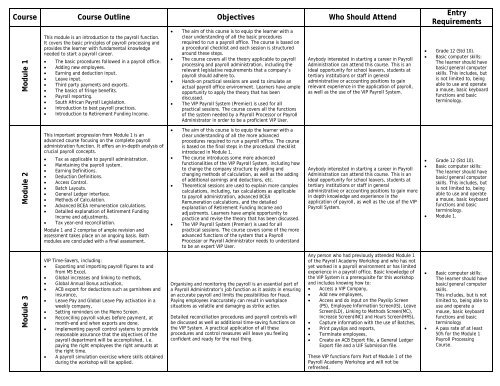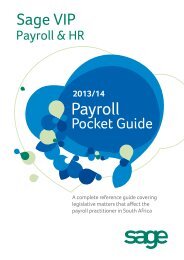Cape Town application form (PDF) - VIP Payroll
Cape Town application form (PDF) - VIP Payroll
Cape Town application form (PDF) - VIP Payroll
- No tags were found...
Create successful ePaper yourself
Turn your PDF publications into a flip-book with our unique Google optimized e-Paper software.
Course Course Outline Objectives Who Should AttendModule 1This module is an introduction to the payroll function.It covers the basic principles of payroll processing andprovides the learner with fundamental knowledgeneeded to start a payroll career.• The basic procedures followed in a payroll office.• Adding new employees.• Earning and deduction input.• Leave input.• Third party payments and exports.• The basics of fringe benefits.• <strong>Payroll</strong> reporting.• South African <strong>Payroll</strong> Legislation.• Introduction to best payroll practices.• Introduction to Retirement Funding Income.• The aim of this course is to equip the learner with aclear understanding of all the basic proceduresrequired to run a payroll office. The course is based ona procedural checklist and each session is structuredaround these steps.• The course covers all the theory applicable to payrollprocessing and payroll administration, including therelevant legislative requirements that a company’spayroll should adhere to.• Hands-on practical sessions are used to simulate anactual payroll office environment. Learners have ampleopportunity to apply the theory that has beendiscussed.• The <strong>VIP</strong> <strong>Payroll</strong> System (Premier) is used for allpractical sessions. The course covers all the functionsof the system needed by a <strong>Payroll</strong> Processor or <strong>Payroll</strong>Administrator in order to be a proficient <strong>VIP</strong> User.Anybody interested in starting a career in <strong>Payroll</strong>Administration can attend this course. This is anideal opportunity for school leavers, students attertiary institutions or staff in generaladministrative or accounting positions to gainrelevant experience in the <strong>application</strong> of payroll,as well as the use of the <strong>VIP</strong> <strong>Payroll</strong> System.EntryRequirements• Grade 12 (Std 10).• Basic computer skills:The learner should havebasic/general computerskills. This includes, butis not limited to, beingable to use and operatea mouse, basic keyboardfunctions and basicterminology.Module 2This important progression from Module 1 is anadvanced course focusing on the complete payrolladministration function. It offers an in-depth analysis ofcrucial payroll concepts.• Tax as applicable to payroll administration.• Maintaining the payroll system.• Earning Definitions.• Deduction Definitions.• Access Control.• Batch Layouts.• General Ledger interface.• Methods of Calculation.• Advanced BCEA remuneration calculations.• Detailed explanation of Retirement FundingIncome and adjustments.• Tax year-end reconciliation.Module 1 and 2 comprise of ample revision andassessment takes place on an ongoing basis. Bothmodules are concluded with a final assessment.• The aim of this course is to equip the learner with aclear understanding of all the more advancedprocedures required to run a payroll office. The courseis based on the final steps in the procedural checklistintroduced in Module 1.• The course introduces some more advancedfunctionalities of the <strong>VIP</strong> <strong>Payroll</strong> System, including howto change the company structure by adding andchanging methods of calculation, as well as the addingof additional earnings and deductions, etc.• Theoretical sessions are used to explain more complexcalculations, including, tax calculations as applicableto payroll administration, advanced BCEARemuneration calculations, and the detailedexplanation of Retirement Funding Income andadjustments. Learners have ample opportunity topractice and revise the theory that has been discussed.• The <strong>VIP</strong> <strong>Payroll</strong> System (Premier) is used for allpractical sessions. The course covers some of the moreadvanced functions of the system that a <strong>Payroll</strong>Processor or <strong>Payroll</strong> Administrator needs to understandto be an expert <strong>VIP</strong> User.Anybody interested in starting a career in <strong>Payroll</strong>Administration can attend this course. This is anideal opportunity for school leavers, students attertiary institutions or staff in generaladministrative or accounting positions to gain morein depth knowledge and experience in the<strong>application</strong> of payroll, as well as the use of the <strong>VIP</strong><strong>Payroll</strong> System.• Grade 12 (Std 10).• Basic computer skills:The learner should havebasic/general computerskills. This includes, butis not limited to, beingable to use and operatea mouse, basic keyboardfunctions and basicterminology.• Module 1.Module 3<strong>VIP</strong> Time-Savers, including:• Exporting and importing payroll figures to andfrom MS Excel,• Global increases and linking to methods,• Global Annual Bonus activation,• ACB export for deductions such as garnishees andinsurance,• Leave Pay and Global Leave Pay activation in aweekly company,• Setting reminders on the Memo Screen.• Reconciling payroll values before payment, atmonth-end and when exports are done.• Implementing payroll control systems to providereasonable assurance that the objectives of thepayroll department will be accomplished, i.e.paying the right employees the right amounts atthe right time.• A payroll simulation exercise where skills obtainedduring the workshop will be applied.Organising and monitoring the payroll is an essential part ofa <strong>Payroll</strong> Administrator’s job function as it assists in ensuringan accurate payroll and limits the possibilities for fraud.Paying employees inaccurately can result in workplacesituations as volatile and damaging as strike action.Detailed reconciliation procedures and payroll controls willbe discussed as well as additional time-saving functions onthe <strong>VIP</strong> System. A practical <strong>application</strong> of all theseprocedures and control measures will leave you feelingconfident and ready for the real thing.Any person who had previously attended Module 1of the <strong>Payroll</strong> Academy Workshop and who has notyet worked in a payroll environment or has limitedexperience in a payroll office. Basic knowledge ofthe <strong>VIP</strong> System is a prerequisite for this workshopand includes knowing how to:• Access a <strong>VIP</strong> Company,• Add new employees,• Access and do input on the Payslip Screen(PS), Employee In<strong>form</strong>ation Screen(IS), LeaveScreen(LD), Linking to Methods Screen(MC),Increase Screen(INC) and Hours Screen(HRS),• Capture in<strong>form</strong>ation with the use of Batches,• Print payslips and reports,• Terminate employees,• Create an ACB Export file, a General LedgerExport file and a UIF Submission file.These <strong>VIP</strong> functions <strong>form</strong> Part of Module 1 of the<strong>Payroll</strong> Academy Workshop and will not berefreshed.• Basic computer skills:The learner should havebasic/general computerskills.This includes, but is notlimited to, being able touse and operate amouse, basic keyboardfunctions and basicterminology• A pass rate of at least50% for the Module 1<strong>Payroll</strong> ProcessingCourse.