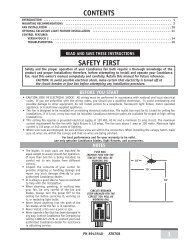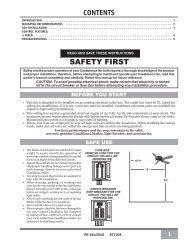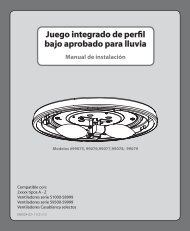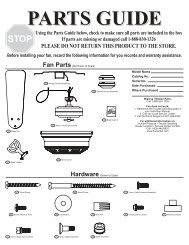Owner's Manual - Casablanca Fan
Owner's Manual - Casablanca Fan
Owner's Manual - Casablanca Fan
- No tags were found...
Create successful ePaper yourself
Turn your PDF publications into a flip-book with our unique Google optimized e-Paper software.
1.888.830.1326 1.888.830.13261TYPE-A ASSEMBLY INSTRUCTIONS25TYPE-A ASSEMBLY INSTRUCTIONS (CONTINUED)6BulbTabSocketIndentationSwitchHousingWireConnectorMountingScrewFeed the wires through the center holein the gasket. Then partially install thetwo mounting screws through thegasket into the bottom of the lowerswitch housing. Press the gasket flush tothe lower switch housing.3If your fan does not have pin connectorson the wires coming from the switchhousing, install the wiring harnessprovided. Using the provided wireconnectors connect the white wire fromthe fan to the white wire from the wireharness and connect the black or bluewire from the fan to the black wire fromthe wire harness.4 7Installing the bulbs - Install a bulbinto each of the sockets. Whennecessary, replace with bulbs of sametype and wattage.Installing the globe (sold separately)-Position the indentations in the outer rim ofthe globe so that they line up with the tabson the inside surface of the light fixture rim.Carefully lift the globe up inside the lightfixture as far as it will go. Rotate the globe ina clockwise direction until it is held tightlyin place by the four tabs.8MountingScrewKeyholeSlotsTurn PowerONUsing the single pin connectors, connectthe black or blue wire from the fan to theblack wire from the light kit. Connect thewhite wire from the fan to the white wirefrom the light kit.Lift the light kit up to meet thelower switch housing. Wrap keyholeslots around the screws and twistcounterclockwise. Tighten screws.Installing the pull chain pendant -Attach the pull chain pendant to theend of the short chains coming from theswitch housing and the light kit.Turn power on. Your installationis complete!Do not allow the light kit to hang4 only by the wire connections!5M8504-01 • 11/21/12 M8504-01 • 11/21/12