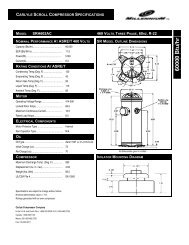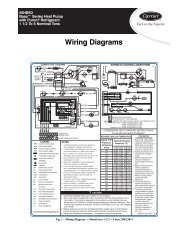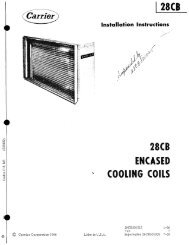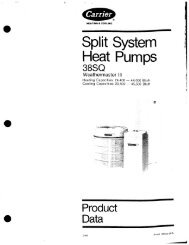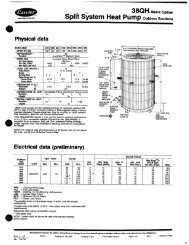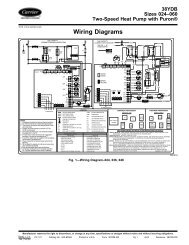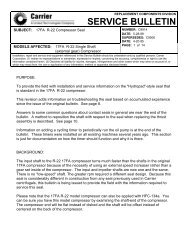Installation Instructions - Carrier
Installation Instructions - Carrier
Installation Instructions - Carrier
- No tags were found...
Create successful ePaper yourself
Turn your PDF publications into a flip-book with our unique Google optimized e-Paper software.
STEP 13 —Start-Up!CAUTIONUNIT OPERATION AND SAFETY HAZARDFailure to follow this caution may result in minor personalinjury, equipment damage or improper operation.Observe the following:S Do not overcharge system with refrigerant.S Do not operate unit in a vacuum or at negative pressure.S Do not disable low pressure switchS Dome temperatures may be hot.!CAUTIONPERSONAL INJURY HAZARDFailure to follow this caution may result in personal injury.Wear safety glasses, protective clothing, and gloves whenhandling refrigerant.!CAUTIONENVIRONMENTAL HAZARDFailure to follow this caution may result in environmentaldamage.Federal regulations require that you do not ventrefrigerant to the atmosphere. Recover during systemrepair or final unit disposal.Follow these steps to properly start up the system:1. After system is evacuated, fully back seat (open) liquidand vapor service valves.2. Unit is shipped with valve stem(s) front seated (closed)and caps installed. Replace stem caps after system isopened to refrigerant flow (back seated). Replace capsfinger-tight and tighten with wrench an additional 1/12turn.3. Close electrical disconnects to energize system.4. Set room thermostat or User Interface at desiredtemperature. Be sure set point is below indoor ambienttemperature and is set low enough to energize desiredstage.5. Set room thermostat or User Interface to COOL and fancontrol to ON or AUTO mode, as desired. Operate unit for15 minutes. Check system refrigerant charge.NOTE: For 25HNA6 Series only using non -communicating(non -Infinity) thermostat. <strong>Carrier</strong> electronic thermostats areequipped with a 15 -minute staging timer. This timer prevents thetwo -stage system from operating at high stage until unit has beenoperating in low stage for 15 minutes, unless there is at least a 5°Fdifference between room temperature and thermostat set point. Toforce high stage (after a minimum of 2 minutes in low stage),adjust the set point at least 5°F below room ambient.6. Set room thermostat or User Interface to HEAT or COOLand fan control to AUTO or ON, as desired. Wait forappropriate time delay(s). Operate unit for 15 minutes.Check refrigerant charge.STEP 14 —SYSTEM FUNCTIONS AND SEQUENCE OFOPERATIONThe outdoor unit control system has special functions. Thefollowing is an overview of the two -stage control functions:Cooling and Heating OperationThe 25HNA6 model utilizes either a standard indoor thermostator Infinity Communication User Interface. The 25HNA9 modelsutilize an Infinity communicating User Interface only. With a callfor first stage cooling, the outdoor fan, reversing valve, and lowstage compressor are energized. If low -stage cannot satisfycooling demand, high -stage cooling is energized by the secondstage of indoor thermostat or User Interface. After second stage issatisfied, the unit returns to low -stage operation until first stage issatisfied or until second stage is required again. When both firststage and second stage cooling are satisfied, the compressor willshut off. The reversing valve will remain energized until thecontrol board power is removed or a call for heating in initiated.With a call for heating, the outdoor fan and compressor areenergized. The compressor will operate in high or low stageoperation, as needed to meet the heating demand. When theheating demand is satisfied, the compressor and fan will shut off.The reversing valve is de -energized in the heating mode.NOTE: When two -stage unit is operating at low -stage, systemvapor (suction) pressure will be higher than a standardsingle-stage system or high -stage operation.NOTE: Outdoor fan motor will continue to operate for oneminute after compressor shuts off, when outdoor ambient isgreater than or equal to 100°F.NOTE: On 25HNA6 models, if unit has not operated within thepast 12 hours, or following a unit power-up, upon the nextthermostat high - or low -stage demand, unit operates for aminimum of 5 minutes in high -stage.On 25HNA6 models with non -communicating (non -Infinity)systems, with first stage of cooling, Y1 and O are powered on;and with second stage of cooling, Y1, Y2, and O are on. Forthese systems, with first stage of heating Y1 is on and for secondstage of heating, Y1 and Y2 are on. When the reversing valve isenergized, O is powered on.Communication and Status Function LightsFor Infinity Control only, Green communications (COMM)LightA green LED (COMM light) on the outdoor board (see Fig. 9)indicates successful communication with the other systemproducts. The green LED will remain OFF until communicationsis established. Once a valid command is received, the green LEDwill turn ON continuously. If not communication is receivedwithin 2 minutes, the LED will be turned OFF until the next validcommunication.Amber Status LightAn amber colored STATUS light is used to display the operationmode and fault codes as specified in the troubleshooting section.See Table 5 for codes and definitions.NOTE: Only one code will be displayed on the outdoor unitcontrol board (the most recent, with the highest priority).Utility InterfaceWith Infinity ControlThe utility curtailment relay should be wired between R and Y2connections on the control board for Infinity CommunicatingSystems only (see Fig. 9.) This input allows a power utilitydevice to interrupt compressor operation during peak loadperiods. When the utility sends a signal to shut the system down,the User Interface will display, “Curtailment Active”.925HNA