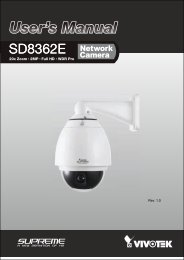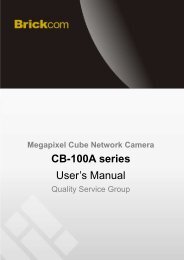Hardware User's Manual - Kamery IP
Hardware User's Manual - Kamery IP
Hardware User's Manual - Kamery IP
- No tags were found...
You also want an ePaper? Increase the reach of your titles
YUMPU automatically turns print PDFs into web optimized ePapers that Google loves.
E91 <strong>Hardware</strong> User’s <strong>Manual</strong>Basic ConnectionsFollow the procedures below to connect the <strong>IP</strong> device to the respective apparatuses.Please use a PoE (Power over Ethernet) supported switch or injector:1) Connect your <strong>IP</strong> Camera to the PoE Switch / Injector by CAT5 or CAT6 cables with RJ45connector.2) Connect your PoE Switch / Injector to PC with another CAT5 / CAT6 network cable.14www.acti.com





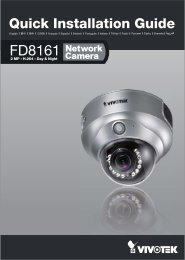
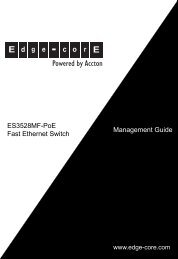
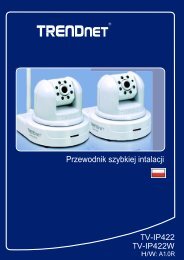
![Cover [IP7161]_Outline - Vivotek](https://img.yumpu.com/40460928/1/185x260/cover-ip7161-outline-vivotek.jpg?quality=85)