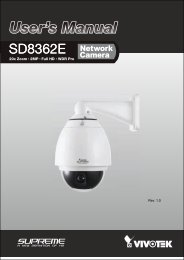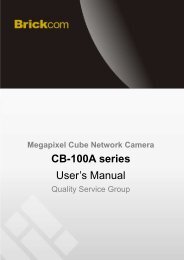Hardware User's Manual - Kamery IP
Hardware User's Manual - Kamery IP
Hardware User's Manual - Kamery IP
- No tags were found...
Create successful ePaper yourself
Turn your PDF publications into a flip-book with our unique Google optimized e-Paper software.
E91 <strong>Hardware</strong> User’s <strong>Manual</strong>6. After logging in, you will see the video from camera. To go to the main menu, click the“Setup” button on the top left.If you are using a single camera, this is enough to access the device.If you are using multiple devices, you need to change the current device to anotherunused <strong>IP</strong> address, so that when the next device is connected to the network, no twodevices use the same <strong>IP</strong>. Please perform the following steps.7. Go to <strong>IP</strong> Settings -> Connection Type8. Change the <strong>IP</strong> mode to Static.9. Change the <strong>IP</strong> to 192.168.0.101 or any other unused <strong>IP</strong>s. Do NOT use the PC’s <strong>IP</strong>address or 192.168.0.100.). If this is not the first device you add to the network, pleasealso avoid other devices’ <strong>IP</strong>s.17www.acti.com


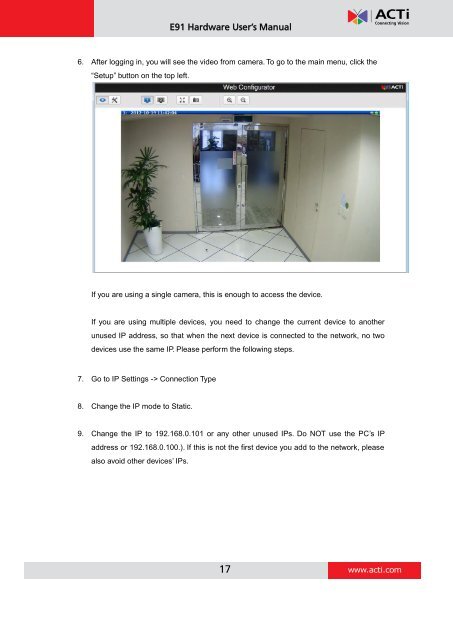


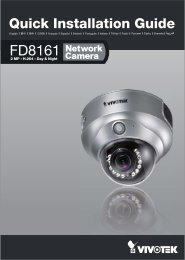
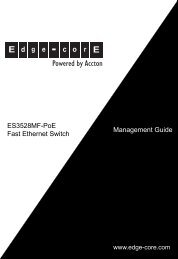
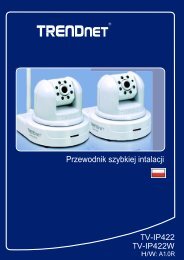
![Cover [IP7161]_Outline - Vivotek](https://img.yumpu.com/40460928/1/185x260/cover-ip7161-outline-vivotek.jpg?quality=85)