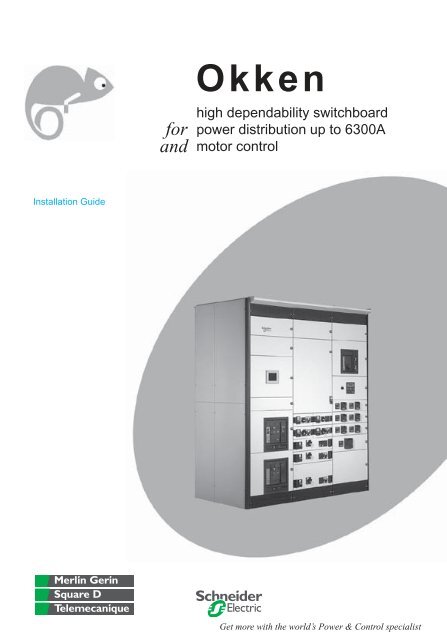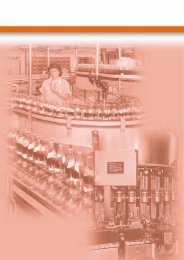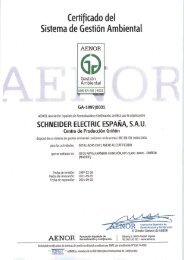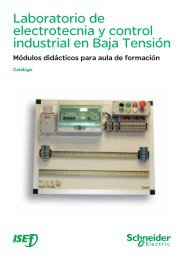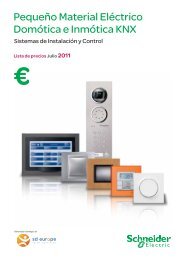Example of installation & commissioning guide
Example of installation & commissioning guide
Example of installation & commissioning guide
- No tags were found...
Create successful ePaper yourself
Turn your PDF publications into a flip-book with our unique Google optimized e-Paper software.
OkkenContentsGeneral■ introduction❑ introduction❑ safety recommendationsEquipment receiving■ packing❑ general❑ packing■ handling❑ general❑ handling by the bottom❑ handling by the top❑ handling by the top <strong>of</strong> 230 cubicles■ storage❑ precautionsInstallation■ tools❑ tools required❑ assembly types❑ tightening torque❑ marking vernish■ preparing the site❑ general❑ column floor fi xing points❑ front connection❑ rear connection❑ top connection❑ bottom connection■ panelling the columns❑ side panels❑ rear panels❑ doors❑ ro<strong>of</strong>s❑ IP42 cover plates and grids■ installing the columns❑ identifying columns❑ fitting the columns❑ fixing and assembling❑ Internal arc withstand complements■ electrical connections❑ fishplating the main busbar❑ linking the protective conductors❑ equipment protectionpages5 556 66777891010 1111111212131313141516171818181819192020202122232324 24Connection■ connecting the power cables25 ❑ general25 ❑ connection through the top26 ❑ connection through the bottom26 ❑ effective zone <strong>of</strong> cables run26❑ connection to connection bars in Form 4 box27❑ connection directly to device terminals27❑ form 4 by case28❑ form 4 by sleeve28❑ connection to connection bars inf 630A29■ connecting by KT busbar trunking34❑ general 34-363OkkenSchneider Electric
GeneralIntroductionIntroductionOkken is a switchboard made up <strong>of</strong> a number <strong>of</strong> modular sections. Such a design facilitates transportation,<strong>installation</strong> and maintenance.The horizontal busbars are connected between sections by splicing.Prior to shipping, every Okken switchboard has been submittedto the 3 routine tests, as per IEC 60439-1 (wiring and electrical working, protective measures and insulation) and inspected visually, mechanically and electrically by a trained technician <strong>of</strong> the Quality Inspection department.Safety recommendationsCorrect operation <strong>of</strong> Okken switchboards requires that handling,<strong>installation</strong> and operation be carried out exclusively by qualifiedpersonnel: ❑ qualified to work near live equipment❑ trained to all applicable safety practices.During the <strong>installation</strong> and connecting operations, theswitchboard must be de-energised so as not to exposepersonnel to electric shock hazards.Failure to comply with these instructions and with thoserecalled in this <strong>guide</strong> may result in very serious or evenfatal accidents <strong>of</strong> operators or in damage to the switchboard.5OkkenSchneider Electric
Equipment receivingPackingGeneralPackingSome precautions must be taken when receiving the switchboard:❑ on receipt <strong>of</strong> the equipment and before handling it, checkthat the cases and packing materials used for transportationhave not been damaged and that all items on the packing listhave been effectively delivered❑ even if the packing appears to be in good condition, donot hesitate to unpack the equipment in the presence <strong>of</strong> anauthorised transport agent❑ check consignment contents and weight. Thoroughly checkthe equipment to make sure that no damage or shocks haveoccurred which may impair insulation or operation❑ if necessary, check that the information given on theswitchboard nameplate, located on the incoming section,conforms to that given on the delivery slip❑ in case <strong>of</strong> damage or missing parts, inform the transportagent by registered mail.❑ After this inspection, put back the plastic protection cover.The Okken switchboards are normally dispatched column bycolumn, or in sections <strong>of</strong> 2 juxtaposed columns.Exceptionally, they may be made <strong>of</strong> sections <strong>of</strong> 3 columns, inthe case <strong>of</strong> coupling with 2 incomer columns for example.Each parcel is identified by marking giving:❑ the project number❑ the weight❑ the packing (parcel number and number <strong>of</strong> parcels)❑ the position <strong>of</strong> the centre <strong>of</strong> gravity❑ the storage and handling instructions.Standard packingStandard packingThe column(s) are protected by a plastic cover in a crate. Thelower ventilation grids are delivered separately. They are notmounted so as to allow handling <strong>of</strong> the column by the bottom.In the same way, the withdrawable devices >= 3200A areusually packed separately.Sea packingThe column(s) are protected by a heat-welded covercontaining desiccant bags and are installed in a ventilated wooden or plywood crate.As a rule the sea crates do not weigh more than 5 tons.Sea packing6 Okken Schneider Electric
Equipment receivingHandlingGeneralFinal unpacking <strong>of</strong> the equipment will preferably take placejust before the switchboard is installed, as close as possibleto its final <strong>installation</strong> site.The dimensions, weight and handling instructions for thecolumns are marked on the packing.As a <strong>guide</strong>line, the average weight <strong>of</strong> a column is 650 kg butthe 6300A columns (L=1150, D=1400) can weight from1500 kg to 2000 kg)Sections should always be handled in the upright position withcare. There is a risk <strong>of</strong> toppling <strong>of</strong> the column due to the highposition <strong>of</strong> the centre <strong>of</strong> gravity.Avoid any column movement by making them swivel jerkily.Handling by the bottomThe columns are designed with a built-in plinth and can bemoved by the front or the rear using a pallet truck or a adapedfork-lift truck.In this case, the columns must be lifted with care and heldin place during transport, either manually or by strappingthem onto the handling machine, if movement is over largedistances or bumpy.7OkkenSchneider Electric
Equipment receivingHandlingHandling by the top❑ if cranes or travelling cranes are used, you must useslings that are sufficiently resistant and in good condition❑ latching must be on the 4 column lifting lugs❑ adjust sling length according to switchboard dimensionsso that their orientation is in the prolongation <strong>of</strong> that <strong>of</strong> thelifting rings. the angle compared to the vertical is <strong>of</strong> 20° ± 5°(see sketch)❑ do not tilt the column during transportation.❑ take care to equally distribute the load on the 4 rings.Implementations <strong>of</strong> the lifting lugs and slingslength L (mm)slings: 1500 ≤ L≤ 2300or lifting beam: L=650with slings 700 ≤ L≤ 1000slings: 800 ≤ L≤ 1100slings: 700 ≤ L≤ 1000slings: 1500 ≤ L≤ 2300or lifting beam: L=650x400 or600 with slings 700 ≤ L≤ 1000In the special case <strong>of</strong> an assembly with more than 2columns, you must :❑ bring the switchboard as close as possible to its<strong>installation</strong> site in its original packing❑ use a lifting beam with slings supporting the switchboardby the bottom8 Okken Schneider Electric
Equipment receivingHandlingHandling by the top <strong>of</strong> 230columns (4000 - 6300A)Implementations <strong>of</strong> the lifting lugs and slingslength L (mm)2 double-strand slings (minimum strength per sling=1200 kg) :1300
Equipment receivingStoragePrecautionsPrecautions to be taken for Okken storage:❑ Okken is intended for use indoors. The equipment musttherefore be stored upright in a dry and ventilated location,protected from rain, extreme temperatures, streaming, dustand chemical agents❑ never store Okken outside, even under a tarpaulin❑ the columns must preferably remain packed until they areinstalled. Should work be in progress nearby or on thepremises, cover the columns with a cover protecting themefficiently against dust, gravel, paint and cement❑ acceptable storage temperature is -10°C to +40°C❑ to ensure easy, risk-free handling, the columns, in view <strong>of</strong>their great weight, must be stored on a stable, rigid fl oor.10 Okken Schneider Electric
InstallationToolsTools required❑ torque wrench❑ bush ratchet❑ bush <strong>of</strong> 10❑ bush <strong>of</strong> 13❑ bush <strong>of</strong> 16❑ bush <strong>of</strong> 17❑ bush <strong>of</strong> 18❑ bush <strong>of</strong> 19❑ Torx 8 bit❑ Torx 10 bit❑ Torx (8 and 10) and recess screwdriver or screwing/unscrewingmachine, with appropriate bits❑ clamps for column alignment❑ rubber mallet❑ hydraulic jacks that can operate in horizontal position andare used to lift the columns and, if necessary, move themsideways.Specific toolsTorque wrench• torque wrench features- strength: 75 N.m- reduced thickness for some tightenings on the busbars• FACOM torque wrenchA type <strong>of</strong> torque wrench (FACOM brand) have the strengthand the features needed for not very accessible tightenings(fi shplates ...)Tool’s references:- SP3723 = wrench’s shaft, essential- SP3721 = extra-thin pawl adapter, indispensable- SP3722 = pawl for ordinary sockets, optional (to be fittedon the SP3723 shaft)SP3721 pawl extra-thin sockets references + SP3723 shaft:- SP2709 = 13 mm extra-thin low socket- SP2709A = 13 mm extra-thin high socket- SP4369 = 16 mm extra-thin low socket- SP4370 = 16 mm extra-thin high socket- SP2710 = 17 mm extra-thin low socket- SP4371 = 19 mm extra-thin high socket- SP4372 = 19 mm extra-thin low socketAssembly typesBBT conversion modules special tip• 87808 : indispensable extended tip for tightening theconversion modules on the BBT junction blocksIt fits on an ordinary torque wrench• splicing: busbars❑ bush <strong>of</strong> 16 and 17 for M10 screw• assembling: columns❑ bush <strong>of</strong> 10 for M6 screw❑ bush <strong>of</strong> 16 and 17 for M10 screw• floor fixing:❑ bush <strong>of</strong> 16 and 17 for M10 screw• fitting the ro<strong>of</strong>s and lifting lugs:❑ bush <strong>of</strong> 19 for M12 screw.11 Okken Schneider Electric
InstallationToolsTightening torque• recommended tightening torque for mechanical andelectrical connections with 8.8 class screws.Diameter <strong>of</strong> screwTightening torque (N.m)(with nut + contac washer)M4 3.5M5 7M6 13M8 28M10 50M12 75Marking varnish•After tightening each electrical connection to theappropriate torque, apply some varnish between the nutand the screw (or else, between the screw’s head and thecopper bar or the device for tightening on a threaded part)•The varnish isn’t supposed to block the screwIt allows operator inspection, to check that the nut has beentightened, but also facilitates the identification <strong>of</strong> any loosenuts during the switchboard’s lifetime•Varnish features:coloured acrylic varnish, indelible and able to resist a 150°CtemperatureSchneider Electric recommends a red varnish as a standardto identify the panelbuilder’s work.Other colours can be used by the contractor or anyoperators entitled to work on the switchboard after its<strong>commissioning</strong>.12 Okken Schneider Electric
InstallationPreparing the siteGeneralThe place <strong>of</strong> <strong>installation</strong> <strong>of</strong> the switchboard must be clean.We recommend that the floor is even: + or - 2 mm/m (in this case the columns can be fixed using studs).For floors with evenness > 2 mm/m, you must provide U, T,I sectioned supports, whose straightness and level must be checked in both directions.Systematic use <strong>of</strong> sectioned supports is recommendedto simplify mechanical assembly between columns andfishplating <strong>of</strong> busbars.If possible, apply a dust-pro<strong>of</strong> paint on the floor to limitpollution inside the switchboard.Also provide the necessary space if future extensions are foreseen.Column floor fixing pointsA B C D E F G H I J650 600 565 262.5 262.5 42.5 42.5 37.5 37.5650 400 565 325 42.5 42.5 37.5 37.5450 600 365 265.5 262.5 42.5 42.5 37.5 37.5450 400 365 325 42.5 42.5 37.5 37.5350 600 265 262.5 262.5 42.5 42.5 37.5 37.5350 400 265 325 42.5 42.5 37.5 37.5250 600 165 262.5 262.5 42.5 42.5 37.5 37.5250 400 165 325 42.5 42.5 37.5 37.5• Columns should always be handled in the upright positionwith care. There is a risk <strong>of</strong> toppling due to the high position<strong>of</strong> the centre <strong>of</strong> gravity.• the fixing points to be used are specified depending on theconnection direction (front or rear)13OkkenSchneider Electric
InstallationPreparing the siteFront connectionProvide a minimum space <strong>of</strong> 100 mm behind the switchboardto allow proper ventilation. In the case <strong>of</strong> compensation <strong>of</strong>energy cubicle, ventilated, this minimal space will be200 mm.A minimum space <strong>of</strong> 1200 mm (1500 mm for 4 pole NW40b/50/63 devices) must be arranged at the front <strong>of</strong> theswitchboard to allow complete opening <strong>of</strong> doors and handling<strong>of</strong> a device using a fork-lift truck.Provide 500mm above the switchboard for Horizontal busbarfishplating.Ground fastening points layout<strong>Example</strong>: switchgear cubicle + compartment D600■ particular case<strong>Example</strong>: 3200A incoming cubicle + coupling: recommended fixing point recommended: compulsory fi xing point14 Okken Schneider Electric
InstallationPreparing the siteRear connectionProvide a minimum space <strong>of</strong> 1200 mm behind the switchboardto allow complete opening <strong>of</strong> the rear doors and theintervention <strong>of</strong> an operator.A minimum space <strong>of</strong> 1200 mm (1500 mm for 4 pole NW40b/50/63 devices) must be arranged at the front <strong>of</strong> theswitchboard to allow complete opening <strong>of</strong> doors and handling<strong>of</strong> a device using a fork-lift truck.Provide 500mm above the switchboard for Horizontal busbarfishplating.Ground fastening points layout■ rear connection depth 1000/1200<strong>Example</strong>: switchgear cubicle + compartment■ rear connection depth 1400<strong>Example</strong>: switchgear cubicle L650 D600 + 2 rearcompartments L650 D400: recommended fi xing point: compulsory fi xing point15 Okken Schneider Electric
InstallationPreparing the siteTop connectionProvide a minimum space <strong>of</strong> 500 mm above the switchboard forconnection by cables or busbar trunking and fishplating <strong>of</strong> the busbar.Cable entry from the top without busbarA B C D E F G Hcompartment : zone (1)650 600 570 560 40 40 20 20650 400 570 360 40 40 20 20450 600 370 560 40 40 20 20450 400 370 360 40 40 20 20350 600 270 560 40 40 20 20350 400 270 360 40 40 20 20250 600 170 560 40 40 20 20250 400 170 360 40 40 20 20Cable entry from the top with busbarA B C D E F G Hcubicle 115* : zone (2)650 600 460 210 120 70 335 55cubicle 70* : zone (2)650 600 290 200 110 250 360 40compartment : zone (3)650 600 570 260 40 40 320 20450 600 370 260 40 40 320 20350 600 270 260 40 40 320 20250 600 170 260 40 40 320 20cable entry112 3various zones inside the switchboard*cubicle 115: distance between axes <strong>of</strong> busbar 115 mm. Equipped withMasterpact NW/NT and Compact NS 630b/1600*cubicle 70: distance between axes <strong>of</strong> busbar 70 mm. Equipped withfunctional units ≤ 630A and, in some cases, with MasterpactNT/Compact NS 630b/160016 Okken Schneider Electric
InstallationPreparing the siteBottom connectionThe connection cables will be routed:- either in a duct fitted under the columns- or under a false fl oor.In the first case, the duct will have a width inferior to thecolumn’s depth, or fitted with rails or transverse sections(these are compulsory for columns fitted with rearcompartments).In the latter case, the switchboard must be installed on ametal chassis designed to support column weight (650 kg onaverage for a column < 4000 A). The slabs <strong>of</strong> the false floorswill be adjusted so as to respect the degree <strong>of</strong> protection <strong>of</strong>the switchboard.In both cases, provide a minimum depth <strong>of</strong> 500 mm (600 mmrecommended) to respect the bending radius <strong>of</strong> the cables.Provide a 500 mm space above the switchboard to allow theH-BB fishplating.Cable entry from the bottomA B C D E F G Hcubicle 115*650 600 450 170 140 60 355 75cubicle 70*650 600 530 240 60 60 340 20compartment650 600 530 560 60 60 20 20650 400 530 360 60 60 20 20450 600 330 560 60 60 20 20450 400 330 360 60 60 20 20350 600 230 560 60 60 20 20350 400 230 360 60 60 20 20250 600 130 560 60 60 20 20250 400 130 360 60 60 20 20cable entry*cubicle 115 : distance between axes <strong>of</strong> busbar 115 mm. Equipped withMasterpact NW/NT and Compact NS 630b/1600*cubicle 70 : distance between axes <strong>of</strong> busbar 70 mm. Equipped withfunctional units ≤ 630A and, in some cases, with Masterpact NT/ Compact NS 630b/160017 Okken Schneider Electric
InstallationPanelling the columnsSide panels■ disassembly❑ disassemble the upper 1/2 panel by unscrewing the 4screws❑ disassemble the lower 1/2 panel by unscrewing the 4screws❑ store the 1/2 panels to protect them from impacts.■ assembly❑ store the lower 1/2 panel❑ screw but do not tighten 4 screws beginning with the topscrews❑ permanently tighten when all the screws have been fitted❑ store the uppper 1/2 panel❑ screw but do not tighten 4 screws beginning with the topscrews❑ permanently tighten when all the screws have been fitted• the edging sections should be sticked on the cubicle afterthe panel assembly on the site. All contact areas must beperfectly clean.Rear panels■ disassembly❑ unscrew the 6 screws starting with the bottom screws❑ remove the panel and store it so it is protected from impacts■ assembly❑ store the panel❑ screw but do not tighten the 6 screws beginning with thetop screws❑ permanently tighten when all the screws have been fittedDoors■ disassembly❑ remove the earth braid if the doors are fitted with one❑ disassemble the door pins beginning with the bottom one,then, if applicable, the middle one❑ disassemble the top door pin. In the case <strong>of</strong> a partialdoor, the top pin is fitted upside down (head downwards). Itis held in place by a clip❑ remove the door and install it so that it is protected fromimpacts.■ assembly❑ position the door on the hinge pins❑ fit the door pins, beginning with the top one. In the case <strong>of</strong>a partial door, the top pin is fitted upside down (head downwards).It is held in place by a clip❑ fit the other door pins❑ if necessary, put back the earth braid❑ check proper operation <strong>of</strong> the handle and its locking system.18 Okken Schneider Electric
InstallationPanelling the columnsRo<strong>of</strong>s■ disassembly❑ unscrew the 6 screws and remove the lifting lugs❑ remove the ro<strong>of</strong> and store it sheltered from impacts■ assembly❑ position the ro<strong>of</strong>❑ screw it on (with or without lifting lugs(hex-head screw 12 x 25 + waterpro<strong>of</strong>ing washer + contactwasher per fi xing point)IP42 cover plates and grids■ securing the bottom supports and the grids or cover plates- M6x13 TF screw (87182 : 1000 screws)■ In order to ease handling the columns by the bottom, andavoid damage during transportation, the fixing supports andgrids (or IP42 strips) at the bottom <strong>of</strong> the columns have to bemounted on the site after the switchboard’s <strong>installation</strong>They aren’t mounted on the switchboard at the delivery(supplied separately)19OkkenSchneider Electric
InstallationInstalling the columnsIdentifying columnsEach column is identified by a digit or a letter at the top <strong>of</strong> the column.It corresponds to the serial number assigned to each column switchboard drawing.Some devices are too heavy to be dispatched in their column.They will be sent separately and are identifi ed by:❑ the number <strong>of</strong> the column in which they will be installed❑ the reference <strong>of</strong> their position in this column.Fitting the columnsThe layout consists <strong>of</strong> juxtaposing the columns in a logicorder. The first column positioned may be the right or leftone or even the middle one <strong>of</strong> the switchboard.• bring up the columns to the site in the chosen assemblyorder• remove the containers and the protection boards ifnecessary• remove the panels to allow access to the cubicleassembly points and to the connection points• disassemble the ro<strong>of</strong>• if necessary, disassemble the ventilation grids or bands(the bottom grids are delivered unmounted to allow handling<strong>of</strong> columns using a pallet truck).115 cubicle particular case :As the fishplates stick out at the right <strong>of</strong> the column, installthe columns beginning from the left.Distance between axes <strong>of</strong> busbar 115 mm. Equipped withMasterpact NW/NT and Compact NS 630b/1600)20 Okken Schneider Electric
InstallationInstalling the columnsFixing and assembling■ fi t the fi rst column■ fix it to the floor using three M10 bolts having first checked itsvertical position and support■ bring the second column up beside the fi rst one■ adjust the position <strong>of</strong> the associated column (wedging at theright height, alignment <strong>of</strong> front panels)■ assemble the columns with one another:❑ 4 coupling kits, ref. 87171 on the top <strong>of</strong> frameworks❑ 2 M10 bolts on the plinths❑ 2 holding plates, ref. 87170 on the frameworks in the middlepart. These plates are clipped on forcibly and are held in placeby diameter 6 plastic rivets.Position <strong>of</strong> rivets with respect to the bottom <strong>of</strong> the top crossmember:- for a column H = 2350mm: 1294 mm- for a column H = 2200mm: 1219 mmIf plate <strong>installation</strong> causes problems, they can be replaced bycoupling kits, ref. 87171.■ identify the routing <strong>of</strong> strands or auxiliary wiring between columns.Take all necessary measures to avoid jamming or deterioration<strong>of</strong> wires when installing the columns■ protect the auxiliary wiring when it is routed near sharp edgesby means <strong>of</strong> sheaths or grommets.coupling kit ref. 87171 holding plate ref. 87170■ install all associated columns in the same waycompulsory binding by coupling kit ref. 87171compulsory binding by holding plate ref. 87170M10 bolt21OkkenSchneider Electric
InstallationInstalling the columnsInternal arc withstandcomplements• this item is compulsory for the arcing withstanding insidethe columnIt comes in addition with the parts installed by thepanelbuilder• the bottom plate delivered with the switchboard (part <strong>of</strong> thereference 87723) should be installed only at the bottom <strong>of</strong> theswitchgear cubicles type 115, 70, 185 (W 650 mm)It is needless for cubicle 230 ( W 1150 mm)• slide the plate on the 2 plinths bends up to stop against therear cross-member <strong>of</strong> the switchgear cubicle• screw the plate to the ground, using the 2 holes A ahead the cubicleThe B holes are used for the column ground fastening22 Okken Schneider Electric
InstallationElectrical connectionsFishplating the main busbarOnce the ro<strong>of</strong> is disassembled, connect the bars to eachother as described below:❑ disassemble the top cross-pieces at each column juxtapositionso as to simplify access to the horizontal busbar❑ loosen the fishplates positioned on the first column (assembledin workshop) and make them slide between the barsto be assembled.For better access to the tightening points, we recommendthat you begin by fishplating the bottom bars (Neutral, Phase1), followed by the top bars (Phase 3 and finally Phase 2).For busbars with 4 or 6 bars per phase, use a 5 mm max.thick bar or a screwdriver to slide the middle plate <strong>of</strong> the fishplate❑ a visual reference ((1)notch) lets you check that the fishplateis properly centred with respect to the bars to be assembled❑ tighten the nuts using a torque wrench to the recommendedtightening torque (50 N.m), ensuring that the base<strong>of</strong> the screw head is properly positioned in the squarerecess <strong>of</strong> the washer❑ mark all nuts with a dot <strong>of</strong> varnish.note:If the fishplate has to be completely removed, ensure, whenputting it back, that the tightening nuts are towards the inside<strong>of</strong> the busbar in order to guarantee clearances.(1)sliding the fishplatedisassembling cross-pieces23OkkenSchneider Electric
InstallationElectrical connectionsLinking the protectiveconductorsThe earthing bars <strong>of</strong> the various sections are connectedtogether using M10 class 8.8 nuts and bolts equipped withcontact washers❑ set the bolts❑ tighten the nuts at the required torque (50 N.m) using atorque wrench❑ mark each nut with a drop <strong>of</strong> varnishEquipment protectionShould the connection not be performed immediately after<strong>installation</strong>, the following precautions will prevent any dust orforeign material penetration:❑ close all the doors❑ reassemble the side and rear panels❑ reassemble the ro<strong>of</strong>s and top and bottom ventilation grids❑ plug in the circuit-breakers and drawers❑ seal temporary openings (cable entries)❑ in case <strong>of</strong> woks involving water drops or splashing (cement,welding...), it is necessary to put a cover on the switchboards.24 Okken Schneider Electric
ConnectionConnecting the power cablesGeneral❑ for protection <strong>of</strong> persons, first connect the switchboard’sprotective conductor to the earth connection❑ flange cables as close as possible to the connectionsso as not to create excessive mechanical stresses on thedevice connection pads.If cable glands are not used, also flange the cables as closeas possible to the column entry point❑ cables must never be routed in contact with or betweenlive conductors (copper bars, etc.)❑ the sharp edges <strong>of</strong> the framework placed on the cableroute must be protected so as not to damage conductors❑ comply with a minimum bending radius <strong>of</strong> 6 to 8 timescable outer diameter❑ all the power connections must be made using class 8.8bolts and nuts and tightened to the recommended torque(see chapter Installation)❑ in the event <strong>of</strong> connection <strong>of</strong> aluminium cables on copperpads, use bimetal lugs or interfaces❑ make strands circuit by circuit and fasten them on providedcable tie bars . The number <strong>of</strong> cables per strand dependson cable cross-section.Cable cross-sectionNumber <strong>of</strong> cables(mm²)per strand≤10 816 < S ≤ 50 4> 50 tie individually❑ the strands are made using cable ties. The distancebetween them depends on electrodynamic stresses and onthe type <strong>of</strong> tie used.Type <strong>of</strong> tie(mm)width : 4,5 mmload : 80 kgwidth : 9 mmload : 80 kgMaximum Icw(kA/rms 1s)10Distance betweenties (mm)20015 10020 5020350252003510045 7025OkkenSchneider Electric
ConnectionConnecting the power cablesconnection through the top❑ remove the ro<strong>of</strong>❑ drill the holes required to install cable glands or grommets❑ install the cable glands or grommets. They must complywith the required protection degree (IP)❑ install the ro<strong>of</strong> back❑ run the cables through the glands or grommets❑ run the cables in the intended compartments and securedthem to cable tie-bars every 400 mm❑ crimp the lugs and connect❑ when tightness does not call for cable glands or when itis achieved by means <strong>of</strong> foam, cables can be routed in arectangular cut-out in the ro<strong>of</strong>. The removable beam thensimplifies insertion <strong>of</strong> cables in the connection compartment.removable cross-member to simplify connectionConnection through the bottom❑ remove the bottom plate❑ drill the holes required to install cable glands or grommets❑ install the cable glands or grommets. They must complywith the required protection degree (IP)❑ fit the bottom plate back❑ run the cables through the glands or grommets❑ run the cables in the intended compartments and securedthem to cable tie-bars every 400 mm❑ if cable glands are not used, it may be easier to preparethe cable heads outside the switchboard (e.g. lug crimping)and then to topple them inside the column having fi rst disassembledthe bottom removable beam, as well as the ventilationgrid or the strip.removable cross-member to simplify connectionEffective zone <strong>of</strong> cables run❑ see chapter «Installation)26 Okken Schneider Electric
ConnectionConnecting the power cablesConnection to connectionbars in Form 4 boxUse lugs to connect to copper connection bars❑ check the consistence between circuit and switchgearidentifications❑ when connections are made to several bars for eachphase, position the lugs opposite one another and insertcopper spacers❑ comply with the insulation distances between phases <strong>of</strong>14 mm min.❑ mark all nuts with a dot <strong>of</strong> varnish after tightening to therecommended torque.Rear connectionTop direct connectionBottom direct connectionSide connectionConnection directly to deviceterminals❑ when connections are made directly to the terminals <strong>of</strong>devices (disconnectable Polyfast), comply with the tighteningtorque recommended by the device manufacturer❑ check that the length <strong>of</strong> the screws delivered with theapparatus is compatible with the lugs thickness❑ comply with the safety perimeter around the apparatuses,defined by the manufacturer to guarantee their correct operation❑ if necessary, position back after connection the phasesseparators and the terminal covers❑ in the particular case <strong>of</strong> connection with armoured wires,please consult us.27 Okken Schneider Electric
ConnectionConnecting the power cablesForm 4 boxForm 4 partitioning, Masterpact rearconnection■ for Masterpact NW/NT/NS 630b-1600❑ disassemble the cover plate allowing access to the deviceconnection bars❑ connect, conforming with the insulation distances❑ cut out the part <strong>of</strong> the cover disassembled in order to letcables pass through, while preserving the necessary degree<strong>of</strong> protection IP2X mini❑ reassemble all the covering■ for FU≤ 630A❑ disassemble the Form 4 box to access the deviceconnection bars❑ connect, conforming with the insulation distances❑ reassemble the Form 4 box without the insulatingremovable and cuttable plate❑ cut out the insulating plate in order to let cables passthrough, while preserving the necessary degree <strong>of</strong> protection❑ put back the insulating plate.Form 4 partitioning, FU ≤ 630Arear connectionForm 4 partitioning, FU ≤ 630Afront connectionForm 4 by sleeve❑ position the sleeve on the cable before crimping the lug❑ crimp the lug❑ connect the cable❑ slide the sleeve on the cable so that all the live parts areprotected.Form 4 sleeves, FU ≤ 630A front connection28 Okken Schneider Electric
ConnectionConnecting the power cablesConnection to connectionbars inf 630APlug-in FU
ConnectionConnecting the power cablesDrilling the 4P SC cable plate :Cable plate drilling nr.Nr <strong>of</strong>NrIn maxNrMod.1 Cable 2 Cables7 250A - 4P Sans TC 17 250A - 4P 1 TC RS 2G 27 250A - 4P 1 TC RS 2P 3 3 - 4 (1)9 630A - 4P Sans TC 19 630A - 4P 1 TC RS 2G 29 630A - 4P 1 TC RS 2P 3 3 - 4 (1)(1) : 95 mm² max, CU lug• 300 mm² cables are connected only with CU lugs• drawing : 6-8M 3 poles and 7-9M 4 poles cable plate drillingSC connections examplesCutout after drilling<strong>Example</strong> <strong>of</strong> SC connection with F4• connection without CT ≤ 9M• connection with CT 12/14M•the copper pads, except from those held by the insulatingbushings, must be studied and manufactured by thepanelbuilder30 Okken Schneider Electric
ConnectionConnecting the power cablesDrilling the 3P RC cable plate :Cable plate drilling nrNr <strong>of</strong>Nr NrIn maxMod.1 Cable 2 Cables5 250A - 3P Sans TC 3 3 - 4 (2)6 250A - 3P 1 TC RS 2G 1 1 - 2 (2)6 250A - 3P 1 TC RS 2P 26 250A - 3P Sans TC 3 3 - 4 (2)8 630A - 3P 1 TC RS 2G 1 1 -2 (2)8 630A - 3P 1 TC RS 2P 28 630A - 3P Sans TC 3 3 - 4 (3)(2) : 150 mm² max(3) : 240 mm² max• 300 mm² cables are connected only with CU lugsDrilling the 4P RC cable plate :Cable plate drilling nrNr <strong>of</strong>NrIn maxNrMod.1 Cable 2 Cables7 250A - 4P Sans TC 1 1 - 2 (2)7 250A - 4P 1 TC RS 2G 27 250A - 4P 1 TC RS 2P 3 3 - 4 (1)9 630A - 4P Sans TC 1 1 - 2 (2)9 630A - 4P 1 TC RS 2G 29 630A - 4P Sans TC 3 3 - 4 (3)(2) : 150 mm² max(3) : 240 mm² max• 300 mm² cables are connected only with CU lugs• drawing : 6-8M 3 poles and 7-9M 4 poles cable plate drilling31OkkenSchneider Electric
ConnectionConnecting the power cables<strong>Example</strong> <strong>of</strong> RC connection with F4• connection without CT ≤ 9M• connection with 12/14M• the copper pads, except from those held by the insulatingbushings, must be studied and manufactured by thepanelbuilder32 Okken Schneider Electric
ConnectionConnecting the power cablesSC and RC connections :Plates re-assemblyCutout after drilling• after drillings, cutout each plate following the explanatory drawings.Each plate is cut in 2 parts which are mounted on the F4 boxes after the cables connection. • put back the cut <strong>of</strong>f plates after drilling :- slide the first part at the back <strong>of</strong> connected cables- slide and screw the second part at the front <strong>of</strong> cables- put back the other insulating plate• drawing for 1 cable per phase• drawing for 2 cables per phase• The anti-rotation plates are indispensable for the contractor:they allow the cable tightening with only on toolQuantity : 1 plate per bolt at the connection point, to bedelivered with the switchboard87188 : 100 anti-rotation plates33OkkenSchneider Electric
ConnectionGeneralConnection by KT busbartrunking•connection by BBT KT needs ro<strong>of</strong> drilling according tothe drawing enclosed in the waterpro<strong>of</strong>ing kit. The BBTwaterpro<strong>of</strong>ing kit is compulsory and must be ordered togetherwith the BBT.•the drawings show :- switchgear position in depth (D 600/1000/1200/1400)- switchgear position in height (T, M, B)- position <strong>of</strong> the junction axle, from the ro<strong>of</strong> from the frontedge <strong>of</strong> the ro<strong>of</strong> (Æ)- position <strong>of</strong> the ro<strong>of</strong> drilling gauge axleTDC - D600 - BBT interface
ConnectionConnection by KT busbar trunkingGénéralitésRC - D1400 - BBT interface 3200 A•switchgear position: BRC - D1200 - BBT interface 4000 A• switchgear position: TRC - D1200 - BBT interface 4000 A• switchgear position: T35OkkenSchneider Electric
ConnectionGeneralConnection by KT busbartrunking• connection <strong>of</strong> the KT BBT is made through the junctionblock, installed in the switchboard• in 115-1/115-2 RC (junction block
ConnectionCable routingConnecting the auxiliarycircuits■ cabletraysThe auxiliary cables are routed on metal cabletrays. Theymust be flanged according to proper procedures.■ trunkingsThe following rules must be complied with in traditionaltrunkings:❑ trunking must be secured at least every 600 mm❑ trunking must not be filled to more than 70% <strong>of</strong> capacity❑ cables must not be tied inside trunking❑ trunking must be secured using plastic screws to avoidany risk <strong>of</strong> damaging cables❑ avoid routing auxiliary cables directly in contact with powercables.A: trunking panelbuilder sideB: trunking contractor sideC: auxiliary busductsD: rail for auxiliary terminal blocksE: 1 or 2 rails for power terminal blocksConnection■ general❑ all strands <strong>of</strong> a conductor must be inserted in the hole <strong>of</strong>the terminal❑ tighten securely, taking care not to cut strands❑ identify cables using references consistent with switchboardreferences in order to simplify future intervention.■ connection <strong>of</strong> the auxiliary blocks <strong>of</strong> the Polyfast functionalunits❑ front connection: direct connection on the fixed part <strong>of</strong> theblock❑ in rear connection: connection on a terminal block placedin the rear compartment.37OkkenSchneider Electric
ConnectionFinishingFinishingedging sections position■ reassemble:❑ the ro<strong>of</strong>s, without forgetting the seal and the cornice end covers❑ the ventilation grids❑ the rear panels❑ the side panels❑ the edging sections (ref. 87141 for columns H=2200 mm and ref. 87140 for columns H=2350 mm) delivered separately.They are stuck on side panels bend, situated on the front side <strong>of</strong> the switchboard❑ the doors■ do not forget, if necessary, to create the equipotential bonding <strong>of</strong> the doors by means <strong>of</strong> an earth braid.detail <strong>of</strong> the ro<strong>of</strong> gasket mounting:❑ check the <strong>installation</strong> <strong>of</strong> the ro<strong>of</strong>s and the side panels❑ cut out lengths <strong>of</strong> gasket corresponding to the depth <strong>of</strong> thecolumn❑ install the gasket «in rider» on the jointed sheet sections❑ check its good <strong>installation</strong> by a pressure <strong>of</strong> the hand overall its length.ro<strong>of</strong> gasket mountingCleaningPractical rulesCleaning the switchboard before packing■ remove dust from the inside using a vacuum cleaner :do not use blow cleaning as this may cause shavings anddetritus to accumulate in a live area■ dust the outside■ if necessary, use a neutral dissolvent that will not damagethe paint■ touch up paintwork if necessary■ check absence <strong>of</strong> foreign matter inside the switchboard(tools, screws and bolts) that could prevent it from operatingproperly38 Okken Schneider Electric
CommissioningInstrumentsMeasuring and <strong>of</strong> monitoringswitchgear requiredThe following items are required for energising the switchboards:❑ a magneto-electric generator❑ a dielectric measuring unit (optional)❑ a phase tester❑ a phase sequence tester: rotophase❑ a multimeter❑ a vibrotest for locating poor auxiliary circuit connections❑ a variable current source (AC, DC, recommended power20A)❑ a simulator (optional) with push-buttons, lights, measuringinstruments.Okken switchboards <strong>commissioning</strong> must be carried outby qualified personnel, entitled to work in the proximity<strong>of</strong> the voltage and trained with the safety instructions.39OkkenSchneider Electric
CommissioningMasterpact NW, NT, Compact NSMounting and <strong>installation</strong>■ Putting into position❑ unpack the devices, if they are packed separately❑ check that they have suffered no damage that might inhibit correctoperation❑ before racking in the Masterpact, check that the chassis correspondsto the device❑ press the release tabs and pull the rails out❑ position Masterpact on the rails❑ make sure the device rests on all four supports❑ push the circuit-breaker into the chassis, taking care not to pushon the control unit.■ adjustments and operations- refer to device leaflets40 Okken Schneider Electric
CommissioningFU up to 630APlug-in Polyfast❑ check that greasing <strong>of</strong> functianal units clamps is effective❑ check the correct fixing <strong>of</strong> Polyfast on its base plate (4screws)❑ check the presence <strong>of</strong> the terminal covers on the apparatus❑ if necessary proceed with adjustment <strong>of</strong> the control unit❑ close the apparatus: «ON» position.■ removal❑ open the apparatus: «OFF» position❑ unscrew the 4 fastening screws <strong>of</strong> Polyfast on its base❑ extract Polyfast by means <strong>of</strong> the 2 handles, holding it horizontalin order to maintain the fastening screws in position.Disconnectable Polyfast❑ check that greasing <strong>of</strong> functianal units clamps is effective❑ check the correct fixing <strong>of</strong> Polyfast on its base plate (4screws)❑ check the presence <strong>of</strong> the terminal covers on the apparatus❑ if necessary proceed with adjustment <strong>of</strong> the control unit❑ close the apparatus: «ON» position.■ removal❑ open the apparatus: «OFF» position❑ remove the downstream terminal cover❑ disconnect power cables❑ unscrew the 4 fastening screws <strong>of</strong> Polyfast on its base❑ extract Polyfast by means <strong>of</strong> the 2 handles, holding it horizontalin order to maintain the fastening screws in position.Disconnectable mountingplate❑ check that greasing <strong>of</strong> functianal units clamps is effective❑ check the correct fixing <strong>of</strong> the moving part on its base plate(2 screws)❑ if necessary proceed with adjustment <strong>of</strong> the control unit❑ close the apparatus: «ON» position.Fixed and plug-in on mountingplate■ removal❑ open the apparatus: «OFF» position❑ disconnect the power terminal block❑ disconnect the auxiliary terminal block❑ unscrew the 2 fastening screws <strong>of</strong> the mounting plate on itsbase❑ extract the mounting plate, holding it horizontal in order tomaintain the fastening screws in position.❑ check that greasing <strong>of</strong> functianal units clamps is effective❑ if necessary open the door to proceed with adjustment <strong>of</strong> thecontrol unit❑ close the apparatus: «ON» position.■ removal <strong>of</strong> an apparatus from its base (refer to the apparatusleaflet).41OkkenSchneider Electric
CommissioningFU up to 630ADrawers■ general: passing from one position to another❑ operation <strong>of</strong> the drawer impossible apparatus closed: openthe apparatus❑ seize the drawer by the handles and press and hold thered release button.The positions are visible on the indicator B located under therelease button A- plug-in: red- test: yellow- draw-out: green.■ withdrawing❑ pass from the «connected» to the «test» position, then tothe «disconnected» position❑ the positioning mechanism locks the drawer in the selectedposition.■ removal❑ pull the drawer with the handles to the pre-extraction hardpoint❑ position the hands as indicated on the diagrams and extractthe drawer❑ be careful with grease present on the mechanisms.drawer implemented in the lower side <strong>of</strong> the columndrawer implemented in the upper side <strong>of</strong> the column■ putting into position❑ engage the drawer in its cell, positioning the hands as indicated on the diagrams❑ check that the apparatus is in open position❑ using the two handles, push the drawer to the «disconnected» positionnote: if the drawers are equipped with mismatching device, check the consistence <strong>of</strong> drawer and cell.42 Okken Schneider Electric
CommissioningFU up to 630ADrawers■ racking❑ seize the drawer by the handles❑ press and hold the red release button❑ push the drawer fully home to the «connected» position❑ the racking is correct if the positioning mechanism is lockednotes:1 it is possible to go directly to the «connected» positionwhen putting the drawer into position2 the drawers equal or more than 12 modules need a moreimportant stress on racking. Curtly impart a firm motion <strong>of</strong>wrists at full stroke.disconnected positionconnected positiontest position■ operation❑ when the drawer is in the «test» or «connected» position,actuate the apparatus rotary handles or the control devices(push-buttons, selector switches) according to the electricaldiagram❑ rotary handle on Compact or GV:- turn clockwise toward «ON» to close- turn counter-clockwise toward «OFF» to open- marks placed on the rotary handle indicate the position:white / ON: closedgreen / OFF: opentripped: fault.■ check that greasing <strong>of</strong> functianal units clamps is effective43OkkenSchneider Electric
CommissioningFU up to 630ADrawersAdjustmentsThe front face <strong>of</strong> the drawer is swivelling and gives access tothe devices adjustments.❑ introduce a tool inside the left handle, press moderately inorder to compress the leaf spring A and open the front panelusing the red release button❑ in the case <strong>of</strong> a drawer higher than 6 modules, remove thescrew on the front panel❑ open the door❑ carry out the adjustments❑ close again the gate. The spring goes back automaticallyin position.note:When the apparatus is closed, the voluntary opening <strong>of</strong> thedoor is possible if the «door closed locking» mechanism <strong>of</strong>rotary handle has been inhibited or removed.44 Okken Schneider Electric
CommissioningChecking and testingChecking•check the insulation <strong>of</strong> auxiliary circuits using anelectromagnetic generator•check operation <strong>of</strong> the auxiliary in the switchboards:energise and carry out operating tests for the varioussequences•carry out overall insulation measurements.If a TNC earthing system is used, carry out the insulationmeasurements on the phases only.Measurements should be carried out using an insulationtester and with the system supplied by a voltage <strong>of</strong> at least500V DC.The insulation-resistance value must be equal to at least1000 ohm/V.If the overall insulation value is low, preheat the swichboardusing a source <strong>of</strong> heat (resistor, light bulb) for at least24 hours to remove humidity, then carry out the overallinsulation measurements again.•dielectric tests have already been carried out in thefactory (see the factory test report). Knowing that such testssubject the equipment to certain stresses (ageing, etc...) it isadvisable not to repeat themIf another test is expressly required by the customer, apply acoefficient <strong>of</strong> 0,8 to the factory test value•final connections and checks:- reconnect the earth electrodes disconnected for theinsulation and dielectric measurements- check the electrical continuity <strong>of</strong> the protective conductors<strong>of</strong> the assembly (presence <strong>of</strong> contact washers, presence <strong>of</strong>equipotential connectors for doors, etc...)-check all the tightenings made on the site, except if alreadymarked with varnish :* electrical connections, using a torque wrench* mechanical connections* ground fasteningg- miscellaneous checks:* mechanical locking <strong>of</strong> switchgear* markings on the switchboard, on power and controlconductors* visual inspection <strong>of</strong> outside surfaces and paint. Touch upany scratches or other defects.•check that original greasing <strong>of</strong> functional units clamps is effective.If necessary, lightly grease their electrical contacts (grease ref. 87635).45OkkenSchneider Electric
CommissioningChecking and testingEnergising equipment for thefirst time■ rack in the Masterpact devices (see Masterpact handbook)■ plug-in removable circuit-breakers (see relevant leaflet)■ plug-in drawers, if any■ check that all protective circuit-breakers are in the open(OFF) position■ set the Masterpact control units (see Masterpact handbook)to protect the network and, if applicable, the low-voltagedistribution outgoers■ set the thermal-magnetic or electronic trip units <strong>of</strong> theprotective circuit-breakers■ for motor-control feeders, set the motor-protection circuitbreakers magnetic releases and the thermal relays, or the«motor» circuit-breakers and motor protective relays, accordingto the nameplate <strong>of</strong> the motor to protect■ check that the phase rotation or index is consistent withthe supplies one■ one after the other, energise the power circuits in the switchboard,checking each time that the loads are supplied andoperate correctly■ carry out the operating tests:❑ operating sequence❑ controls, indications, measurements, protection❑ remote-control mechanism❑ electrical interlocks.note: the first energising <strong>of</strong> the switchboard is potentiallydangerous, due to the faults undetected during thepreliminary checks. It must be carried out by a qualifiedtechnician.Before any intervention switch-<strong>of</strong>f the equipment. A hazard<strong>of</strong> electric shock, burns or explosion are inherentin use <strong>of</strong> electrical equipment.Failure to observe these instructions may result in severebodily injury, death or damage to the switchboard.Precautions to be taken whenswitchboard has been switched<strong>of</strong>f for a long period❑ check that nothing has been left inside the board (especiallyif modifications have been carried out)❑ clean all components❑ check the insulation (if the value is below 4 megaohms,preheat the board to get rid <strong>of</strong> humidity and condensation)❑ before applying voltage make sure that all outgoing circuitsare in «open» position to avoid a too high current surgewhen closing the main circuit-breaker❑ progressively close the breakers.46 Okken Schneider Electric
47OkkenSchneider Electric
Schneider Electric Industries SASPostal address:BP 18F-73804 Montmélian CedexTél : +33 (0)4 79 75 48 00Fax : +33 (0)4 79 84 28 36www.schneider-electric.comAs standards, specifications and designs change from time totime, please ask for confirmation <strong>of</strong> the information given inthis publication.Publication: Schneider Electric Industries SASDesign: Schneider Electric Industries SASSBSED001025ENPrinting: Imprimerie des Deux-Ponts ART. 033408 01/2007