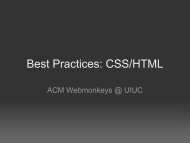Beej’s <strong>Guide</strong> <strong>to</strong> <strong>Network</strong> <strong>Programming</strong> <strong>Using</strong> <strong>Internet</strong> <strong>Sockets</strong> 114. System Calls or BustThis is the section where we get in<strong>to</strong> the system calls that allow you <strong>to</strong> access the networkfunctionality of a Unix box. When you call one of these functions, the kernel takes over and doesall the work for you au<strong>to</strong>magically.The place most people get stuck around here is what order <strong>to</strong> call these things in. In that, theman pages are no use, as you’ve probably discovered. Well, <strong>to</strong> help with that dreadful situation,I’ve tried <strong>to</strong> lay out the system calls in the following sections in exactly (approximately) the sameorder that you’ll need <strong>to</strong> call them in your programs.That, coupled with a few pieces of sample code here and there, some milk and cookies (whichI fear you will have <strong>to</strong> supply yourself), and some raw guts and courage, and you’ll be beamingdata around the <strong>Internet</strong> like the Son of Jon Postel!4.1. socket()–Get the File Descrip<strong>to</strong>r!I guess I can put it off no longer–I have <strong>to</strong> talk about the socket() system call. Here’s thebreakdown:#include #include int socket(int domain, int type, int pro<strong>to</strong>col);But what are these arguments? First, domain should be set <strong>to</strong> “PF_INET”. Next, the typeargument tells the kernel what kind of socket this is: SOCK_STREAM or SOCK_DGRAM. Finally, justset pro<strong>to</strong>col <strong>to</strong> “0” <strong>to</strong> have socket() choose the correct pro<strong>to</strong>col based on the type. (Notes:there are many more domains than I’ve listed. There are many more types than I’ve listed. Seethe socket() man page. Also, there’s a “better” way <strong>to</strong> get the pro<strong>to</strong>col, but specifying 0 worksin 99.9% of all cases. See the getpro<strong>to</strong>byname() man page if you’re curious.)socket() simply returns <strong>to</strong> you a socket descrip<strong>to</strong>r that you can use in later system calls, or-1 on error. The global variable errno is set <strong>to</strong> the error’s value (see the perror() man page.)(This PF_INET thing is a close relative of the AF_INET that you used when initializing thesin_family field in your struct sockaddr_in. In fact, they’re so closely related that theyactually have the same value, and many programmers will call socket() and pass AF_INET asthe first argument instead of PF_INET. Now, get some milk and cookies, because it’s times fora s<strong>to</strong>ry. Once upon a time, a long time ago, it was thought that maybe a address family (whatthe “AF” in “AF_INET” stands for) might support several pro<strong>to</strong>cols that were referred <strong>to</strong> by theirpro<strong>to</strong>col family (what the “PF” in “PF_INET” stands for). That didn’t happen. And they all livedhappily ever after, The End. So the most correct thing <strong>to</strong> do is <strong>to</strong> use AF_INET in your structsockaddr_in and PF_INET in your call <strong>to</strong> socket().)Fine, fine, fine, but what good is this socket? The answer is that it’s really no good by itself,and you need <strong>to</strong> read on and make more system calls for it <strong>to</strong> make any sense.4.2. bind()–What port am I on?Once you have a socket, you might have <strong>to</strong> associate that socket with a port on your localmachine. (This is commonly done if you’re going <strong>to</strong> listen() for incoming connections on aspecific port–MUDs do this when they tell you <strong>to</strong> “telnet <strong>to</strong> x.y.z port 6969”.) The port number is
Beej’s <strong>Guide</strong> <strong>to</strong> <strong>Network</strong> <strong>Programming</strong> <strong>Using</strong> <strong>Internet</strong> <strong>Sockets</strong> 12used by the kernel <strong>to</strong> match an incoming packet <strong>to</strong> a certain process’s socket descrip<strong>to</strong>r. If you’regoing <strong>to</strong> only be doing a connect(), this may be unnecessary. Read it anyway, just for kicks.Here is the synopsis for the bind() system call:#include #include int bind(int sockfd, struct sockaddr *my_addr, int addrlen);sockfd is the socket file descrip<strong>to</strong>r returned by socket(). my_addr is a pointer <strong>to</strong> a structsockaddr that contains information about your address, namely, port and IP address. addrlencan be set <strong>to</strong> sizeof(struct sockaddr).Whew. That’s a bit <strong>to</strong> absorb in one chunk. Let’s have an example:#include #include #include #include #include #define MYPORT 3490main(){int sockfd;struct sockaddr_in my_addr;sockfd = socket(PF_INET, SOCK_STREAM, 0); // do some error checking!my_addr.sin_family = AF_INET; // host byte ordermy_addr.sin_port = h<strong>to</strong>ns(MYPORT); // short, network byte ordermy_addr.sin_addr.s_addr = inet_addr("10.12.110.57");memset(&(my_addr.sin_zero), ’\0’, 8); // zero the rest of the struct// don’t forget your error checking for bind():bind(sockfd, (struct sockaddr *)&my_addr, sizeof(struct sockaddr));.There are a few things <strong>to</strong> notice here: my_addr.sin_port is in <strong>Network</strong> Byte Order. So ismy_addr.sin_addr.s_addr. Another thing <strong>to</strong> watch out for is that the header files might differfrom system <strong>to</strong> system. To be sure, you should check your local man pages.Lastly, on the <strong>to</strong>pic of bind(), I should mention that some of the process of getting your ownIP address and/or port can be au<strong>to</strong>mated:my_addr.sin_port = 0; // choose an unused port at randommy_addr.sin_addr.s_addr = INADDR_ANY; // use my IP addressSee, by setting my_addr.sin_port <strong>to</strong> zero, you are telling bind() <strong>to</strong> choose the port foryou. Likewise, by setting my_addr.sin_addr.s_addr <strong>to</strong> INADDR_ANY, you are telling it <strong>to</strong>au<strong>to</strong>matically fill in the IP address of the machine the process is running on.If you are in<strong>to</strong> noticing little things, you might have seen that I didn’t put INADDR_ANY in<strong>to</strong><strong>Network</strong> Byte Order! Naughty me. However, I have inside info: INADDR_ANY is really zero! Zerostill has zero on bits even if you rearrange the bytes. However, purists will point out that therecould be a parallel dimension where INADDR_ANY is, say, 12 and that my code won’t work there.That’s ok with me:my_addr.sin_port = h<strong>to</strong>ns(0); // choose an unused port at random