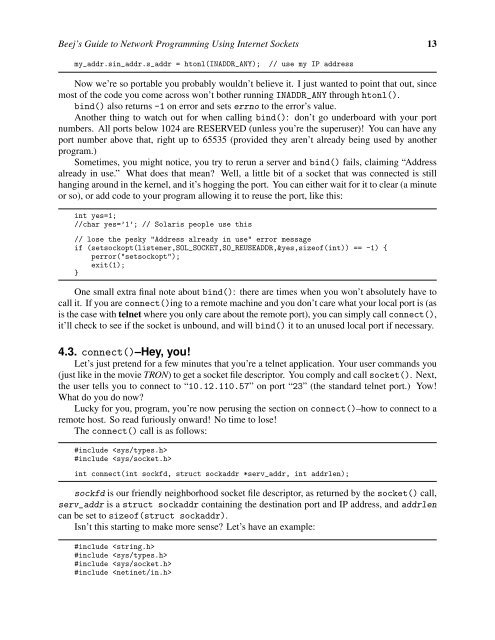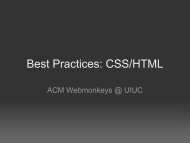Beej's Guide to Network Programming Using Internet Sockets
Beej's Guide to Network Programming Using Internet Sockets
Beej's Guide to Network Programming Using Internet Sockets
- No tags were found...
Create successful ePaper yourself
Turn your PDF publications into a flip-book with our unique Google optimized e-Paper software.
Beej’s <strong>Guide</strong> <strong>to</strong> <strong>Network</strong> <strong>Programming</strong> <strong>Using</strong> <strong>Internet</strong> <strong>Sockets</strong> 13my_addr.sin_addr.s_addr = h<strong>to</strong>nl(INADDR_ANY);// use my IP addressNow we’re so portable you probably wouldn’t believe it. I just wanted <strong>to</strong> point that out, sincemost of the code you come across won’t bother running INADDR_ANY through h<strong>to</strong>nl().bind() also returns -1 on error and sets errno <strong>to</strong> the error’s value.Another thing <strong>to</strong> watch out for when calling bind(): don’t go underboard with your portnumbers. All ports below 1024 are RESERVED (unless you’re the superuser)! You can have anyport number above that, right up <strong>to</strong> 65535 (provided they aren’t already being used by anotherprogram.)Sometimes, you might notice, you try <strong>to</strong> rerun a server and bind() fails, claiming “Addressalready in use.” What does that mean? Well, a little bit of a socket that was connected is stillhanging around in the kernel, and it’s hogging the port. You can either wait for it <strong>to</strong> clear (a minuteor so), or add code <strong>to</strong> your program allowing it <strong>to</strong> reuse the port, like this:int yes=1;//char yes=’1’; // Solaris people use this// lose the pesky "Address already in use" error messageif (setsockopt(listener,SOL_SOCKET,SO_REUSEADDR,&yes,sizeof(int)) == -1) {perror("setsockopt");exit(1);}One small extra final note about bind(): there are times when you won’t absolutely have <strong>to</strong>call it. If you are connect()ing <strong>to</strong> a remote machine and you don’t care what your local port is (asis the case with telnet where you only care about the remote port), you can simply call connect(),it’ll check <strong>to</strong> see if the socket is unbound, and will bind() it <strong>to</strong> an unused local port if necessary.4.3. connect()–Hey, you!Let’s just pretend for a few minutes that you’re a telnet application. Your user commands you(just like in the movie TRON) <strong>to</strong> get a socket file descrip<strong>to</strong>r. You comply and call socket(). Next,the user tells you <strong>to</strong> connect <strong>to</strong> “10.12.110.57” on port “23” (the standard telnet port.) Yow!What do you do now?Lucky for you, program, you’re now perusing the section on connect()–how <strong>to</strong> connect <strong>to</strong> aremote host. So read furiously onward! No time <strong>to</strong> lose!The connect() call is as follows:#include #include int connect(int sockfd, struct sockaddr *serv_addr, int addrlen);sockfd is our friendly neighborhood socket file descrip<strong>to</strong>r, as returned by the socket() call,serv_addr is a struct sockaddr containing the destination port and IP address, and addrlencan be set <strong>to</strong> sizeof(struct sockaddr).Isn’t this starting <strong>to</strong> make more sense? Let’s have an example:#include #include #include #include