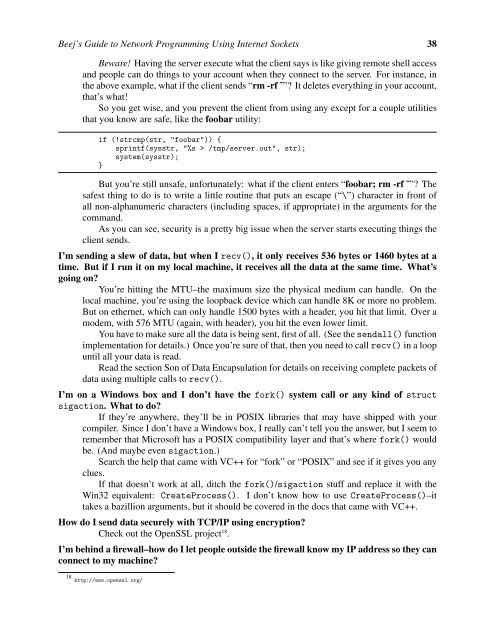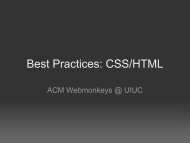Beej's Guide to Network Programming Using Internet Sockets
Beej's Guide to Network Programming Using Internet Sockets
Beej's Guide to Network Programming Using Internet Sockets
- No tags were found...
Create successful ePaper yourself
Turn your PDF publications into a flip-book with our unique Google optimized e-Paper software.
Beej’s <strong>Guide</strong> <strong>to</strong> <strong>Network</strong> <strong>Programming</strong> <strong>Using</strong> <strong>Internet</strong> <strong>Sockets</strong> 38Beware! Having the server execute what the client says is like giving remote shell accessand people can do things <strong>to</strong> your account when they connect <strong>to</strong> the server. For instance, inthe above example, what if the client sends “rm -rf ˜”? It deletes everything in your account,that’s what!So you get wise, and you prevent the client from using any except for a couple utilitiesthat you know are safe, like the foobar utility:if (!strcmp(str, "foobar")) {sprintf(sysstr, "%s > /tmp/server.out", str);system(sysstr);}But you’re still unsafe, unfortunately: what if the client enters “foobar; rm -rf ˜”? Thesafest thing <strong>to</strong> do is <strong>to</strong> write a little routine that puts an escape (“\”) character in front ofall non-alphanumeric characters (including spaces, if appropriate) in the arguments for thecommand.As you can see, security is a pretty big issue when the server starts executing things theclient sends.I’m sending a slew of data, but when I recv(), it only receives 536 bytes or 1460 bytes at atime. But if I run it on my local machine, it receives all the data at the same time. What’sgoing on?You’re hitting the MTU–the maximum size the physical medium can handle. On thelocal machine, you’re using the loopback device which can handle 8K or more no problem.But on ethernet, which can only handle 1500 bytes with a header, you hit that limit. Over amodem, with 576 MTU (again, with header), you hit the even lower limit.You have <strong>to</strong> make sure all the data is being sent, first of all. (See the sendall() functionimplementation for details.) Once you’re sure of that, then you need <strong>to</strong> call recv() in a loopuntil all your data is read.Read the section Son of Data Encapsulation for details on receiving complete packets ofdata using multiple calls <strong>to</strong> recv().I’m on a Windows box and I don’t have the fork() system call or any kind of structsigaction. What <strong>to</strong> do?If they’re anywhere, they’ll be in POSIX libraries that may have shipped with yourcompiler. Since I don’t have a Windows box, I really can’t tell you the answer, but I seem <strong>to</strong>remember that Microsoft has a POSIX compatibility layer and that’s where fork() wouldbe. (And maybe even sigaction.)Search the help that came with VC++ for “fork” or “POSIX” and see if it gives you anyclues.If that doesn’t work at all, ditch the fork()/sigaction stuff and replace it with theWin32 equivalent: CreateProcess(). I don’t know how <strong>to</strong> use CreateProcess()–ittakes a bazillion arguments, but it should be covered in the docs that came with VC++.How do I send data securely with TCP/IP using encryption?Check out the OpenSSL project 18 .I’m behind a firewall–how do I let people outside the firewall know my IP address so they canconnect <strong>to</strong> my machine?18 http://www.openssl.org/