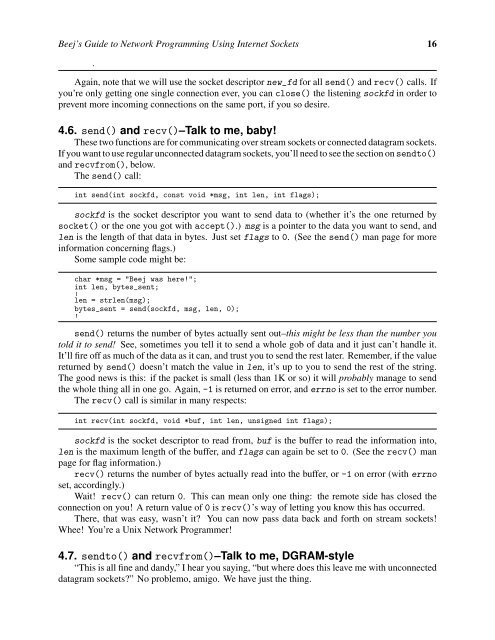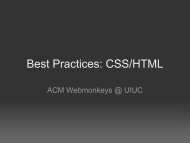Beej's Guide to Network Programming Using Internet Sockets
Beej's Guide to Network Programming Using Internet Sockets
Beej's Guide to Network Programming Using Internet Sockets
- No tags were found...
You also want an ePaper? Increase the reach of your titles
YUMPU automatically turns print PDFs into web optimized ePapers that Google loves.
Beej’s <strong>Guide</strong> <strong>to</strong> <strong>Network</strong> <strong>Programming</strong> <strong>Using</strong> <strong>Internet</strong> <strong>Sockets</strong> 16.Again, note that we will use the socket descrip<strong>to</strong>r new_fd for all send() and recv() calls. Ifyou’re only getting one single connection ever, you can close() the listening sockfd in order <strong>to</strong>prevent more incoming connections on the same port, if you so desire.4.6. send() and recv()–Talk <strong>to</strong> me, baby!These two functions are for communicating over stream sockets or connected datagram sockets.If you want <strong>to</strong> use regular unconnected datagram sockets, you’ll need <strong>to</strong> see the section on send<strong>to</strong>()and recvfrom(), below.The send() call:int send(int sockfd, const void *msg, int len, int flags);sockfd is the socket descrip<strong>to</strong>r you want <strong>to</strong> send data <strong>to</strong> (whether it’s the one returned bysocket() or the one you got with accept().) msg is a pointer <strong>to</strong> the data you want <strong>to</strong> send, andlen is the length of that data in bytes. Just set flags <strong>to</strong> 0. (See the send() man page for moreinformation concerning flags.)Some sample code might be:char *msg = "Beej was here!";int len, bytes_sent;.len = strlen(msg);bytes_sent = send(sockfd, msg, len, 0);.send() returns the number of bytes actually sent out–this might be less than the number you<strong>to</strong>ld it <strong>to</strong> send! See, sometimes you tell it <strong>to</strong> send a whole gob of data and it just can’t handle it.It’ll fire off as much of the data as it can, and trust you <strong>to</strong> send the rest later. Remember, if the valuereturned by send() doesn’t match the value in len, it’s up <strong>to</strong> you <strong>to</strong> send the rest of the string.The good news is this: if the packet is small (less than 1K or so) it will probably manage <strong>to</strong> sendthe whole thing all in one go. Again, -1 is returned on error, and errno is set <strong>to</strong> the error number.The recv() call is similar in many respects:int recv(int sockfd, void *buf, int len, unsigned int flags);sockfd is the socket descrip<strong>to</strong>r <strong>to</strong> read from, buf is the buffer <strong>to</strong> read the information in<strong>to</strong>,len is the maximum length of the buffer, and flags can again be set <strong>to</strong> 0. (See the recv() manpage for flag information.)recv() returns the number of bytes actually read in<strong>to</strong> the buffer, or -1 on error (with errnoset, accordingly.)Wait! recv() can return 0. This can mean only one thing: the remote side has closed theconnection on you! A return value of 0 is recv()’s way of letting you know this has occurred.There, that was easy, wasn’t it? You can now pass data back and forth on stream sockets!Whee! You’re a Unix <strong>Network</strong> Programmer!4.7. send<strong>to</strong>() and recvfrom()–Talk <strong>to</strong> me, DGRAM-style“This is all fine and dandy,” I hear you saying, “but where does this leave me with unconnecteddatagram sockets?” No problemo, amigo. We have just the thing.