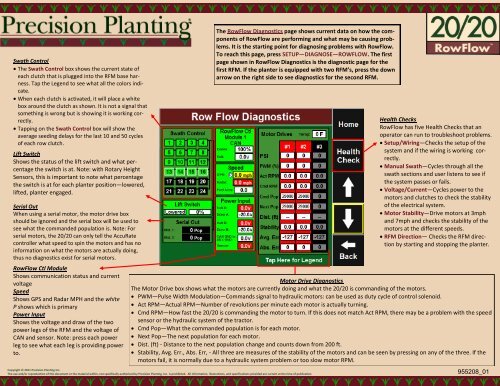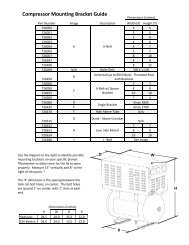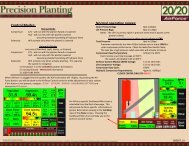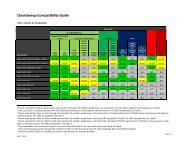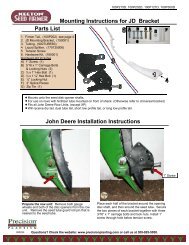RowFlow Quick Reference Guide - Precision Planting
RowFlow Quick Reference Guide - Precision Planting
RowFlow Quick Reference Guide - Precision Planting
- No tags were found...
You also want an ePaper? Increase the reach of your titles
YUMPU automatically turns print PDFs into web optimized ePapers that Google loves.
Swath Control The Swath Control box shows the current state ofeach clutch that is plugged into the RFM base harness.Tap the Legend to see what all the colors indicate. When each clutch is activated, it will place a whitebox around the clutch as shown. It is not a signal thatsomething is wrong but is showing it is working correctly. Tapping on the Swath Control box will show theaverage seeding delays for the last 10 and 50 cyclesof each row clutch.Lift SwitchShows the status of the lift switch and what percentagethe switch is at. Note: with Rotary HeightSensors, this is important to note what percentagethe switch is at for each planter position—lowered,lifted, planter engaged.Serial OutWhen using a serial motor, the motor drive boxshould be ignored and the serial box will be used tosee what the commanded population is. Note: Forserial motors, the 20/20 can only tell the AccuRatecontroller what speed to spin the motors and has noinformation on what the motors are actually doing,thus no diagnostics exist for serial motors.<strong>RowFlow</strong> Ctl ModuleShows communication status and currentvoltageSpeedShows GPS and Radar MPH and the whiteP shows which is primaryPower InputShows the voltage and draw of the twopower legs of the RFM and the voltage ofCAN and sensor. Note: press each powerleg to see what each leg is providing powerto.The <strong>RowFlow</strong> Diagnostics page shows current data on how the componentsof <strong>RowFlow</strong> are performing and what may be causing problems.It is the starting point for diagnosing problems with <strong>RowFlow</strong>.To reach this page, press SETUP—DIAGNOSE—ROWFLOW. The firstpage shown in <strong>RowFlow</strong> Diagnostics is the diagnostic page for thefirst RFM. If the planter is equipped with two RFM’s, press the downarrow on the right side to see diagnostics for the second RFM.Copyright © 2011 <strong>Precision</strong> <strong>Planting</strong> Inc.The use and/or reproduction of this document or the material within, not specifically authorized by <strong>Precision</strong> <strong>Planting</strong>, Inc. is prohibited. All information, illustrations, and specifications provided are current at the time of publication.Health Checks<strong>RowFlow</strong> has five Health Checks that anoperator can run to troubleshoot problems. Setup/Wiring—Checks the setup of thesystem and if the wiring is working correctly. Manual Swath—Cycles through all theswath sections and user listens to see ifthe system passes or fails. Voltage/Current—Cycles power to themotors and clutches to check the stabilityof the electrical system. Motor Stability—Drive motors at 3mphand 7mph and checks the stability of themotors at the different speeds. RFM Direction— Checks the RFM directionby starting and stopping the planter.Motor Drive DiagnosticsThe Motor Drive box shows what the motors are currently doing and what the 20/20 is commanding of the motors. PWM—Pulse Width Modulation—Commands signal to hydraulic motors: can be used as duty cycle of control solenoid. Act RPM—Actual RPM—Number of revolutions per minute each motor is actually turning. Cmd RPM—How fast the 20/20 is commanding the motor to turn. If this does not match Act RPM, there may be a problem with the speedsensor or the hydraulic system of the tractor. Cmd Pop—What the commanded population is for each motor. Next Pop—The next population for each motor. Dist. (ft) - Distance to the next population change and counts down from 200 ft. Stability, Avg. Err., Abs. Err, - All three are measures of the stability of the motors and can be seen by pressing on any of the three. If themotors fail, it is normally due to a hydraulic system problem or too slow motor RPM.955208_01