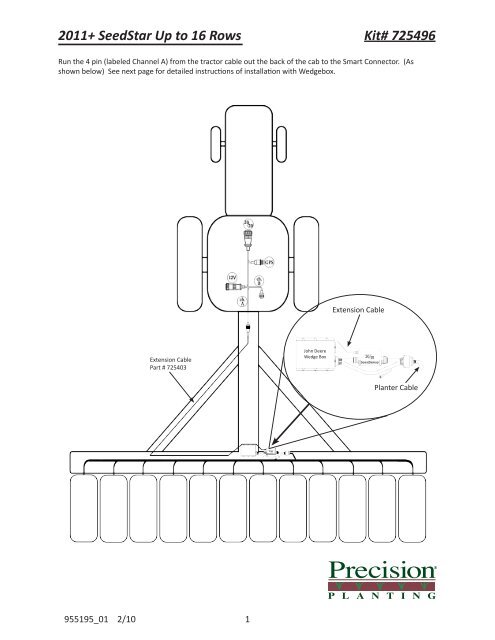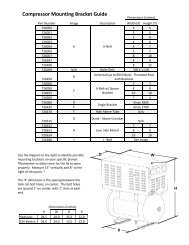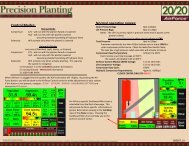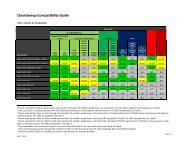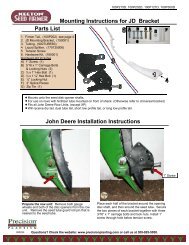Metripack Installation for 16 rows - Precision Planting
Metripack Installation for 16 rows - Precision Planting
Metripack Installation for 16 rows - Precision Planting
You also want an ePaper? Increase the reach of your titles
YUMPU automatically turns print PDFs into web optimized ePapers that Google loves.
2011+ SeedStar Up to <strong>16</strong> RowsKit# 725496Run the 4 pin (labeled Channel A) from the tractor cable out the back of the cab to the Smart Connector. (Asshown below) See next page <strong>for</strong> detailed instructions of installation with Wedgebox.Extension CableExtension CablePart # 725403John DeereWedge BoxPlanter Cable955195_01 2/101
Install StepsKit# 7254961Locate the wedgebox, usually located near the back of the planter.2Unplug the planter cable.3Connect the correct matching end of the Metrapack cable into the port on the side of the wedgebox.45Connect the planter cable that was originally plugged into the wedgebox, into the matching end of theMetrapack cable.Connect the Smart Connector between the two 37 pin connectors on the Metrapack.6Connect the 4-pin connector from the tractor harness (labeled Channel A) to the receptacle on the front ofthe Smart Connector.Planter CableUnplug Planter CableJohn DeereWedge Box1 2John DeereWedge BoxPlug in Metrapack CablePlug in Planter Cable3John DeereWedge Box4Connect the Smart Connector between the two 37 pin connectors on the Metrapack harness.5John DeereWedge BoxNext connect the 4 pin connector from your tractor harness (labeled Channel A) to the Smart Connector.Extension Cable from Tractor harness. (Channel A)6John DeereWedge BoxNote: this two prong weather plug isonly used on the 2008 20/20 systems.955195_01 2/102