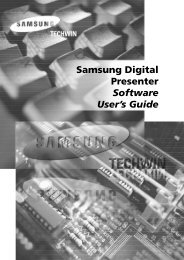DX210 User Manual - Clear-Com
DX210 User Manual - Clear-Com
DX210 User Manual - Clear-Com
- No tags were found...
You also want an ePaper? Increase the reach of your titles
YUMPU automatically turns print PDFs into web optimized ePapers that Google loves.
Appendix B:Multiple Base Station Daisy-ChainingTwo or more <strong>DX210</strong> base stations can be “daisy-chained” together with cables connected to the 2-Wconnectors on the rear panels of each base station, following <strong>Clear</strong>-<strong>Com</strong> ® / RTS ® standards, or two basestations (not more) can be “daisy-chained” together with cables connected to the 4-W or AUX connectors.NOTE 1: <strong>DX210</strong> does not provide 2-wire line power, therefore, 2-wire power bypass must be used.RTS ® ModePin 1 = <strong>Com</strong>monPin 2 = Channel 1Pin 3 = Channel 2<strong>Clear</strong>-<strong>Com</strong> ® ModePin 1 = <strong>Com</strong>monPin 2 = N/CPin 3 = AudioNOTE 2: For AUX type daisy-chaining, the cable connectors must be 3-pin XLR.● If using 4-wire connection, use cable with In/Outcrossed, as shown to the right.(An Ethernet crossover cable will not work.)IC In + ─── IC Out +IC In – ─── IC Out –IC Out + ─── IC In +IC Out – ─── IC In –● If using 2-Wire connections, open each base station and set jumpers JP1 (IC1) and/or JP2 (IC2) inall base stations to ON for power detect bypass. Set jumpers JP5 (IC1) and/or JP6 (IC2) in only onebase station per channel for termination. Refer to Appendix C, page 22.● Perform base station registration for each base station. Refer to Appendix D, page 23.21 <strong>Clear</strong>-<strong>Com</strong> HME <strong>DX210</strong> System Guide