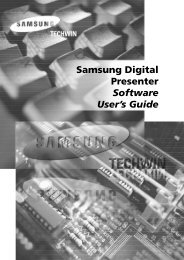DX210 User Manual - Clear-Com
DX210 User Manual - Clear-Com
DX210 User Manual - Clear-Com
- No tags were found...
Create successful ePaper yourself
Turn your PDF publications into a flip-book with our unique Google optimized e-Paper software.
1 System OverviewThe <strong>Clear</strong>-<strong>Com</strong> ® HME <strong>DX210</strong> is a 2-channel Digital Wireless Intercom System that supports up to 15COMMUNICATOR ® s per base station, either Belt Packs or All-In-One Headsets, or a combination of thetwo. Using the <strong>DX210</strong> in the 2-channel mode, any 3 of the 15 <strong>Com</strong>municators can transmit at the sametime. In the single-channel mode, any 4 <strong>Com</strong>municators can transmit at the same time. This numbercan be increased by adding up to 3 additional base stations. The <strong>DX210</strong> supports both <strong>Clear</strong>-<strong>Com</strong>and RTS cabled 2-wire intercom systems, and also has 4-wire and auxiliary audio connections.The <strong>DX210</strong> operates in the 2.4GHz band, and has provisions for “Spectrum Friendly” co-existencewith other devices in the same band.1.1 System <strong>Com</strong>ponentsBS210 Base Station:Antennas:110/240 Switching Power Supply:BP210 Belt Pack:Headset:WH210All-In-One Headset:and/orBelt Pack Pouch:Batteries:Battery Charger with 110/240 Switching Power Supply:1 <strong>Clear</strong>-<strong>Com</strong> HME <strong>DX210</strong> System Guide