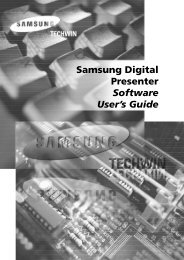DX210 User Manual - Clear-Com
DX210 User Manual - Clear-Com
DX210 User Manual - Clear-Com
- No tags were found...
Create successful ePaper yourself
Turn your PDF publications into a flip-book with our unique Google optimized e-Paper software.
1.4 Belt Pack – BP2103 4 521 6798101. Headset cable connector2. Power/mode lights3. IC2 (Intercom 2) button4. ISO (Isolate) button5. IC1 (Intercom 1) button6. PWR (Power) button7. Volume-up button8. Volume-down button9. Battery10. Battery-release latch1.5 All-In-One Headset – WH2103452619781. Battery2. Battery-release latch3. Power button4. Power/mode lights5. IC1 (Intercom 1) button6. IC2 (Intercom 2) button7. Volume-up button8. Volume-down button9. ISO (Isolate) button3 <strong>Clear</strong>-<strong>Com</strong> HME <strong>DX210</strong> System Guide