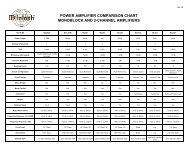C48 Audio Preamplifier Owner's Manual - McIntosh
C48 Audio Preamplifier Owner's Manual - McIntosh
C48 Audio Preamplifier Owner's Manual - McIntosh
Create successful ePaper yourself
Turn your PDF publications into a flip-book with our unique Google optimized e-Paper software.
Remote Control Push-ButtonsLED illuminates during the time aremote command is sent to the <strong>C48</strong>Switches the Trigger 1 and/or 2Power Control Jack(s) On/Off, referto “Setup, Power Control TRIG 1and TRIG 2” on page 15 for additionalinformationSelects a Disc Player, Music Serveror Recorder Function. Seek StationsUp or Down the AM/FM Dial.Select AM/FM Station Presets andperforms various functions on avariety of <strong>McIntosh</strong> ComponentsDisplays On Screen Functions on the<strong>McIntosh</strong> Music Server and a varietyof other <strong>McIntosh</strong> ComponentsAdjusts the volume level up or downPress to Power the <strong>C48</strong> ONPress to Power the <strong>C48</strong> OFFPress to change broadcast bands onan external <strong>McIntosh</strong> Tuner connected.Select certain functions on avariety of <strong>McIntosh</strong> ComponentsSelects On Screen Functions on avariety of <strong>McIntosh</strong> ComponentsPress TRIM and then the LEVELPush-buttons to select and adjustvarious functionsMutes the audioSelects AM Tuner OperatingFunctions and Disc Selection oncertain <strong>McIntosh</strong> Disc PlayersFunctions as a “shift” key whenused with the AM or FM pushbuttonsto select Output 1 or 2Scrolls through theavailable <strong>C48</strong> InputsSelects FM Tuner Operating Functionsand Track Selection on certain<strong>McIntosh</strong> CD PlayersUse to select tuner presets, disctracks or any numbered operationScrolls through theavailable <strong>C48</strong> InputsSelects one of the eightavailable <strong>Audio</strong> SourcesNote: Push-buttons whose function is not identified above are for use with other <strong>McIntosh</strong> Products.10






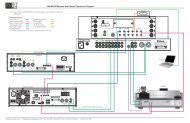





![Product Brochure [pdf] - Audio Classics](https://img.yumpu.com/43032582/1/190x245/product-brochure-pdf-audio-classics.jpg?quality=85)