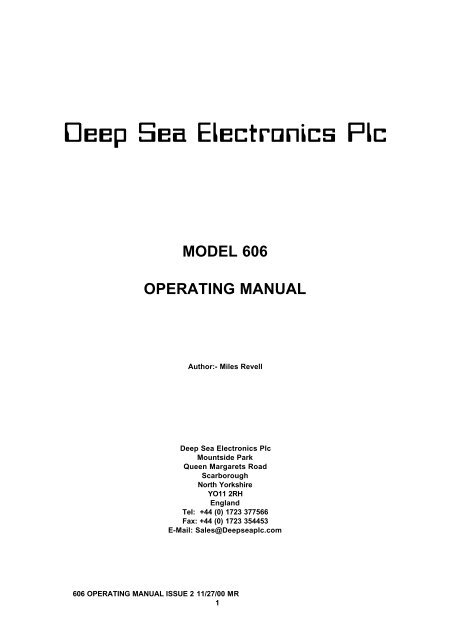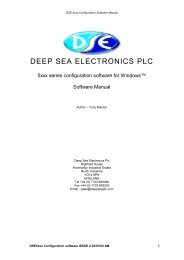Operation Manual - Home Mega Global Solution
Operation Manual - Home Mega Global Solution
Operation Manual - Home Mega Global Solution
You also want an ePaper? Increase the reach of your titles
YUMPU automatically turns print PDFs into web optimized ePapers that Google loves.
Deep Sea Electronics PlcMODEL 606OPERATING MANUALAuthor:- Miles RevellDeep Sea Electronics PlcMountside ParkQueen Margarets RoadScarboroughNorth YorkshireYO11 2RHEnglandTel: +44 (0) 1723 377566Fax: +44 (0) 1723 354453E-Mail: Sales@Deepseaplc.com606 OPERATING MANUAL ISSUE 2 11/27/00 MR1
SectionTABLE OF CONTENTSPageINTRODUCTION.........................................................................................................................4CLARIFICATION OF NOTATION USED WITHIN THIS PUBLICATION...........................................41. OPERATION..........................................................................................................................51.1 CONTROL ........................................................................................................................5FIG 1...........................................................................................................................51.2 NORMAL MANUAL OPERATION .......................................................................................51.3 AUTOMATIC MAINS FAILURE/REMOTE ON LOAD OPERATION .........................................61.4 TEST MODE OPERATION. ................................................................................................72. PROTECTIONS......................................................................................................................8VIEWING ALARMS..........................................................................................................82.1 WARNINGS......................................................................................................................82.2 SHUTDOWNS ..................................................................................................................92.3 ELECTRICAL TRIPS........................................................................................................112.4 PRE-ALARMS AND OPTIONS .........................................................................................113. DESCRIPTION OF CONTROLS .............................................................................................123.1 LCD DISPLAY ................................................................................................................123.2 LED INDICATORS ...........................................................................................................133.3 PUSH-BUTTONS ............................................................................................................154. INSTALLATION INSTRUCTIONS ............................................................................................174.1 PANEL CUT-OUT............................................................................................................18FIG 2.........................................................................................................................184.2 COOLING.......................................................................................................................184.3 UNIT DIMENSIONS .........................................................................................................18FIG 3.........................................................................................................................184.4 FRONT PANEL LAYOUT.................................................................................................19FIG 4.........................................................................................................................194.5 REAR PANEL LAYOUT...................................................................................................19FIG 5.........................................................................................................................195. ELECTRICAL CONNECTIONS...............................................................................................205.1 CONNECTION DETAILS ..................................................................................................20PLUG “A” 18 WAY ............................................................................................................20PLUG “B” 15 WAY ............................................................................................................20PLUG “C” 12 WAY ............................................................................................................21PLUG “D” 13 WAY ............................................................................................................21PLUG “E” 20 WAY ............................................................................................................22PLUG “F” 10 WAY ............................................................................................................23RS232 -1 (FEMALE)..........................................................................................................23RS232 -2 (MALE)..............................................................................................................235.2 CONNECTOR FUNCTION DETAILS ..................................................................................24PLUG “A” 18 WAY ............................................................................................................24PLUG “B” 15 WAY ............................................................................................................24PLUG “C” 12 WAY ............................................................................................................25PLUG “D” 13 WAY ............................................................................................................25PLUG “E” 20 WAY ............................................................................................................26PLUG “F” 10 WAY ............................................................................................................276. SPECIFICATION ..................................................................................................................287. COMMISSIONING................................................................................................................29PRE-COMMISSIONING .....................................................................................................298. FAULT FINDING...................................................................................................................302606 OPERATING MANUAL ISSUE 2 11/27/00 MR
9. TYPICAL WIRING DIAGRAM................................................................................................ 3110. APPENDIX....................................................................................................................... 32606 OPERATING MANUAL ISSUE 2 11/27/00 MR3
INTRODUCTIONThe DSE 606 Module, has been designed to allow the OEM to meet most of the industry’s complexspecifications. It has been primarily designed to allow the user to start and stop the generator,transfer the load to the generator either manually or automatically. The user also has facility to viewall the system operating parameters via the LCD display.Once started the DSE 606 module monitors the engine, indicating the operational status and faultconditions; automatically shutting down the engine and giving a true first up fault condition of anengine failure by a flashing LED and other simultaneous faults by a steady LED. This information isalso indicated by the LCD display on the front panel.Selective operational sequences, timers and alarm trips can be altered by the customer via either thefront panel controls of via a PC.Access to critical operational sequences and timers for use by qualified engineers, are barred by asecurity code.The module is housed in a robust metal case for the front panel mounting. Connections to the moduleare via locking plug and sockets.CLARIFICATION OF NOTATION USED WITHIN THIS PUBLICATION.NOTE:CAUTION!:WARNING!:Highlights an essential element of a procedure to ensurecorrectness.Indicates a procedure or practice which, if not strictly observed,could result in damage or destruction of equipment.Indicates a procedure or practice which could result in injury topersonnel or loss of life if not followed correctly.ªDeep Sea Electronics Plc owns the copyright to this manual, whichcannot be copied, reproduced or disclosed to a third party withoutprior written permission.4606 OPERATING MANUAL ISSUE 2 11/27/00 MR
1. OPERATION1.1 CONTROLControl of the DSE 606 module is via a series of push-buttons mounted on the front of the modulewith STOP/RESET, MANUAL, START, AUTO TEST and ALARM MUTE functions. For normaloperation these are the only controls which need to be used. Should further information such asengine parameters be needed then this can be obtained from the smaller LCD control pushbuttons asdetailed later in this document.FIG 11.2 NORMAL MANUAL OPERATIONTo initiate a start sequence press the MANUAL push-button. The LCD display will indicate‘MANUAL CONTROL’.Then, press and hold the START push-button, once the module has commenced the start sequencethe button may then be released.If the pre-heat output option is selected this timer is then initiated, and the auxiliary output selectedis energised.After the pre-heat timer has expired the module will de-energise the pre-heat output and commenceengine starting; the following sequence occurs. The Fuel Solenoid is energised, then the StarterMotor is engaged.606 OPERATING MANUAL ISSUE 2 11/27/00 MR5
The engine is cranked for the duration of the crank timer or when the engine fires, the starter motor isdisengaged and locked out at a pre-set frequency from the Alternator output. Alternatively a MagneticPickup mounted on the flywheel housing can be used for speed detection.Should the engine not fire on the first attempt and the crank timer expires, the module will rest thestarter for the duration of the crank rest timer. Once this has expired the module will once againattempt to start the engine. This will be repeated until either the engine fires or the pre-set number ofattempts to start have been completed, in this instance the module will indicate a ‘Fail to start’alarm.NOTE:- Should a ‘Fail to start’ alarm occur the module must be placed intoSTOP/RESET mode by pressing the STOP/RESET PUSHBUTTON. Determine why theengine failed to fire before making any further attempts to start.After the starter motor has disengaged, the Safety On timer is activated, allowing Oil Pressure, HighEngine Temperature, Underspeed, Charge Fail and any delayed Auxiliary fault inputs to stabilisewithout triggering the fault.Once the engine is running and the safety on timer has expired, full fault protection is made availablethis being indicated by illumination of the ‘SAFETY ON’ LED.Once the generator is running at the correct speed and up to voltage the ‘GENERATOR AVAILABLE’LED will illuminate on the mimic diagram to indicate that a transfer of the load to the generating setmay now take place.Pressing the STOP/RESET PUSHBUTTON will de-energise the Fuel Solenoid and bring the engineto rest.1.3 AUTOMATIC MAINS FAILURE/REMOTE ON LOAD OPERATIONIf the module is placed in ‘AUTO’ mode by pressing the ‘AUTO’ PUSHBUTTON, it will monitor boththe incoming mains supply and also monitor the auxiliary inputs for a ‘REMOTE START ON LOAD’signal. Should either the incoming mains supply fail (or fall outside of pre-set limits) or the ‘REMOTESTART ON LOAD’ signal be detected, the following sequence will occur.The module will start its ‘Start Delay’ timer, this is used to ensure that the start event is reallyrequired and the failure is not just a momentary dip in the supply. Once this timer has expired themodule will continue with its normal start sequence.If the pre-heat output option is selected this timer is then initiated, and the auxiliary output selectedis energised.Should either the mains return or the remote start signal be removed during either of the above twotimers, the module will terminate its start sequence and return to its standby ‘AUTO‘ state until suchtime as a start is signalled again.After the pre-heat timer has expired the module will de-energise the pre-heat output and commenceengine starting; the following sequence occurs. The Fuel Solenoid is energised, then the StarterMotor is engaged.The engine is cranked for the duration of the crank timer or when the engine fires, the starter motoris disengaged and locked out at a pre-set frequency from the Alternator output. Alternatively aMagnetic Pickup mounted on the flywheel housing can be used for speed detection.Should the engine not fire on the first attempt and the crank timer expires, the module will rest thestarter for the duration of the crank rest timer. Once this has expired the module will once againattempt to start the engine. This will be repeated until either the engine fires or the pre-set number of6606 OPERATING MANUAL ISSUE 2 11/27/00 MR
attempts to start have been completed, in this instance the module will indicate a ‘Fail to start’alarm.NOTE:- Should a ‘Fail to start’ alarm occur the module must be placed intoSTOP/RESET mode by pressing the STOP/RESET PUSHBUTTON. Determine why theengine failed to fire before making any further attempts to start.After the starter motor has disengaged, the Safety On timer is activated, allowing Oil Pressure, HighEngine Temperature, Underspeed, Charge Fail and any delayed Auxiliary fault inputs to stabilisewithout triggering the fault.Once the engine is running and the safety on timer has expired, full fault protection is made availablethis being indicated by illumination of the ‘SAFETY ON’ LED.Once the generator is running at the correct speed and up to voltage the ‘GENERATOR AVAILABLE’LED will illuminate on the mimic diagram to indicate that a transfer of the load to the generating setmay now take place.Once the generator is available the module will open the mains contactor/ACB and wait for a pre-setbreak time before closing the generator contactor/ACB .The generator in now up and running and is selected to supply the load. The mains supply isunavailable and has been disconnected from the load.Should the mains supply return or the remote start signal be removed the module will first initiate areturn timer to ensure that the mains has return in a stable state. Should the mains fail again withinthis time the module will continue to run the generator on load and ignore the fluctuating mainssupply until such time as it remains available for the duration of the return timer.Once the return timer has expired, the module will open the generator contactor/ACB and the waitfor a pre-set break time before closing the mains contactor/ACB. This will transfer the load from thegenerator to the mains.The module will then commence its run on timer, this timer is used to allow the engine to run off loadto ensure that it has adequately cooled before being brought to a standstill.Once the run on timer has expired the module will de-energise the fuel solenoid and the engine willbe brought to rest.1.4 TEST MODE OPERATION.The test mode is used to simulate a mains failure as above. If the test mode is initiated the modulewill start the engine as above, obeying all timing sequences which would be observed during a truemains failure. Once the generator is available the module will transfer the load to the gen-set.CAUTION!:- If the test mode is initiated then a transfer to the generating set will occur.This will lead to a momentary break in supply, therefore do not operate the module in ‘Test’mode unless it is safe to break the supply.Test mode is entered by operating the ‘TEST’ push-button, however to confirm that ‘Test’ mode isrequired the module will not enter ‘Test’ mode until the ‘START’ push-button is operated and held.Once the unit is in ‘Test’ mode operation will be as detailed above in ‘Auto’ mode during a mainsfailure. The module will transfer the load to the generator and this will remain transferred until eitherthe generator is stopped or the module is placed in ‘Auto’ mode once more. In the case of the latterthe module will operate as if the mains has just returned and observe all timing sequences.606 OPERATING MANUAL ISSUE 2 11/27/00 MR7
2. PROTECTIONSThe module features a dual indication method for displaying alarm conditions, this comprises of theright hand LED panel which is used to indicate specific alarms and operating states, and also is usedto indicate warnings or shutdowns which do not have their own LED.The second method for displaying alarms is via the centre mounted LCD display. This gives textualinformation to the user detailing the exact nature of the fault, operating states and monitored values.The LED’s will indicate the fault condition, the first up fault is indicated by a flashing LED, subsequentfaults which happen simultaneously are indicated by a steady LED. Warnings are also indicated by asteady LED. The LCD display will also indicate the first up fault with subsequent faults being loggedalso in the form of a list which can then be accessed from the from panel buttons.The module also features an event logging facility (if fitted), this allows the operator to view the historyof the generating set back from the most current event.VIEWING ALARMSIf the module is operation in the normal ‘STATUS PAGE’ display any alarm condition willautomatically be displayed. If the user is viewing instrumentation, then the alarm will notautomatically be displayed and must be viewed by the operator.To view an alarm operate the button to return to the status page. Then operate the(WHITE) button to view the alarm page.If more than one alarm has occurred these will be automatically displayed one after another.Alternatively the operator can be view the alarms by operating thelist of alarms.(WHITE) to scroll down theEach alarm must be accepted and cleared before the module can be restarted.Operating the ‘ALARM MUTE BUTTON’ will accept the alarm. Pressing the will then clear thealarm if the triggering condition no longer exists. Should the alarm fail to clear, this indicates that thetriggering condition is still present and further investigation is required.NOTE:- <strong>Operation</strong> of the ‘STOP/RESET BUTTON’ will also clear the alarms. Howeverthis will occur on a global basis so un-viewed alarm conditions will not be seen.Using the will only clear the alarm condition current displayed, therefore every alarmmust be viewed to be accepted.2.1 WARNINGSWarnings are non-critical alarm conditions and do not affect the operation of the generator system,they serve to draw the operators attention to an undesirable condition.BATTERY CHARGE FAILURE, if the module does not detect a voltage from the warning light terminalon the auxiliary charge alternator, the module will display ‘CHARGE FAIL’ on the LCD. The FAULTWARNING LED will also illuminate.BATTERY LOW VOLTAGE, if the module detects that the plant DC supply has fallen below the lowvolts setting level , the module will display ‘LO BATT VOLTS’ on the LCD. The FAULT WARNINGLED will also illuminate.8606 OPERATING MANUAL ISSUE 2 11/27/00 MR
BATTERY HIGH VOLTAGE, if the module detects that the plant DC supply has risen above the highvolts setting level , the module will display ‘HI BATT VOLTS’ on the LCD. The FAULT WARNINGLED will also illuminate.LOW FUEL LEVEL, if the module detects that the fuel level has fallen below the low fuel setting level, the module will display ‘LOW FUEL LEVEL’ on the LCD. The FAULT WARNING LED will alsoilluminate.HIGH FUEL LEVEL, if the module detects that the fuel level has risen above the high fuel level settinglevel , the module will display ‘HI FUEL LEVEL’ on the LCD. The FAULT WARNING LED will alsoilluminate.FUEL SENDER OPEN CIRCUIT, if the module detects that the signal from the fuel sender has beenlost (become open circuit), the module will display ‘FUEL SENDER OPEN CIRCUIT’ on the LCD.The FAULT WARNING LED will also illuminate.GENERATOR LOADING FAIL, Normally the status on the change-over device as displayed on themimic diagram is derived by the module software, however if required the module can beprogrammed to actually monitor the auxiliary contacts on the change-over device. It this instance themimic diagram will indicate the actual status of the contacts. Additionally if this type of feedback isbeing utilised the module is able to indicate alarms if the changeover device has not operated asexpected. If the module detects that the generator change-over device has not closed wheninstructed , the module will display ‘GEN LOADING FAIL’ on the LCD. The FAULT WARNING LEDwill also illuminate.MAINS LOADING FAIL, If the module detects that the mains change-over device has not closedwhen instructed , the module will display ‘MAINS LOADING FAIL’ on the LCD. The FAULTWARNING LED will also illuminate.OIL PRESSURE SWITCH, the module can be programmed to only attempt to crank the engine if theOil Pressure is initially low, (engine at rest, not running). Also possible that the Oil Pressure switch isfaulty if engine not running. The module will display ‘OIL PRESSURE NOT LOW’ on the LCD. TheFAULT WARNING LED will also illuminate.AUXILIARY INPUTS, if an auxiliary input has been configured as a warning the appropriate LCDmessage will be displayed and the FAULT WARNING LED will illuminate.2.2 SHUTDOWNSShutdowns are latching and stop the Generator. The alarm must be accepted and cleared, and thefault removed to reset the module.NOTE:- The alarm condition must be rectified before a reset will take place. If thealarm condition remains it will not be possible to reset the unit (The exception to this is theLow Oil Pressure alarm, as the oil pressure will be low with the engine at rest).FAIL TO START, if the engine does not fire after the pre-set number of attempts has been made ashutdown will be initiated. The LCD will indicate ‘FAIL TO START’ and both the FAULT SHUTDOWNand FAIL TO START LED’s will flash.606 OPERATING MANUAL ISSUE 2 11/27/00 MR9
EMERGENCY STOP, removal of the +ve DC Supply from the Emergency Stop input initiates thefollowing sequence, firstly it will initiate a controlled shutdown of the Generator and prevent anyattempt to restart the Generator until the Emergency Stop push-button has been reset. Secondly itremoves the +ve DC supply from both the Fuel Solenoid and Starter Solenoid. The LCD will indicate‘EMERGENCY STOP’ and both the EMERGENCY STOP and FAULT SHUTDOWN LED’s will flash.NOTE:- The Emergency Stop signal must be present otherwise the unit will shutdown.LOW OIL PRESSURE, if the module detects that the engine oil pressure has fallen below the low oilpressure setting level after the Safety On timer has expired, a shutdown will occur. The LCD willindicate ‘LOW OIL PRESSURE’ and both the FAULT SHUTDOWN and Low Oil Pressure LED’swill flash.HIGH ENGINE TEMPERATURE, if the module detects that the engine coolant temperature hasexceeded the high engine temperature setting level after the Safety On timer has expired, ashutdown will occur. The LCD will indicate ‘HI ENGINE TEMP’ and both the FAULT SHUTDOWN andHIGH ENGINE TEMPERATURE LED’s will flash.HIGH OIL TEMPERATURE, if the module detects that the engine oil temperature has exceeded thehigh oil temperature setting level after the Safety On timer has expired, a shutdown will occur. TheLCD will indicate ‘HI OIL TEMP’ and the FAULT SHUTDOWN LED will flash.OVERSPEED, if the engine speed exceeds the pre-set trip a shutdown is initiated. The LCD willindicate ‘OVERSPEED SHUTDOWN’ and both the FAULT SHUTDOWN and UNDER/OVERSPEEDLED’s will flash. Overspeed is not delayed, it is an immediate shutdown.UNDERSPEED, if the engine speed falls below the pre-set trip after the Safety On timer has expired,a shutdown is initiated. The LCD will indicate ‘UNDERSPEED SHUTDOWN’ and both the FAULTSHUTDOWN and UNDER/OVERSPEED LED’s will flash.GENERATOR HIGH FREQUENCY, if the module detects a generator output frequency in excess ofthe pre-set trip a shutdown is initiated. The LCD will indicate ‘GEN HI FREQ’ and the FAULTSHUTDOWN LED will flash. High frequency is not delayed, it is an immediate shutdown.GENERATOR LOW FREQUENCY, if the module detects a generator output frequency below thebelow the pre-set trip after the Safety On timer has expired, a shutdown is initiated. The LCD willindicate ‘GEN LO FREQ’ and the FAULT SHUTDOWN LED will flash.GENERATOR HIGH VOLTAGE, if the module detects a generator output voltage in excess of thepre-set trip a shutdown is initiated. The LCD will indicate ‘GEN HI VOLTS’ and both the FAULTSHUTDOWN and GEN HIGH/LOW VOLTS LED’s will flash. High voltage is not delayed, it is animmediate shutdown.GENERATOR LOW VOLTAGE, if the module detects a generator output voltage below the below thepre-set trip after the Safety On timer has expired, a shutdown is initiated. The LCD will indicate ‘GENLO VOLTS’ and both the FAULT SHUTDOWN and GEN HIGH/LOW VOLTS LED’s will flash.OIL PRESSURE SENDER OPEN CIRCUIT, if the module detects a loss of signal from the oilpressure sender (open circuit) a shutdown is initiated. The LCD will indicate ‘OIL PRESS SENDEROPEN CIRCUIT’ and the FAULT SHUTDOWN LED will flash. Sender failure is not delayed, it is animmediate shutdown.GENERATOR EARTH FAULT, if the module detects a generator earth fault current in excess of thepre-set trip a shutdown is initiated. The LCD will indicate ‘EARTH FAULT’ and the FAULTSHUTDOWN LED will flash.10606 OPERATING MANUAL ISSUE 2 11/27/00 MR
AUXILIARY INPUTS, if an auxiliary input has been configured as a Shutdown the appropriate LCDmessage will be displayed and the FAULT SHUTDOWN LED will illuminate.2.3 ELECTRICAL TRIPSElectrical trips are latching and stop the Generator but in a controlled manner. On initiation of theelectrical trip condition the module will operate the change-over device to remove the load from thegenerator. Once this has occurred the module will start the engine run-on timer and allow the engineto cool, off-load before shutting down the engine . The alarm must be accepted and cleared, and thefault removed to reset the module.GENERATOR OVER CURRENT, if the module detects that the load is drawing a current in excess ofthe pre-set trip an electrical trip will be initiated. The LCD will indicate ‘OVERCURRENT’ and theELECTRICAL TRIP LED will flash.GENERATOR REVERSE POWER, if the module detects that the generator is being fed by from anexternal source and this exceeds the pre-set trip level an electrical trip will be initiated. The LCD willindicate ‘REVERSE POWER’ and the ELECTRICAL TRIP LED will flash.AUXILIARY INPUTS, if an auxiliary input has been configured as an Electrical Trip the appropriateLCD message will be displayed and the ELECTRICAL TRIP LED will illuminate.2.4 PRE-ALARMS AND OPTIONSDuring module configuration it is possible to select pre-alarm levels for all of the above shutdowns andelectrical trips to give a warning that the trip value is being approached. This allows the operator totake steps to prevent the shutdown from ultimately occurring by rectifying the triggering condition.It is also possible to configure the module such that electrical trips can be made to shutdown the setor operate as warnings only, shutdowns can be made into electrical trips or warnings. Warnings canbe made into shutdowns or electrical trips. This gives the module a great degree of flexibility.Finally it is possible to inhibit any of the above alarms from the configuration setting. Therefore it ispossible that the operator may not have all the above protections enabled. If you are unsure of theexact alarm status, refer to the source of you module configuration.606 OPERATING MANUAL ISSUE 2 11/27/00 MR11
3. DESCRIPTION OF CONTROLSThe following section details the function and meaning of the user control on the module.3.1 LCD DISPLAYSTATUS PAGEThe LCD display normally indicates the status of the generator such as ‘CONTROL IN AUTO’,‘ENGINE RUNNING’, etc. This is the default display and is always automatically returned to after apre-set period of operator inactivity.ALARM PAGEThe LCD also displays the exact nature of any alarm condition which have occurred such as ‘LOWOIL PRESSURE SHUTDOWN’. This allows very specific alarm conditions to be brought to theoperators attention. Refer to the ‘Protections’ section of this manual for details of how to interact withthe alarm page.INSTRUMENT PAGEThe LCD panel is also used to display the various monitored parameters allowing the operator tomonitor the generators performance and monitor values.The instrumentation page is accessed from the status page by operating theThis will then automatically scroll through the monitored instruments continuously.(WHITE) button.The individual instruments can also be viewed by operating the(WHITE) button.To return to the status page operate the (WHITE) or the button.EVENT LOG PAGE (If fitted - see note below)The LCD panel can display the recorded events allowing the operator to view the history of thegenerating set. The event log details the type of event and the time and date of occurrence.The event log page is accessed from the status page by operating the (WHITE) button twice(The first operation displays the instrument page.). This will then display the most recently recordedevent.19Apr9814:34:14To view the history of the generator event by event operate theeffectively take you back in time from most recent event).(WHITE) button (this will1 Apr9810:12:43LOW FUEL LEVELTo view the oldest event press thebutton.To return to the most recent event operate the button. The button may be used to moveforward from the currently displayed event to the most recent event.To return to the status page operate the (WHITE) or the button.12606 OPERATING MANUAL ISSUE 2 11/27/00 MR
NOTE:- If the following screen is displayed when attempting to view the event log, thisindicates one of three possibilities:-The module does not have the hardware fitted necessary for event logging.The module has not recorded any events.The event logging has been disabled during configuration.NO LOGLOGCONFIGURATION PAGESFinally the LCD panel is used to display the various configuration pages used to set-up the module.The configuration pages are restricted to authorised personnel only and are outside the scope of thisoperators manual.3.2 LED INDICATORSTELEMETRY ACTIVE LEDThis LED indicates activity on the RS232 telemetry link it has three states.• ‘OFF’ - no telemetry active.• ‘FLASHING’ - A telemetry link has been established but access to the module has not yet beengranted. The module needs to receive the correct telemetry password to provide access.• ‘STEADY’ - The telemetry link is active and the remote PC has access to the module. Themodule pushbutton have been locked out and no local control is possible, this is also indicated bythe flashing system lock LED. Should it be necessary for the local operator to stop the generatorin this state, operation of the Emergency stop control will stop the set.REMOTE STARTThis LED indicates that the module is receiving a ‘Remote Start’ signal from an exterior monitoringdevice. If the module is in ‘AUTO’ mode then a remote start will occur and the generator run until theremote start signal is removed.SYSTEM LOCKThis LED when illuminated in a ‘Steady’ mode indicates that the operator is locked out from themodule to prevent unauthorised button operation. All mode control pushbuttons will not respondwhen operated and the module will remain in which ever mode it was placed before the lock signalwas applied. It is possible however for the operator to view the instrumentation on the LCD using theappropriate buttons. If the LED is illuminated in a ‘Flashing’ mode this indicates that the module isoperating under remote control and the local operator does not have access to the unit. In thisinstance all buttons are inhibited.MAINS OUT OF LIMITSThis LED indicates that the modules mains failure detect circuit has showing that the incoming mainssupply (if applicable) is outside of pre-set limits. If the module is in ‘AUTO’ mode then a AMF startwill occur and the generator run until the mains returns to within limits.SAFETY ONThis LED indicates that the module has completed its safety on time delay. Once the LEDilluminates full protections are enabled and any ‘Delayed’ alarm conditions still present at this timewill trigger an alarm.FAULT WARNINGThis LED indicates that a warning alarm has occurred. The exact nature of the warning will bedisplayed on the LCD display. For further details refer to the ‘Protections’ section of this manual.606 OPERATING MANUAL ISSUE 2 11/27/00 MR13
ELECTRICAL TRIPThis LED indicates that an electrical trip alarm has occurred. The exact nature of the electrical tripwill be displayed on the LCD display. For further details refer to the ‘Protections’ section of thismanual.FAULT SHUTDOWNThis LED indicates that a shutdown alarm has occurred. The exact nature of the shutdown will bedisplayed on the LCD display. For further details refer to the ‘Protections’ section of this manual.FAIL TO STARTThis LED indicates that the module has attempted to start the engine. Once all attempts to starthave been made without success this LED will illuminate. For further details refer to the ‘Protections’section of this manual.LOW OIL PRESSUREThis LED indicates that a low oil pressure alarm has occurred. The exact nature of the warning willbe displayed on the LCD display. For further details refer to the ‘Protections’ section of this manual.HIGH ENGINE TEMPERATUREThis LED indicates that a high engine temperature alarm has occurred. The exact nature of thewarning will be displayed on the LCD display. For further details refer to the ‘Protections’ section ofthis manual.UNDER/OVERSPEEDThis LED indicates that an underspeed or overspeed alarm has occurred. The exact nature of thewarning will be displayed on the LCD display. For further details refer to the ‘Protections’ section ofthis manual.GEN. UNDER/OVER VOLTSThis LED indicates that a generator under voltage or over voltage alarm has occurred. The exactnature of the warning will be displayed on the LCD display. For further details refer to the‘Protections’ section of this manual.EMERGENCY STOPThis LED indicates that an emergency stop alarm has occurred. The exact nature of the warning willbe displayed on the LCD display. For further details refer to the ‘Protections’ section of this manual.STOP/RESETThis LED indicates that the module is operating in ‘Stop/Reset’ mode. For further details refer to the‘PUSH-BUTTONS’ section later in this manual.MANUALThis LED indicates that the module is operating in ‘<strong>Manual</strong>’ mode. For further details refer to the‘PUSH-BUTTONS’ section later in this manual.STARTThis LED indicates that the module is receiving a start pushbutton command. For further details referto the ‘PUSH-BUTTONS’ section later in this manual.AUTOThis LED indicates that the module is operating in ‘Stop/Reset’ mode. For further details refer to the‘PUSH-BUTTONS’ section later in this manual.TESTThis LED indicates that the module is operating in ‘Test’ mode. For further details refer to the ‘PUSH-BUTTONS’ section later in this manual.ALARM MUTE14606 OPERATING MANUAL ISSUE 2 11/27/00 MR
This LED indicates that the module is alarm circuit has been muted, the triggering alarm however stillremains and has not been cleared. For further details refer to the ‘PUSH-BUTTONS’ section later inthis manual.GENERATOR AVAILABLEThis LED indicates that the generator is running and is producing an output sufficient to feed the load.Therefore the generator can be selected to supply the load. If in auto mode the load willautomatically be supplied once the generator is available.GENERATOR ON LOADThis LED indicates that the changeover device has selected the generator to supply the load.MAINS ON LOADThis LED indicates that the changeover device has selected the incoming mains supply to feed theload.MAINS AVAILABLEThis LED indicates that the incoming mains supply is within acceptable limits and is available tosupply the load.3.3 PUSH-BUTTONSSTOP/RESETThis push-button places the module into it’s reset mode. This will clear any alarm conditions forwhich the triggering criteria have cleared. If the engine is running and this pushbutton is operated theengine will be brought to a standstill. Should a mains failure occur or a remote start signal becomepresent, these will be ignored.MANUALThis push-button is used to gain access to manual control of the generator function. Entering thismode from any other mode will initially not cause any change of operating state, but allows furtherpush-buttons to be used to control the generator operation. For example, once in manual mode it ispossible to manually start the engine and place the generator on load by using the ‘START’ and ‘TOGEN’ push-buttons. If the engine is running off-load in the manual mode and a mains failure of remotestart become present, the module will automatically instruct the changeover device to place thegenerator on load. Should the mains then be restored the generator will remain on load until eitherthe ‘TO MAINS’ or ‘AUTO’ push-buttons are operated.STARTThis push-button is used to manually start the engine. The module must first be placed in the‘MANUAL’ or ‘TEST’ mode of operation. The ‘START’ button should then be operated and held.Once the LCD indicates that starting is in progress the button may be released. This ensures that aninadvertent button press does not start the engine, a deliberate and sustained operation is required.The engine will then automatically attempt to start. Should it fail on the first attempt it will re-try untileither the engine fires or the pre-set number of attempts have been made. To stop the engine the‘STOP/RESET’ button should be operated.AUTOThis push-button places the module into it’s ‘Automatic’ mode. This mode is used to allow themodule to control the function of the generator automatically. The module will monitor the remotestart input and, in the case of a 606, the incoming mains supply. Once a start condition is signalledthe set will be automatically started and placed on load. Once the starting signal is removed themodule will automatically transfer the load from the generator and shut the set down. The module willthen await the next start event. For further details please see the fuller description of ‘Auto <strong>Operation</strong>’earlier in this manual.606 OPERATING MANUAL ISSUE 2 11/27/00 MR15
TESTThis push-button places the module into it’s ‘Test’ mode. This is used to verify the operation of alltimers and sequences which are observed during a real mains failure or remote start event. Themodule will start the engine and ultimately load the generating set. It will then remain in thiscondition until either the set is stopped or the Auto pushbutton is operated. Once ‘TEST’ mode hasbeen selected it is necessary to operate the ‘START’ pushbutton to initiate the test sequence.ALARM MUTEThis push-button is used to silence the internal alarm sounder and also any external sounder devicesfed from the audible alarm output. Any further alarm conditions will re-active the sounder. Once thealarm has been muted and investigated it may then be cleared. Refer to the ‘Protections’ section ofthis manual for details.TO GENThis push-button will only operate if two criteria are met. The module must be in MANUAL mode andthe generator output must be within acceptable voltage and frequency limits , the latter beingindicated by the GENERATOR AVAILABLE LED being illuminated on the Mimic diagram. The buttonis used to manually transfer the load from the mains to the generator. When operated the mainschange-over device will open and then following a short delay the generator change-over device willclose and the load is transferred to the generator. <strong>Operation</strong> of the sequence is indicated by the ‘ONLOAD’ LED’s on the mimic diagram.TO MAINSThis push-button will only operate if two criteria are met. The module must be in MANUAL mode andthe mains supply must be within acceptable limits, the latter being indicated by the MAINSAVAILABLE LED being illuminated on the Mimic diagram. The button is used to manually transferthe load from the generator to the mains. When operated the generator change-over device will openand then following a short delay the mains change-over device will close and the load is transferred tothe mains. <strong>Operation</strong> of this sequence is indicated by the ‘ON LOAD’ LED’s on the mimic diagram.The generator may now be stopped.When viewing the instrumentation (identified by ‘ins’ on the top right of the LCD) using the Up or Downarrow will move up or down the list of instruments. i.e. pressing the down button when the LCD isdisplaying oil pressure will change the display to engine temperature repeated pressing wouldcontinue down the list showing Oil temperature, fuel level ,etc. Pressing the up arrow button wouldreturn up through the list of instruments.UP & DOWN(WHITE) ARROW KEYSThese push-buttons are use to scroll the display up or down through a list. For the operator there aretwo possible uses for these:-i.e.:-Display shows:-OIL PRESSUREinsPressing : (WHITE)Would show:-ENGINE TEMP ins86.8 Deg.The other occasion that an operator would find the keys useful is when viewing the alarm list in thecase of simultaneous multiple alarms. Once the displayed alarm has been muted the up & downkeys can be used to view the list of alarms logged at the same time.16606 OPERATING MANUAL ISSUE 2 11/27/00 MR
i.e.:-Display shows:-EMERGENCY STOPALARM PRESENTPressing : (WHITE)Would show:-LOW OILPRESSURENOTE:- Both of the above described lists are ‘endless’ in that if the operator started atthe oil pressure gauge and repeatedly operated the down arrow to scroll down the list ofinstrumentation, they would eventually return to the oil pressure gauge again.Left & Right Arrow KeysThese push-buttons have no function for the operator and therefore need not be used.Page Forward(WHITE) & Page Backward keysThese push-buttons are used to gain access to other pages. For example to view theinstrumentation when currently in the status page (‘GENERATOR ON LOAD’ displayed on LCD.)pressing the page forward (page left) key will change the display to the instrumentation page(identified by ‘ins’ being displayed at the top right of the LCD). This list of instruments can then beviewed using the up and down arrow keys. When finished viewing, pressing the page forward keyagain will return to the status page.If while the instrumentation is displayed an alarm occurs this can be viewed by pressing the pageforward button twice, the first operation returns to the status page, the second operation changes thedisplay to the alarm page.Tick KeyThis push-button serves a number of functions but in operator level this is reduced to two uses. Thefirst use of the tick key is to return to the status page when in the instrumentation page. This causesa similar action to pressing the page forward key.The second use of the tick key is for accepting and clearing individual alarms. Once an alarm isdisplayed it may be accepted and muted by pressing either the Alarm mute pushbutton or the tickkey. The LCD will display ‘MUTED’ after the alarm. Pressing the tick once the alarm has beenmuted will clear the alarm (if the triggering criteria have been removed). Subsequent alarms will thenbe displayed. Operating the tick key will clear each alarm until the LCD displays ‘ALL ALARMSCLEAR’. A further operation of the tick key will return the display to the status page.Lamp Test KeyThis push-button is used to test the operation of all the indication LED’s on the module front panel.When operated all the LED’s should illuminate briefly, then extinguish in groups. Any LED’s whichfail to illuminate should be investigated. The lamp test key also serves as the ‘WAKE UP’ key. Ifsleep mode is being used, or the module has just had DC power connected, it will be necessary towake up the module. Once the unit is out of sleep mode normal operation is restored.606 OPERATING MANUAL ISSUE 2 11/27/00 MR17
4. INSTALLATION INSTRUCTIONSThe model DSE 606 Module has been designed for front panel mounting. Fixing is by 4 spring loadedclips for easy assembly.4.1 PANEL CUT-OUT194.00mm276.00mmFIG 2In conditions of excessive vibration the module should be mounted on suitable anti-vibrationmountings.4.2 COOLINGThe module has been designed to operate over a wide temperature range -15 to +55º C. Howeverallowances should be made for the temperature rise within the control panel enclosure. Care shouldbe taken NOT to mount possible heat sources near the module unless adequate ventilation isprovided. The relative humidity inside the control panel enclosure should not exceed 85%.4.3 UNIT DIMENSIONS105mmABD192.00mm216.0mmCFE1 2EARTH9.0mmPanel Cut-out: 276mm(w) x 194mm (h)298.0mmAll dimensions in mm.18FIG 3606 OPERATING MANUAL ISSUE 2 11/27/00 MR
4.4 FRONT PANEL LAYOUT4.5 REAR PANEL LAYOUTFIG 4ABDCFE1 2EARTH606 OPERATING MANUAL ISSUE 2 11/27/00 MR19
FIG 55. ELECTRICAL CONNECTIONSConnections to the Module are via plug and sockets.5.1 CONNECTION DETAILSThe following describes the connections and recommended cable sizes to the 6 plugs and socketson the rear of the Module. See rear panel layout FIG 5.PLUG “A” 18 WAYPIN DESCRIPTION CABLENOTESNoSIZE*1 Oil Pressure sender +ve 0.5mm or digital pressure switch connection.2 Oil Pressure sender -ve 0.5mm3 Oil Pressure sender -ve 0.5mm for use with insulated return type sendersfeed4 Fuel level sender +ve 0.5mm or digital fuel level switch connection5 Fuel level sender -ve 0.5mm6 Fuel level sender -ve feed 0.5mm for use with insulated return type senders7 Engine Coolant Temp. +ve 0.5mm or digital temperature switch input8 Engine Coolant Temp. -ve 0.5mm9 Engine Coolant Temp. -ve 0.5mm for use with insulated return type sendersfeed10 Engine Oil Temp. +ve 0.5mm or digital temperature switch input11 Engine Oil Temp. -ve 0.5mm12 Engine Oil Temp. -ve feed 0.5mm for use with insulated return type senders13 DO NOT USE Ensure no connection is made to this pin14 Generator CT on L1 2.5mm Do not fit resistors to CT’s15 Generator CT on L2 2.5mm if single phase then not used16 Generator CT on L3 2.5mm if single phase then not used17 CT common if Neutral CT 2.5mm only use if neutral CT fittedfitted18 Neutral CT if fitted 2.5mm If no neutral CT fitted use as CT commonPLUG “B” 15 WAYPIN DESCRIPTION CABLENOTESNoSIZE*19 Output 8 Normally closed 0.5mm Normally spare auxiliary output unless usingbreaker control. Then used for mains ACBclose connection20 Output 8 Common0.5mm “ “ “connection21 Output 8 Normally open 0.5mm “ “ “22 DO NOT USE Ensure no connection is made to this pin23 Output 7 Normally closed 0.5mm Normally spare auxiliary output unless usingbreaker control. Then used for mains shunttrip or UV coil feed.24 Output 7 Common0.5mm “ “ “connection25 Output 7 Normally open 0.5mm “ “ “26 DO NOT USE Ensure no connection is made to this pin.27 Output 6 Normally closed 0.5mm Normally Generator contactor control unlessusing breaker control. Then used forgenerator ACB close connection28 Output 6 Commonconnection0.5mm “ “ “20606 OPERATING MANUAL ISSUE 2 11/27/00 MR
29 Output 6 Normally open 0.5mm “ “ “606 OPERATING MANUAL ISSUE 2 11/27/00 MR21
PIN DESCRIPTION CABLENOTESNoSIZE*30 DO NOT USE Ensure not connection is made to this pin31 Output 5 Normally closed 0.5mm Normally used for mains contactor controlunless using breaker control. Then used forgenerator ACB shunt trip or UV coil feed.32 Output 5 Common0.5mm “ “ “connection33 Output 5 Normally open 0.5mm “ “ “PLUG “C” 12 WAYPIN DESCRIPTION CABLENOTESNoSIZE*34 35 Output 1 Volt Free 0.5mm Normally configured for Common alarmoutput. Refer to the source of your moduleconfiguration for full details.3637Output 2 Volt Free 0.5mm Normally configured for Engine Pre-heateroutput. Refer config source.3839Output 3 Volt Free 0.5mm Normally configured for engine intake airflapoutput. Refer config source.4041Output 4 Volt Free 0.5mm Normally configured for fuel transfer controloutput. Refer config source.4243Output 9 Volt Free 0.5mm Normally configured for common shutdownalarm output. Refer config source.4445Output 10 Volt Free 0.5mm Normally configured for common warningalarm output. Refer config source.PLUG “D” 13 WAYPIN DESCRIPTION CABLENOTESNoSIZE*46 RS485 line A 2core- For use with future developments47 RS485 line B -screen- “ “ “48 RS485 Screen -cable. “ “ “49 DO NOT CONNECT Ensure no connection is made to this pin50 Plant Battery -ve input 2.5mm51 Plant Battery +ve input 2.5mm Feed via 2A rated fuse.52 Charge alternator input 0.5mm Connect to WL terminal on chargealternator53 -ve Modem Power output 0.5mm Output to modem54 +ve Modem Power output 0.5mm Output to modem55 DO NOT USE Ensure no connection is made to this pin56 Fuel solenoid output 2.5mm Fed internally from EM Stop input57 Starter solenoid output 2.5mm Fed internally from EM stop input58 Emergency stop +ve input 2.5mm Feed via 15A max. rated fuse. Internallyconnect to fuel and crank outputs.22606 OPERATING MANUAL ISSUE 2 11/27/00 MR
PLUG “E” 20 WAYPIN DESCRIPTION CABLENOTESNoSIZE*59 Auxiliary input 1 0.5mm Normally Remote start. *Also Wake upinput.* Refer to config source.60 Auxiliary input 2 0.5mm Normally Immediate Shutdown. Referconfig source.61 Auxiliary input 3 0.5mm Normally Delayed Shutdown. Refer configsource.62 Auxiliary input 4 0.5mm Normally Immediate Electrical Trip. Referconfig source.63 Auxiliary input 5 0.5mm Normally Immediate Warning. Refer configsource.64 Auxiliary input 6 0.5mm Normally Delayed Warning. Refer configsource.65 Auxiliary input 7 0.5mm Normally Gen on load input fed fromchange-over device auxiliary. Refer configsource.66 Auxiliary input 8 0.5mm Normally mains on load input fed fromchange-over device auxiliary. Refer configsource.67 Auxiliary input 9 0.5mm Normally Immediate mains dropout selectorinput. Refer config source.68 Auxiliary input 10 0.5mm Normally Low coolant level warning input.Refer config source.69 Auxiliary input 11 0.5mm Normally Low coolant temp warning input.Refer config source.70 Auxiliary input 12 0.5mm Normally Auto-start inhibit input. Referconfig source.71 Auxiliary input 13 0.5mm Normally Auto stop inhibit input. Referconfig source.72 Auxiliary input 14 0.5mm Normally generator load inhibit. Referconfig source.73 Auxiliary input 15 0.5mm Normally external mute input. Refer configsource.74 Auxiliary input 16 0.5mm Normally system lock input. Refer configsource.75 DO NOT USE Ensure no connection is made to this pin76 Mag. Pickup device input 2 core- Connect to MPU77 Mag. Pickup device input -screen- Connect to MPU78 Mag. Pickup device screen -cable. Connect cable screen at one end only.NOTE:- Screened cable must be used for connecting the Magnetic Pickup, ensuringthat the screen is earthed at one end ONLY.606 OPERATING MANUAL ISSUE 2 11/27/00 MR23
PLUG “F” 10 WAYPIN DESCRIPTION CABLENOTESNoSIZE*79 Generator L1 input 0.5mm Feed via 2A typical rated fuse80 Generator L2 input 0.5mm Feed via 2A fuse. Not used if single phase81 Generator L3 input 0.5mm Feed via 2A fuse. Not used if single phase82 Generator N input 0.5mm83 DO NOT USE Ensure no connection is made to this pin84 DO NOT USE Ensure no connection is made to this pin85 Mains L1 input 0.5mm Feed via 2A fuse86 Mains L2 input 0.5mm Feed via 2A fuse. Not used if singe phase87 Mains L3 input 0.5mm Feed via 2A fuse. Not used if single phase88 Mains N input 0.5mmNOTE:- Cable size* = Is recommended cable size only. Exact cable size will depend oncircuit application and length of cable run. Information above is supplied as a guide only.RS232 -1 (FEMALE)Not normally used - Refer to DSE for details.RS232 -2 (MALE)Telemetry lead connection for direct connection to telemetry PC software or for connection to modemfor remote telemetry. Standard Null Modem Cable.24606 OPERATING MANUAL ISSUE 2 11/27/00 MR
5.2 CONNECTOR FUNCTION DETAILSThe following describes the functions of the 6 connectors on the rear of the module. See rear panellayout FIG 5.PLUG “A” 18 WAYPIN DESCRIPTIONNo1 Oil pressure sender +ve connection. If a digital oil pressure switch is being usedinstead, connect to this pin and ground the other side of the switch.2 Oil pressure sender -ve connection. Only use if using analogue sender3 Oil pressure sender -ve feed. Connect to pin 2 if using insulated return typesenders.4 Fuel level sender +ve. If a digital fuel level switch is being used instead, connectto this pin and ground the other side of the switch.5 Fuel level sender -ve connection. Only use if using analogue sender6 Fuel level sender -ve feed. Connect to pin 2 if using insulated return type senders.7 Engine coolant temp sender +ve connection. If a digital temperature switch isbeing used instead, connect to this pin and ground the other side of the switch.8 Engine coolant temp sender -ve connection. Only use if using analogue sender9 Engine coolant temp sender -ve feed. Connect to pin 2 if using insulated returntype senders.10 Engine oil temp sender +ve connection. If a digital temperature switch is beingused instead, connect to this pin and ground the other side of the switch.11 Engine oil temp sender -ve connection. Only use if using analogue sender12 Engine oil temp sender -ve feed. Connect to pin 2 if using insulated return typesenders.13 DO NOT USE14 Generator L1 current transformer connection.15 Generator L2 current transformer connection. If single phase is used do notconnect this pin.16 Generator L3 current transformer connection. If single phase is used do notconnect this pin.17 Generator current transformer common connection, only to be used if a neutral CTis fitted.18 Generator current transformer Neutral connection. If no neutral CT is fitted use thispin as CT Common.PLUG “B” 15 WAYPIN DESCRIPTIONNo19 Output 8 Normally closed change-over contact. Normally a spare auxiliary output.However if breaker control scheme is being used this is used for the Mains ACBclose connection.20 Output 8 Common change-over contact.21 Output 8 Normally open change-over contact22 DO NOT USE23 Output 7 Normally closed change-over contact. Normally a spare auxiliary output.However if breaker control scheme is being used this is used for the Mains ACBshunt trip or UV coil connection.24 Output 7 Common change-over contact.25 Output 7 Normally open change-over contact.26 DO NOT USE27 Output 6 Normally closed change-over contact.28 Output 6 Common change-over contact.606 OPERATING MANUAL ISSUE 2 11/27/00 MR25
PIN DESCRIPTIONNo29 Output 6 Normally open change-over contact.30 DO NOT USE31 Output 5 Normally closed change-over contact. Normally mains contactor controloutput. However if breaker control scheme is being used this is used for theGenerator ACB shunt trip or UV coil connection.32 Output 5 Common change-over contact.33 Output 5 Normally open change-over contact.PLUG “C” 12 WAYPIN DESCRIPTIONNo34 Output 1 Volt free contacts. Normally configured to close on common alarm.35 However these are user configurable, refer to the source of your configuration forthe exact function of this and all other outputs.36 Output 2 Volt free contacts. Normally configured to close to activate engine Preheaters.Refer config source.3738 Output 3 Volt free contacts. Normally configured to close to activate engine air-flap39 output on over-speed or emergency stop operation. Refer config source.40 Output 4 Volt free contacts. Normally configured to close to activate fuel transfer41 pump. Refer config source.42 Output 9 Volt free contacts. Normally configured to close to indicate a shutdown43 alarm has occurred. Refer config source.4445Output 10 Volt free contacts. Normally configured to close to indicate a warningalarm has occurred. Refer config source.PLUG “D” 13 WAYPIN DESCRIPTIONNo46 RS485 output (Line A). Currently not used, for use with future developments.47 RS485 output (Line B). Currently not used, for use with future developments.48 RS485 output cable screen connection.49 DO NOT USE50 Connect to plant battery negative.51 Connect to plant supply positive.52 Charge alternator WL connection. Supplies alternator excitation current and alsomonitors charger alternator output for charge fail indication.53 Integral modem power supply DC negative output. Connect to modem DC powerconnector.54 Integral modem power supply DC positive output. Connect to modem DC powerconnector.55 DO NOT USE56 Fuel solenoid output - 16A rated positive DC output. Connect to engine fuelsolenoid or EFC ‘run’ terminal. Internally fed from Emergency stop input.57 Starter solenoid output - 16A rated positive DC output. Connect to starter solenoid.Internally fed from Emergency stop input.58 Emergency stop positive input. Connect to plant positive via normally closed EMstop pushbutton. If EM stop is operated, removes the positive supply from the fueland starter outputs.26606 OPERATING MANUAL ISSUE 2 11/27/00 MR
PLUG “E” 20 WAYPIN DESCRIPTIONNo59 Auxiliary input 1. Negative signal input. Normally used for Remote start on load(N/O contact). **Also used as module wake up input if sleep mode is used.** Referto the source of your configuration for details of the function of this and otherinputs.60 Auxiliary input 2. Negative signal input. Normally used as an immediate shutdowninput (N/O contact). Refer config source.61 Auxiliary input 3. Negative signal input. Normally used as a delayed shutdowninput (N/O contact). Refer config source.62 Auxiliary input 4. Negative signal input. Normally used as an immediate electricaltrip input (N/O contact). Refer config source.63 Auxiliary input 5. Negative signal input. Normally used as an immediate warninginput (N/O contact). Refer config source.64 Auxiliary input 6. Negative signal input. Normally used as a delayed warning input(N/O contact). Refer config source.65 Auxiliary input 7. Negative signal input. Normally used for Generator contactorfeedback fed from generator change-over device auxiliary. Refer config source.66 Auxiliary input 8. Negative signal input. Normally used for mains contactorfeedback fed from mains change-over device auxiliary. Refer config source.67 Auxiliary input 9. Negative signal input. Normally used to select Immediate mainsdrop-out mode. In the event of a mains failure and the signal is absent, the modulewill allow the mains contactor to remain closed until the generator is available.However if it is required that the mains be dropped as soon as it goes out of limits,then the signal should be applied to open the mains contactor. Refer configsource.68 Auxiliary input 10. Negative signal input. Normally used to provide a Low coolantlevel warning (N/O contact). Refer config source.69 Auxiliary input 11. Negative signal input. Normally used to provide a Low coolanttemperature warning (N/O contact). Refer config source.70 Auxiliary input 12. Negative signal input. Normally used to provide a Mains failurestart inhibit facility. If this input is present module will ignore the start command inthe event of a mains failure. Should the input be removed the module will thenreact to a mains failure.71 Auxiliary input 13. Negative signal input. Normally used to provide an auto-stopinhibit facility. IF this input is present mains failure transfer will occur to thegenerator, but re-transfer back to the mains will be inhibited until the input isremoved.72 Auxiliary input 14. Negative signal input. Normally used to provide a generatorload inhibit facility. If this input is present the generator contactor will beprevented from closing. Removal of the signal will allow the contactor to close.73 Auxiliary input 15. Negative signal input. Normally used to provide a remote alarmmute or alarm accept input.74 Auxiliary input 16. Negative signal input. Normally used to provide a system lockfacility. When the input is present the system lock LED will illuminate andoperation of all mode control pushbuttons will be inhibited. Removal if the inputwill re-enable pushbutton operation.75 DO NOT USE76 Connect to engine speed magnetic pick-up device (if used).77 Connect to engine speed magnetic pick-up device (if used).78 Magnetic pickup cable screen connection. Ensure cable screen is earthed at oneend only606 OPERATING MANUAL ISSUE 2 11/27/00 MR27
PLUG “F” 10 WAYPIN DESCRIPTIONNo79 Generator L1 sensing input. Connect to alternator L1 output.80 Generator L2 sensing input. Connect to alternator L2 output. If using single phaseonly do not connect this terminal.81 Generator L3 sensing input. Connect to alternator L3 output. If using single phaseonly do not connect this terminal.82 Generator N sensing input. Connect to alternator N output.83 DO NOT USE84 DO NOT USE85 Mains L1 sensing input. Connect to mains L1 on live side of incoming mains supplycontactor.86 Mains L2 sensing input. Connect to mains L2 on live side of incoming mains supplycontactor. If using single phase only do not connect this terminal.87 Mains L3 sensing input. Connect to mains L3 on live side of incoming mains supplycontactor. If using single phase only do not connect this terminal.88 Mains N sensing input. Connect to mains N of incoming mains supply.28606 OPERATING MANUAL ISSUE 2 11/27/00 MR
6. SPECIFICATIONDC Supply8.0 to 35 V Continuous.Cranking Dropouts Able to survive 0 V for 50 mS, providing supply was at least 10V before dropout and supply recovers to 5VMax. Operating Current800mA@12V, 390mA@24VTypical Standby Current500mA@12V, 260mA@24VTypical Running Current 580mA@12V, 300mA@24VTypical Sleep Current
7. COMMISSIONINGPRE-COMMISSIONINGBefore the system is started, it is recommended that the following checks are made:-7.1. The unit is adequately cooled and all the wiring to the module is of a standard and ratingcompatible with the system.7.2. The unit DC supply is fused and connected direct to the battery and of correct polarity.7.3. The Emergency Stop input is wired to an external normally closed switch connected to DCpositive.NOTE:- If Emergency Stop feature is not required link this input to the DC Positive.7.4. To check the start cycle take appropriate measures to prevent the engine from starting (disablethe operation of the fuel solenoid). After a visual inspection to ensure it is safe to proceed,connect the battery supply. Press the “MANUAL” pushbutton, then press and hold the‘START’ pushbutton for a short time. The unit start sequence will commence.7.5. The starter will engage and operate for the pre-set crank period. After the starter motor hasattempted to start the engine for the pre-set number of attempts the “FAILED TO START”LED will be illuminated and the LCD will display ‘Failed to start’. Press the STOP/RESETpushbutton to reset the unit.7.6. Restore the engine to operational status (reconnect the fuel solenoid), again select “MANUAL”and operate the ‘START’ pushbutton, this time the engine should start and the starter motorshould disengage automatically. If not then check that the engine is fully operational (fuelavailable, etc.) and that the fuel solenoid is operating. The engine should now run up tooperating speed. If not, and an alarm is present, check the alarm condition for validity, thencheck input wiring. The engine should continue to run for an indefinite period. It will be possibleat this time to view the engine and alternator parameters - refer to thePushbuttons/Instrumentation section of this manual.7.7. Select AUTO on the front panel, the engine will run for the pre-set cooling down period, thenshutdown. The generator should stay in the standby mode. If not check that there is not asignal present on the Remote Start input or the incoming mains supply is out of limits.7.8. Initiate an automatic start by failing the incoming AC mains supply. The start sequence willcommence and the engine will run up to operational speed. Once the generator is available aload transfer will take place, the Generator will accept the load. If not, check the wiring to theGenerator Contactor Coil. Check the Warming timer has timed out.7.9. Restore the incoming AC mains supply, the return sequence will start. After the pre-set timeperiod, the load will be removed from the generator. The generator will then run for the pre-setcooling down period, then shutdown.7.10. If despite repeated checking of the connections between the 606 and the customers system,satisfactory operation cannot be achieved, then the customer is requested to contact thefactory for further advice on:-INTERNATIONAL TEL: 44 (0) 1723 377566INTERNATIONAL FAX: 44 (0) 1723 354453E-mail: Support@Deepseaplc.com30606 OPERATING MANUAL ISSUE 2 11/27/00 MR
8. FAULT FINDINGSYMPTOMPOSSIBLE REMEDYUnit is inoperativeOperate the Lamp test pushbutton. Check the battery andwiring to the unit. Check the DC supply. Check the DC fuse.Unit shuts down Check DC supply voltage is not above 35 Volts or below 8VoltsCheck the operating temperature is not above 55 °C. Checkthe DC fuse.Unit locks out on Emergency Stop If an Emergency Stop Switch is not fitted, ensure that apositive is connected to the Emergency Stop input. Checkemergency stop switch is functioning correctly. CheckWiring is not open circuit.Intermittent sensor faultEnsure that Magnetic pick-up screen is only connected atone end, if connected at both ends this enables the screento act as an aerial and will pick up random voltages.Low oil Pressure fault operates after Check engine oil pressure. Check oil pressure switch andengine has firedwiring. Check configured polarity is correct.High engine temperature fault Check engine temperature. Check switch and wiring. Checkoperates after engine has fired. configuration of input i.e. Normally Open or Normally Closed.Shutdown fault operatesCheck relevant switch and wiring of LCD indicated faultsensor. Check configuration of input.Warning fault operatesCheck relevant switch and wiring of LCD indicated faultsensor. Check configuration of input.Fail to Start is activated after pre-setnumber of multi attempts to startContinuous starting of generator whenin AUTOGenerator fails to start on receipt ofRemote Start signal or under mainsfailure conditions.Pre-heat inoperativeStarter motor inoperativeEngine runs but generator will not takeloadCheck wiring of fuel solenoid. Check fuel. Check batterysupply. Check battery supply is present on the Fuel outputof the module. Check the speed sensing signal is presenton the 606 inputs. Refer to engine manual.Check that there is no signal present on the Remote Startinput. Check mains supply is within limits and all feederfuses are intact. Verify mains is present on the 606 inputs..Check configured polarity is correct.Check Start Delay timer has timed out. If remote start fault,check signal is on Remote Start input.Check wiring to engine heater plugs. Check battery supply.Check battery supply is present on the Pre-heat output ofmodule. Check pre-heat has been selected in yourconfiguration.Check wiring to starter solenoid. Check battery supply.Check battery supply is present on the Starter output ofmodule. Ensure that the Emergency Stop input is at +Ve.Check Warm up timer has timed out. Ensure generator loadinhibit signal is not present on the module inputs.NOTE:- The above fault finding is provided as a guide check-list only. As it is possiblefor the module to be configured to provide a wide range of different feature always refer tothe source of your module configuration if in doubt.606 OPERATING MANUAL ISSUE 2 11/27/00 MR31
9. TYPICAL WIRING DIAGRAMP1S1P1S1P1S1P1S1FFFF F FFF32606 OPERATING MANUAL ISSUE 2 11/27/00 MR
10. APPENDIX606 OPERATING MANUAL ISSUE 2 11/27/00 MR33