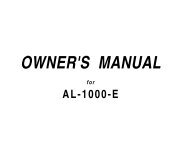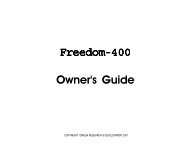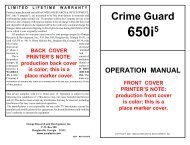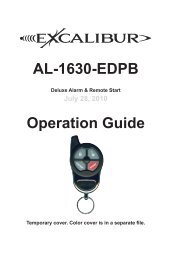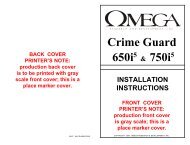K9-Eclipse Manual.p65 - car alarm
K9-Eclipse Manual.p65 - car alarm
K9-Eclipse Manual.p65 - car alarm
You also want an ePaper? Increase the reach of your titles
YUMPU automatically turns print PDFs into web optimized ePapers that Google loves.
Vehicle Image Selection & Multi<strong>car</strong> Function:The controller allows you to select which type of vehicle is operated anddisplayed on the LCD screen. This can be selected when powering up thecontroller or using the icon selection routine. Each “vehicle type” serves as a“code bank” which is particular to the vehicle in which the <strong>alarm</strong> is installed.For example, the controller comes factory standard with the “Car” icon displayedon its LCD screen. If the “SUV” or the “Pick-Up Truck” icon is desiredinstead, the controller needs to be reprogrammed to operate the <strong>alarm</strong>.Since each “vehicle type icon” is its own “code-bank”, then a single controllercan operate <strong>alarm</strong>s in up to 3 different vehicles. The controller will only operatethe <strong>alarm</strong> in the vehicle for which the “vehicle type icon” is displayed.IMPORTANT: If the “vehicle type icon” is changed at the controllerduring operation or by accident, then the controller will only operate the<strong>alarm</strong> in the vehicle displayed.Example: If you own 2 vehicles, a <strong>car</strong> and an SUV. When the controller’s LCDscreen displays a “Car”, it will operate the <strong>alarm</strong> in the <strong>car</strong>. If you want tooperate the <strong>alarm</strong> installed in your SUV, you must change the LCD screenicon to show the SUV.To Enter “Vehicle Type Icon” Selection mode:1) Power up the controller by replacing the battery, or2) Press & Hold “Button-5” on the controller until the controller emits a longbeep followed by a short beep.3) Once in selection mode:- Press the “Arm/lock” button to select a “Car”, the controller beeps once.- Press the “Disarm/Unlock” button to select an “SUV”, the controller beepstwice.- Press “Button-3” to select a “Pick-Up”, the controller beeps three times.To Exit the selection mode:Press “Button-5” again, or wait for 5 seconds for the controller to exit selectionmode.Page 13