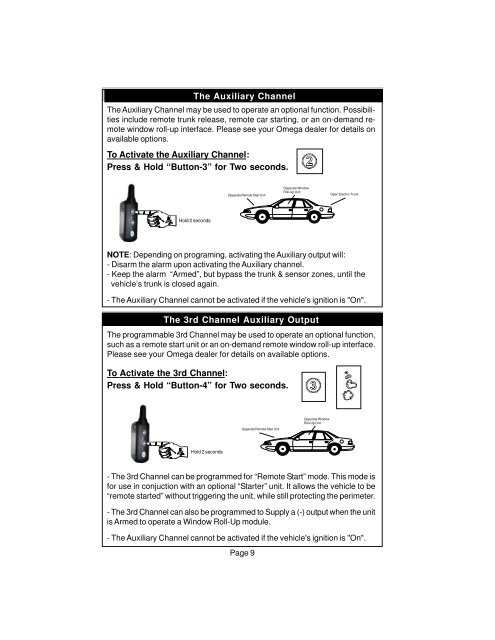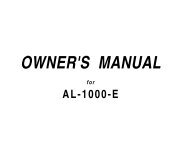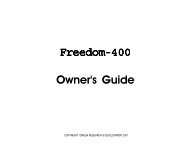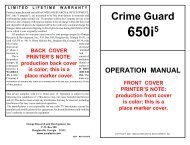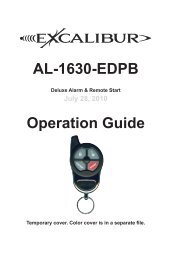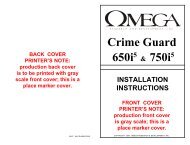K9-Eclipse Manual.p65 - car alarm
K9-Eclipse Manual.p65 - car alarm
K9-Eclipse Manual.p65 - car alarm
Create successful ePaper yourself
Turn your PDF publications into a flip-book with our unique Google optimized e-Paper software.
The Auxiliary ChannelThe Auxiliary Channel may be used to operate an optional function. Possibilitiesinclude remote trunk release, remote <strong>car</strong> starting, or an on-demand remotewindow roll-up interface. Please see your Omega dealer for details onavailable options.To Activate the Auxiliary Channel:Press & Hold “Button-3” for Two seconds.Opperate Remote Start UnitOpperate WindowRoll-Up UnitOpen Electric TrunkHold 2 secondsNOTE: Depending on programing, activating the Auxiliary output will:- Disarm the <strong>alarm</strong> upon activating the Auxiliary channel.- Keep the <strong>alarm</strong> “Armed”, but bypass the trunk & sensor zones, until thevehicle’s trunk is closed again.- The Auxiliary Channel cannot be activated if the vehicle's ignition is "On".The 3rd Channel Auxiliary OutputThe programmable 3rd Channel may be used to operate an optional function,such as a remote start unit or an on-demand remote window roll-up interface.Please see your Omega dealer for details on available options.To Activate the 3rd Channel:Press & Hold “Button-4” for Two seconds.Opperate Remote Start UnitOpperate WindowRoll-Up UnitHold 2 seconds- The 3rd Channel can be programmed for “Remote Start” mode. This mode isfor use in conjuction with an optional “Starter” unit. It allows the vehicle to be“remote started” without triggering the unit, while still protecting the perimeter.- The 3rd Channel can also be programmed to Supply a (-) output when the unitis Armed to operate a Window Roll-Up module.- The Auxiliary Channel cannot be activated if the vehicle's ignition is "On".Page 9