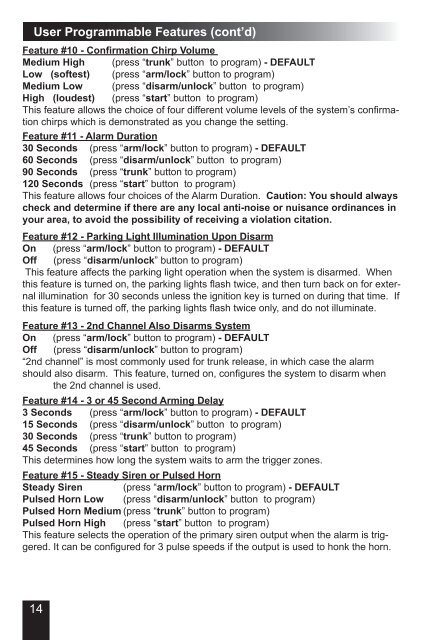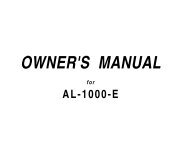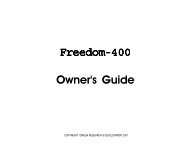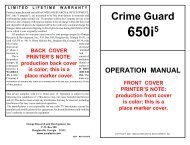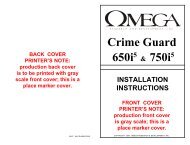AL-1630-EDPB Operation Guide - car alarm
AL-1630-EDPB Operation Guide - car alarm
AL-1630-EDPB Operation Guide - car alarm
You also want an ePaper? Increase the reach of your titles
YUMPU automatically turns print PDFs into web optimized ePapers that Google loves.
User Programmable Features (cont’d)Feature #10 - Confirmation Chirp VolumeMedium High (press “trunk” button to program) - DEFAULTLow (softest) (press “arm/lock” button to program)Medium Low (press “disarm/unlock” button to program)High (loudest) (press “start” button to program)This feature allows the choice of four different volume levels of the system’s confirmationchirps which is demonstrated as you change the setting.Feature #11 - Alarm Duration30 Seconds (press “arm/lock” button to program) - DEFAULT60 Seconds (press “disarm/unlock” button to program)90 Seconds (press “trunk” button to program)120 Seconds (press “start” button to program)This feature allows four choices of the Alarm Duration. Caution: You should alwayscheck and determine if there are any local anti-noise or nuisance ordinances inyour area, to avoid the possibility of receiving a violation citation.Feature #12 - Parking Light Illumination Upon DisarmOn (press “arm/lock” button to program) - DEFAULTOff (press “disarm/unlock” button to program)This feature affects the parking light operation when the system is disarmed. Whenthis feature is turned on, the parking lights flash twice, and then turn back on for externalillumination for 30 seconds unless the ignition key is turned on during that time. Ifthis feature is turned off, the parking lights flash twice only, and do not illuminate.Feature #13 - 2nd Channel Also Disarms SystemOn (press “arm/lock” button to program) - DEFAULTOff (press “disarm/unlock” button to program)“2nd channel” is most commonly used for trunk release, in which case the <strong>alarm</strong>should also disarm. This feature, turned on, configures the system to disarm whenthe 2nd channel is used.Feature #14 - 3 or 45 Second Arming Delay3 Seconds (press “arm/lock” button to program) - DEFAULT15 Seconds (press “disarm/unlock” button to program)30 Seconds (press “trunk” button to program)45 Seconds (press “start” button to program)This determines how long the system waits to arm the trigger zones.Feature #15 - Steady Siren or Pulsed HornSteady Siren (press “arm/lock” button to program) - DEFAULTPulsed Horn Low (press “disarm/unlock” button to program)Pulsed Horn Medium (press “trunk” button to program)Pulsed Horn High (press “start” button to program)This feature selects the operation of the primary siren output when the <strong>alarm</strong> is triggered.It can be configured for 3 pulse speeds if the output is used to honk the horn.14