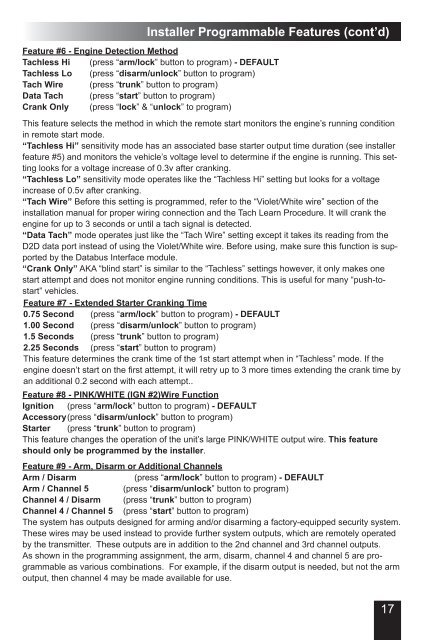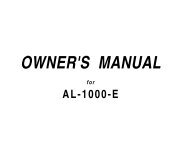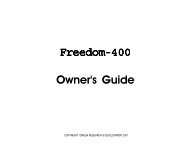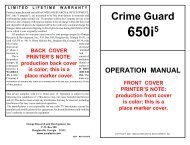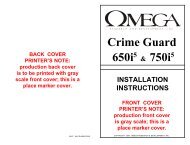AL-1630-EDPB Operation Guide - car alarm
AL-1630-EDPB Operation Guide - car alarm
AL-1630-EDPB Operation Guide - car alarm
You also want an ePaper? Increase the reach of your titles
YUMPU automatically turns print PDFs into web optimized ePapers that Google loves.
Installer Programmable Features (cont’d)Feature #6 - Engine Detection MethodTachless Hi (press “arm/lock” button to program) - DEFAULTTachless Lo (press “disarm/unlock” button to program)Tach Wire (press “trunk” button to program)Data Tach (press “start” button to program)Crank Only (press “lock” & “unlock” to program)This feature selects the method in which the remote start monitors the engine’s running conditionin remote start mode.“Tachless Hi” sensitivity mode has an associated base starter output time duration (see installerfeature #5) and monitors the vehicle’s voltage level to determine if the engine is running. This settinglooks for a voltage increase of 0.3v after cranking.“Tachless Lo” sensitivity mode operates like the “Tachless Hi” setting but looks for a voltageincrease of 0.5v after cranking.“Tach Wire” Before this setting is programmed, refer to the “Violet/White wire” section of theinstallation manual for proper wiring connection and the Tach Learn Procedure. It will crank theengine for up to 3 seconds or until a tach signal is detected.“Data Tach” mode operates just like the “Tach Wire” setting except it takes its reading from theD2D data port instead of using the Violet/White wire. Before using, make sure this function is supportedby the Databus Interface module.“Crank Only” AKA “blind start” is similar to the “Tachless” settings however, it only makes onestart attempt and does not monitor engine running conditions. This is useful for many “push-tostart”vehicles.Feature #7 - Extended Starter Cranking Time0.75 Second (press “arm/lock” button to program) - DEFAULT1.00 Second (press “disarm/unlock” button to program)1.5 Seconds (press “trunk” button to program)2.25 Seconds (press “start” button to program)This feature determines the crank time of the 1st start attempt when in “Tachless” mode. If theengine doesn’t start on the first attempt, it will retry up to 3 more times extending the crank time byan additional 0.2 second with each attempt..Feature #8 - PINK/WHITE (IGN #2)Wire FunctionIgnition (press “arm/lock” button to program) - DEFAULTAccessory (press “disarm/unlock” button to program)Starter (press “trunk” button to program)This feature changes the operation of the unit’s large PINK/WHITE output wire. This featureshould only be programmed by the installer.Feature #9 - Arm, Disarm or Additional ChannelsArm / Disarm(press “arm/lock” button to program) - DEFAULTArm / Channel 5 (press “disarm/unlock” button to program)Channel 4 / Disarm (press “trunk” button to program)Channel 4 / Channel 5 (press “start” button to program)The system has outputs designed for arming and/or disarming a factory-equipped security system.These wires may be used instead to provide further system outputs, which are remotely operatedby the transmitter. These outputs are in addition to the 2nd channel and 3rd channel outputs.As shown in the programming assignment, the arm, disarm, channel 4 and channel 5 are programmableas various combinations. For example, if the disarm output is needed, but not the armoutput, then channel 4 may be made available for use.17