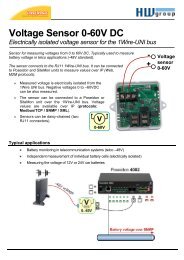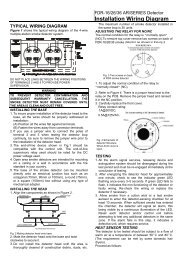Create successful ePaper yourself
Turn your PDF publications into a flip-book with our unique Google optimized e-Paper software.
I/O pin 2.1.5.1 assignment and pin functionsEM202 pin assignment is shown below.#1 MD (MD) Input Mode selection pin#2 RST Input Reset, active high#3 P3(DTR)Input/output(output)General-purpose input/output lineData terminal ready output#4 P2(DSR)Input/output(input)General-purpose input/output lineData set ready input#5 L3(SG)Output(output)LED output 3(Green status LED)#6 L4(SR)Output(output)LED output 4(Red status LED)#7 VCC Positive power input, 5V nominal, +/- 5%, app.220mA#8 GND Ground#9 RX Input Serial receive line#10 TX Output Serial transmit line#11 P4(CTS/SEL)#12 P5(RTS/DIR)Input/output(input)Input/output(output)General-purpose input/output lineClear to send inputFull-/half-duplex selection inputGeneral-purpose input/output lineRequest to send output (full-duplex mode)Data direction control output (half-duplex mode)Line functions defined by the application firmware are shown in blueClick on one of the links provided below to learn more about EM202's I/O pins:· Serial port lines· LED lines· Power, reset, and mode selection lines©2000-2004 <strong>Tibbo</strong> Technology Inc.