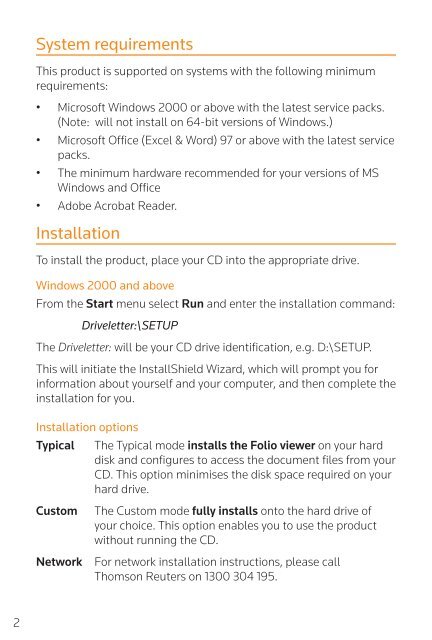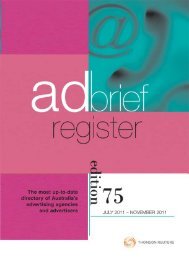Create successful ePaper yourself
Turn your PDF publications into a flip-book with our unique Google optimized e-Paper software.
System requirementsThis product is supported on systems with the following minimumrequirements:• Microsoft Windows 2000 or above with the latest service packs.(Note: will not install on 64-bit versions of Windows.)• Microsoft Office (Excel & Word) 97 or above with the latest servicepacks.• The minimum hardware recommended for your versions of MSWindows and Office• Adobe Acrobat Reader.InstallationTo install the product, place your CD into the appropriate drive.Windows 2000 and aboveFrom the Start menu select Run and enter the installation command:Driveletter:\SETUPThe Driveletter: will be your CD drive identification, e.g. D:\SETUP.This will initiate the InstallShield Wizard, which will prompt you forinformation about yourself and your computer, and then complete theinstallation for you.Installation optionsTypical The Typical mode installs the <strong>Folio</strong> viewer on your harddisk and configures to access the document files from yourCD. This option minimises the disk space required on yourhard drive.Custom The Custom mode fully installs onto the hard drive ofyour choice. This option enables you to use the productwithout running the CD.Network For network installation instructions, please call<strong>Thomson</strong> <strong>Reuters</strong> on 1300 304 195.2