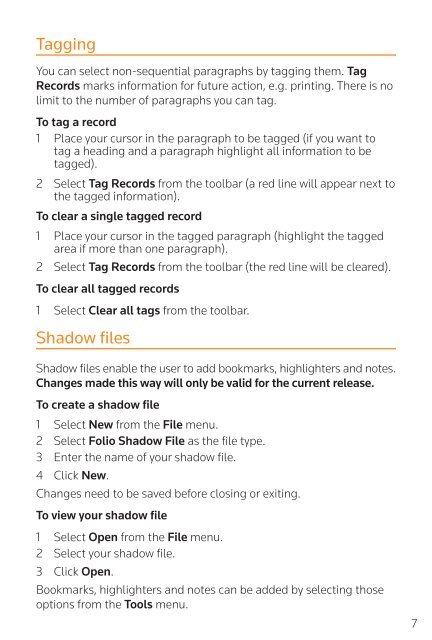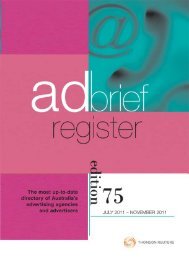You also want an ePaper? Increase the reach of your titles
YUMPU automatically turns print PDFs into web optimized ePapers that Google loves.
TaggingYou can select non-sequential paragraphs by tagging them. TagRecords marks information for future action, e.g. printing. There is nolimit to the number of paragraphs you can tag.To tag a record1 Place your cursor in the paragraph to be tagged (if you want totag a heading and a paragraph highlight all information to betagged).2 Select Tag Records from the toolbar (a red line will appear next tothe tagged information).To clear a single tagged record1 Place your cursor in the tagged paragraph (highlight the taggedarea if more than one paragraph).2 Select Tag Records from the toolbar (the red line will be cleared).To clear all tagged records1 Select Clear all tags from the toolbar.Shadow filesShadow files enable the user to add bookmarks, highlighters and notes.Changes made this way will only be valid for the current release.To create a shadow file1 Select New from the File menu.2 Select <strong>Folio</strong> Shadow File as the file type.3 Enter the name of your shadow file.4 Click New.Changes need to be saved before closing or exiting.To view your shadow file1 Select Open from the File menu.2 Select your shadow file.3 Click Open.Bookmarks, highlighters and notes can be added by selecting thoseoptions from the Tools menu.7