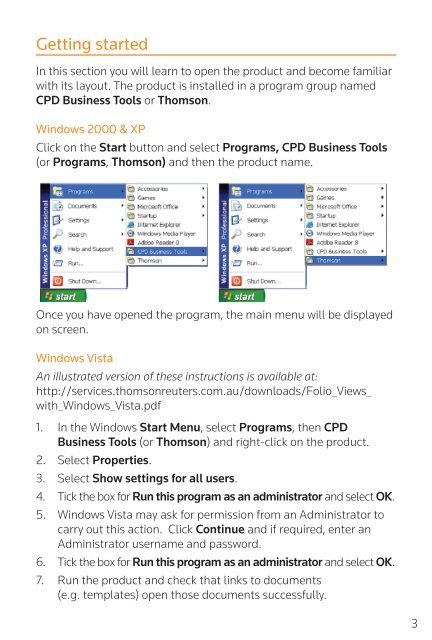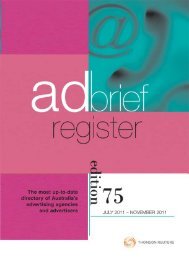Create successful ePaper yourself
Turn your PDF publications into a flip-book with our unique Google optimized e-Paper software.
Getting startedIn this section you will learn to open the product and become familiarwith its layout. The product is installed in a program group namedCPD Business Tools or <strong>Thomson</strong>.Windows 2000 & XPClick on the Start button and select Programs, CPD Business Tools(or Programs, <strong>Thomson</strong>) and then the product name.Once you have opened the program, the main menu will be displayedon screen.Windows VistaAn illustrated version of these instructions is available at:http://services.thomsonreuters.com.au/downloads/<strong>Folio</strong>_Views_with_Windows_Vista.pdf1. In the Windows Start Menu, select Programs, then CPDBusiness Tools (or <strong>Thomson</strong>) and right-click on the product.2. Select Properties.3. Select Show settings for all users.4. Tick the box for Run this program as an administrator and select OK.5. Windows Vista may ask for permission from an Administrator tocarry out this action. Click Continue and if required, enter anAdministrator username and password.6. Tick the box for Run this program as an administrator and select OK.7. Run the product and check that links to documents(e.g. templates) open those documents successfully.3