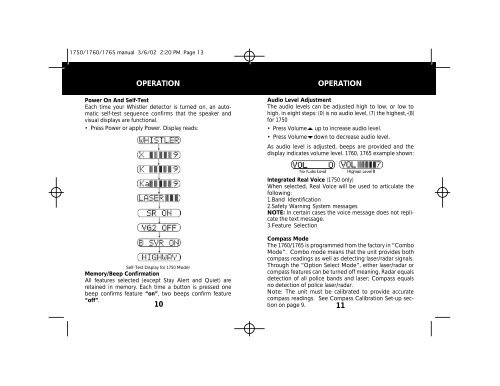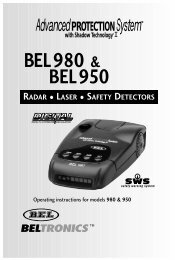OWNER'S MANUAL 1750/1760/1765 - Whistler
OWNER'S MANUAL 1750/1760/1765 - Whistler
OWNER'S MANUAL 1750/1760/1765 - Whistler
- No tags were found...
You also want an ePaper? Increase the reach of your titles
YUMPU automatically turns print PDFs into web optimized ePapers that Google loves.
<strong>1750</strong>/<strong>1760</strong>/<strong>1765</strong> manual 3/6/02 2:20 PM Page 13OPERATIONPower On And Self-TestEach time your <strong>Whistler</strong> detector is turned on, an automaticself-test sequence confirms that the speaker andvisual displays are functional.• Press Power or apply Power. Display reads:OPERATIONAudio Level AdjustmentThe audio levels can be adjusted high to low, or low tohigh, in eight steps: (0) is no audio level, (7) the highest,-(8)for <strong>1750</strong>• Press Volume• Press Volumeup to increase audio level.down to decrease audio level.As audio level is adjusted, beeps are provided and thedisplay indicates volume level. <strong>1760</strong>, <strong>1765</strong> example shown:Integrated Real Voice (<strong>1750</strong> only)When selected, Real Voice will be used to articulate thefollowing:1.Band Identification2.Safety Warning System messagesNOTE: In certain cases the voice message does not replicatethe text message.3.Feature SelectionSelf-Test Display for <strong>1750</strong> ModelMemory/Beep ConfirmationAll features selected (except Stay Alert and Quiet) areretained in memory. Each time a button is pressed onebeep confirms feature “on”, two beeps confirm feature“off”.10Compass ModeThe <strong>1760</strong>/<strong>1765</strong> is programmed from the factory in “ComboMode”. Combo mode means that the unit provides bothcompass readings as well as detecting laser/radar signals.Through the “Option Select Mode”, either laser/radar orcompass features can be turned off meaning, Radar equalsdetection of all police bands and laser; Compass equalsno detection of police laser/radar.Note: The unit must be calibrated to provide accuratecompass readings. See Compass Calibration Set-up sectionon page 9.11