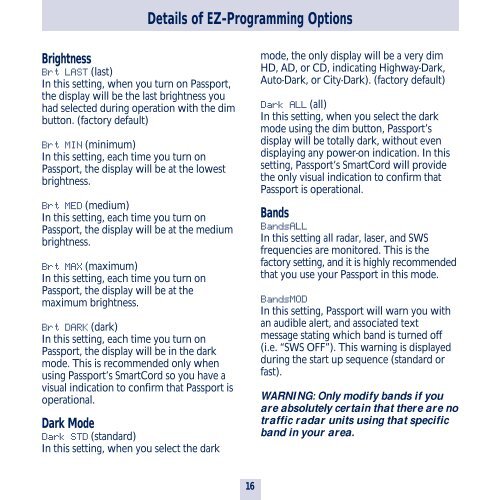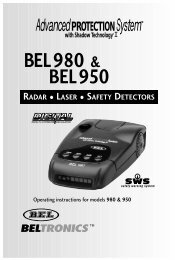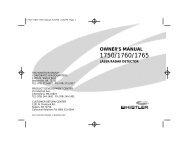Passport 8500 Radar Detector - Escort Inc.
Passport 8500 Radar Detector - Escort Inc.
Passport 8500 Radar Detector - Escort Inc.
- No tags were found...
Create successful ePaper yourself
Turn your PDF publications into a flip-book with our unique Google optimized e-Paper software.
Details of EZ-Programming OptionsBrightnessBrt LAST (last)In this setting, when you turn on <strong>Passport</strong>,the display will be the last brightness youhad selected during operation with the dimbutton. (factory default)Brt MIN (minimum)In this setting, each time you turn on<strong>Passport</strong>, the display will be at the lowestbrightness.Brt MED (medium)In this setting, each time you turn on<strong>Passport</strong>, the display will be at the mediumbrightness.Brt MAX (maximum)In this setting, each time you turn on<strong>Passport</strong>, the display will be at themaximum brightness.Brt DARK (dark)In this setting, each time you turn on<strong>Passport</strong>, the display will be in the darkmode. This is recommended only whenusing <strong>Passport</strong>’s SmartCord so you have avisual indication to confirm that <strong>Passport</strong> isoperational.Dark ModeDark STD (standard)In this setting, when you select the darkmode, the only display will be a very dimHD, AD, or CD, indicating Highway-Dark,Auto-Dark, or City-Dark). (factory default)Dark ALL (all)In this setting, when you select the darkmode using the dim button, <strong>Passport</strong>’sdisplay will be totally dark, without evendisplaying any power-on indication. In thissetting, <strong>Passport</strong>’s SmartCord will providethe only visual indication to confirm that<strong>Passport</strong> is operational.BandsBandsALLIn this setting all radar, laser, and SWSfrequencies are monitored. This is thefactory setting, and it is highly recommendedthat you use your <strong>Passport</strong> in this mode.BandsMODIn this setting, <strong>Passport</strong> will warn you withan audible alert, and associated textmessage stating which band is turned off(i.e. “SWS OFF”). This warning is displayedduring the start up sequence (standard orfast).WARNING: Only modify bands if youare absolutely certain that there are notraffic radar units using that specificband in your area.16