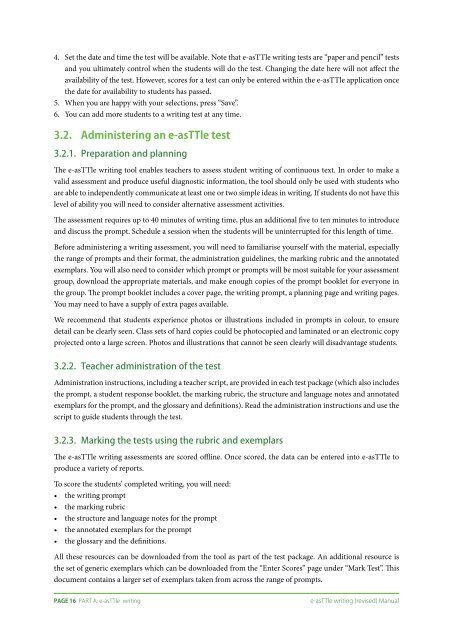e-asTTle writing (revised) Manual 2012 (3).
e-asTTle writing (revised) Manual 2012 (3).
e-asTTle writing (revised) Manual 2012 (3).
- No tags were found...
You also want an ePaper? Increase the reach of your titles
YUMPU automatically turns print PDFs into web optimized ePapers that Google loves.
4.5.6.Set the date and time the test will be available. Note that e-<strong>asTTle</strong> <strong>writing</strong> tests are “paper and pencil” testsand you ultimately control when the students will do the test. Changing the date here will not affect theavailability of the test. However, scores for a test can only be entered within the e-<strong>asTTle</strong> application oncethe date for availability to students has passed.When you are happy with your selections, press “Save”.You can add more students to a <strong>writing</strong> test at any time.3.2.3.2.1.Administering an e-<strong>asTTle</strong> testPreparation and planningThe e-<strong>asTTle</strong> <strong>writing</strong> tool enables teachers to assess student <strong>writing</strong> of continuous text. In order to make avalid assessment and produce useful diagnostic information, the tool should only be used with students whoare able to independently communicate at least one or two simple ideas in <strong>writing</strong>. If students do not have thislevel of ability you will need to consider alternative assessment activities.The assessment requires up to 40 minutes of <strong>writing</strong> time, plus an additional five to ten minutes to introduceand discuss the prompt. Schedule a session when the students will be uninterrupted for this length of time.Before administering a <strong>writing</strong> assessment, you will need to familiarise yourself with the material, especiallythe range of prompts and their format, the administration guidelines, the marking rubric and the annotatedexemplars. You will also need to consider which prompt or prompts will be most suitable for your assessmentgroup, download the appropriate materials, and make enough copies of the prompt booklet for everyone inthe group. The prompt booklet includes a cover page, the <strong>writing</strong> prompt, a planning page and <strong>writing</strong> pages.You may need to have a supply of extra pages available.We recommend that students experience photos or illustrations included in prompts in colour, to ensuredetail can be clearly seen. Class sets of hard copies could be photocopied and laminated or an electronic copyprojected onto a large screen. Photos and illustrations that cannot be seen clearly will disadvantage students.3.2.2.Teacher administration of the testAdministration instructions, including a teacher script, are provided in each test package (which also includesthe prompt, a student response booklet, the marking rubric, the structure and language notes and annotatedexemplars for the prompt, and the glossary and definitions). Read the administration instructions and use thescript to guide students through the test.3.2.3.Marking the tests using the rubric and exemplarsThe e-<strong>asTTle</strong> <strong>writing</strong> assessments are scored offline. Once scored, the data can be entered into e-<strong>asTTle</strong> toproduce a variety of reports.To score the students’ completed <strong>writing</strong>, you will need:• the <strong>writing</strong> prompt• the marking rubric• the structure and language notes for the prompt• the annotated exemplars for the prompt• the glossary and the definitions.All these resources can be downloaded from the tool as part of the test package. An additional resource isthe set of generic exemplars which can be downloaded from the “Enter Scores” page under “Mark Test”. Thisdocument contains a larger set of exemplars taken from across the range of prompts.Page 16 Part A: e-<strong>asTTle</strong> <strong>writing</strong>e-<strong>asTTle</strong> <strong>writing</strong> (<strong>revised</strong>) <strong>Manual</strong>