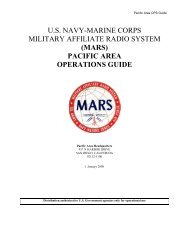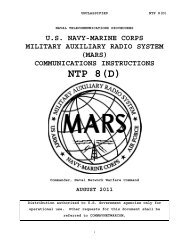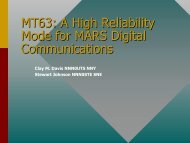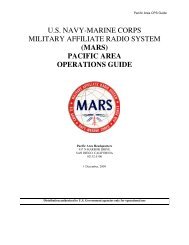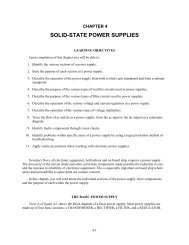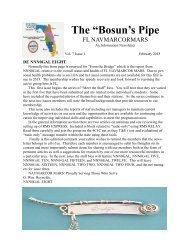You also want an ePaper? Increase the reach of your titles
YUMPU automatically turns print PDFs into web optimized ePapers that Google loves.
Soundcard digital set-up and operating basics for the NAVMARCORPM...file:///C:/Users/bill/Documents/AL webpage/basics.htm8 of 8 3/25/2014 8:26 PMNote that other windows applications which you run on your PC that provide sound cardadjustment controls may change your settings! You may have to re-adjust these levels.Here's a little utility program that's a "MUSTHAVE"! It allows you to store and retrieveyour sound card settings, avoiding the process ofreadjusting each time another program changesthem. QuickMix is freeware and can bedownloaded from hereAdjust your radio MIC gain level for normal SSB operation.Turn off all speech processing.Adjust the sound card audio Playback Master Volume and Wave levels to the transceiversuch that a small amount of ALC voltage is detected at the transceiver while transmittinginto a proper antenna load (50 ohms), then back down until there is no ALC action at allon your transceiver meter. (The Master Volume is the course control and the Wave controlis the fine adjustment.)Several of the software packages help files have good detailed instructions on sound cardtuning. There are many approaches to this, as you will see. Settings should be checkedwith each different mode and saved for later retrieval with QuickMix. Soundcard outputmay vary with frequency. Generally the highest output levels will be at lower frequencies,so make your adjustments on the lowest frequency you plan to use to prevent overdriving on higher bands. The lower output on higher frequencies will still be adequatewith these modes.