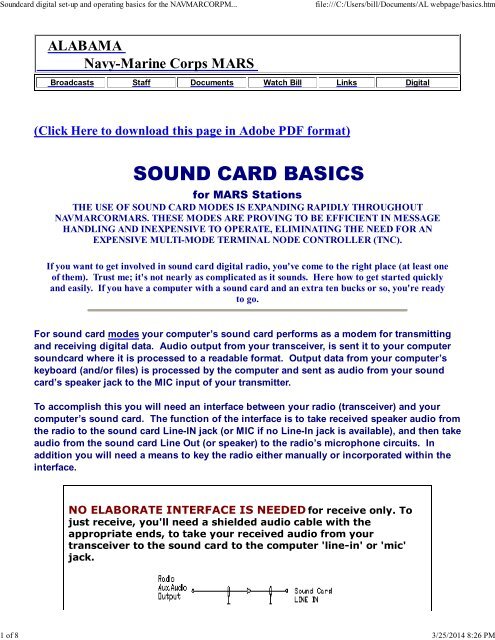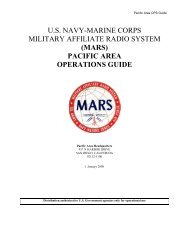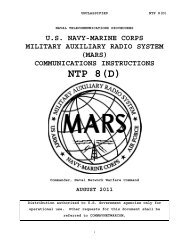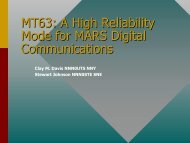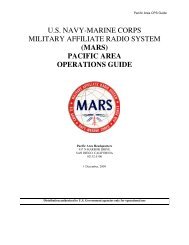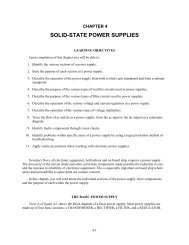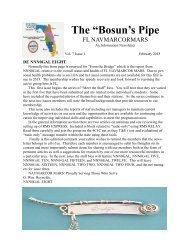Create successful ePaper yourself
Turn your PDF publications into a flip-book with our unique Google optimized e-Paper software.
Soundcard digital set-up and operating basics for the NAVMARCORPM...file:///C:/Users/bill/Documents/AL webpage/basics.htm1 of 8 3/25/2014 8:26 PMALABAMANavy-Marine Corps MARSBroadcasts Staff Documents Watch Bill Links Digital(Click Here to download this page in Adobe PDF format)<strong>SOUND</strong> <strong>CARD</strong> <strong>BASICS</strong>for MARS StationsTHE USE OF <strong>SOUND</strong> <strong>CARD</strong> MODES IS EXPANDING RAPIDLY THROUGHOUTNAVMARCORMARS. THESE MODES ARE PROVING TO BE EFFICIENT IN MESSAGEHANDLING AND INEXPENSIVE TO OPERATE, ELIMINATING THE NEED FOR ANEXPENSIVE MULTI-MODE TERMINAL NODE CONTROLLER (TNC).If you want to get involved in sound card digital radio, you've come to the right place (at least oneof them). Trust me; it's not nearly as complicated as it sounds. Here how to get started quicklyand easily. If you have a computer with a sound card and an extra ten bucks or so, you're readyto go.For sound card modes your computer’s sound card performs as a modem for transmittingand receiving digital data. Audio output from your transceiver, is sent it to your computersoundcard where it is processed to a readable format. Output data from your computer’skeyboard (and/or files) is processed by the computer and sent as audio from your soundcard’s speaker jack to the MIC input of your transmitter.To accomplish this you will need an interface between your radio (transceiver) and yourcomputer’s sound card. The function of the interface is to take received speaker audio fromthe radio to the sound card Line-IN jack (or MIC if no Line-In jack is available), and then takeaudio from the sound card Line Out (or speaker) to the radio’s microphone circuits. Inaddition you will need a means to key the radio either manually or incorporated within theinterface.NO ELABORATE INTERFACE IS NEEDED for receive only. Tojust receive, you'll need a shielded audio cable with theappropriate ends, to take your received audio from yourtransceiver to the sound card to the computer 'line-in' or 'mic'jack.
Soundcard digital set-up and operating basics for the NAVMARCORPM...file:///C:/Users/bill/Documents/AL webpage/basics.htm2 of 8 3/25/2014 8:26 PMA 1:1 audio transformer (such as RadioShack #273-1374) is recommended in theline to avoid any ground loops or DC currentin the line.Just set things up in a manner that suits your particular situation.For example;If you use an external speaker, you might just add a "Y"connector (splitter) at your speaker jack and go from oneside to your speaker and the other to the sound card 'Line In'(or 'mic' if there is no 'line in' jack).Alternately, you can go from your radio's external speakerjack to the sound card 'line in' or 'mic' jack and listen to yourradio through your computer speakers.You can use, depending on your rig, the accessory connectorin the rear of the transceiver as the audio source. Audiofrom this jack is often at a constant level and is unaffectedby the gain setting. This works well for sound card work andeliminates the need to constantly adjust your sound cardlevels.Sound card interface units can be built inexpensively or purchased as kits or assembledunits.Below is a simple circuit that I have used (with manual PTT) forall soundcard modes and with various rigs. A 1:1 audiotransformer, as mentioned above, is recommended for each lineto avoid ground loops and possible damage from DC current.A simple PTT circuit such as shown below will allow the software to keyyour transceiver.
Soundcard digital set-up and operating basics for the NAVMARCORPM...file:///C:/Users/bill/Documents/AL webpage/basics.htm3 of 8 3/25/2014 8:26 PMThere are many approaches to interfacing your radio and computer.Here is an excellent site that covers the interface subject if you want to buildyour own interface. A web search will yield many more ideas, circuitsources, and commercial interfaces. Don’t forget to check your digitalsoftware help files for interface information.http://www.qsl.net/wm2u/interface.htmlMany will find the convenience offered by commercial interface units beneficial. Currentlythere many units available in kit and assembled versions and can be located in Amateurradio publications or on the internet. Remember to keep it simple, and you do not need tospend lots to obtain excellent results. My particular set up cost just a few dollars and hasworked flawlessly for several years on all sound-card modes.Sound-Card Digital Modes:Listed here are but a few of the sound card modes, concentrating on the ones of possible interest to theMARS operator.MODE DESCRIPTION ADD'NL INFO LINKSMT63MT63 is a DSP based advanced HF mode forAmateur Radio, intended to provide highperformance keyboard - to - keyboard operation onHF bands under poor conditions. MT63 utilizes anumber of revolutionary ideas, and is technicallyvery complex. MT63 is no more difficult to operatethan RTTY, and is easy to tune. It also providesmuch better performance on HF than most othermodes.The specialty of MT63 is its performance whenconditions are both weak and unstable. It also copeswith incredible QRM.MT-63 is now the standard mode used forMT63PageMT63 - WM2UNAVMARCORMARS
Soundcard digital set-up and operating basics for the NAVMARCORPM...file:///C:/Users/bill/Documents/AL webpage/basics.htm4 of 8 3/25/2014 8:26 PMWINMORPACTORFECAMTORFECtransmission of SCD (Single Channel Data) nettraffic in Alabama (and most other States andRegions).MT-63 operation far exceeds AMTOR in bothspeed and accuracy, especially underadverse conditions.WINMOR is a soundcard applicationallowing access to the Winlink 2000(WL2K) system using your PC andsoundcard rather than a more expensiveTNC.Pactor ARQ is used with the Winlink 2000(WL2K) system. Pactor FEC would besuitable for broadcast mode traffictransmission, but generally on MARS netsMT-63 is used instead.Currently I know of no software supporting Pactor ARQ. Atone time Brian Beezley, K6STI, offered a DOS based soundcard program called 'RITTY' which reportedly would doPactor ARQ. RITTY required a TRUE Sound Blaster soundcard and, I am told, would NOT run on the vast majority ofsound card clones. I am not sure that it is still supported, andthe last license fee I heard was around the cost of a goodused TNC.Although, Alabama has changed to MT63 asthe standard/perferred method oftransmitting general messages, Amtor isstill a viable mode for Alabama nets,Although we transmit EEI messages byvoice during ECOM exercises, in an actualevent digital transmission is much moreefficient and accurate.Prior to sound card technology, anexpensive modem was required to decodereceived AMTOR FEC. Now yourcomputer's sound card can do the job. Ifyour computer does not have a sound card,you can add one at little cost. Ask around,and someone will likely have an extra onethat you can have, and even a new card isvery cheap. Virtually any sound card willwork. You don't need the latest/greatestsuper-duper game card.Winlink 2000 (WL2K)AIRMAIL 2000also see NTP-8 (c) p.960ARRL ArticlesNTP-8(d), p 930, 940AMTOR SOFTWARE
Soundcard digital set-up and operating basics for the NAVMARCORPM...file:///C:/Users/bill/Documents/AL webpage/basics.htm5 of 8 3/25/2014 8:26 PMALECurrently there is not, to my knowledge, anysound card software supporting AMTORARQ and you are encouraged to procure aTNC for MDS operation of AMTOR ARQ.Automatic Link Establishment is beingutilized more in MARS operation with theintroduction of MARS-ALE.The primary purpose of ALE is to provide amuch more reliable means for one station tocall another station via HF radio. MARS-Alesoundcard software further expands ALE asa messaging tool.ALE PageSSTVSlow Scan TV is the transmission of still imagesvia RF. While not commonly used in MARS itcould be, and has been, a valuable mode totransmit disaster pictures via radio.SSTVPagePSK31(BPSK andQPSK)MFSKPSK31 is the mode that really sparked a generalinterest in sound card communication modes.PSK31 is based on an idea by SP9VRC anddeveloped by Peter Martinez, G3PLX, who alsodeveloped AMTOR. Based on RTTY, PSK is usedfor live keyboard-to-keyboard QSOs at 50 WPM(31 Baud) and uses "Phase Shift Keying" to signalmark and space values, instead of changing thefrequency like RTTY (FSK).PSK31 operates in a very narrow bandwidthallowing several individual, non-interfering,QSOs to simultaneously occupy one 3000 Hzbandwidth allocation. PSK31 is very effectivewith low power and QPSK improvescommunication under some adverse bandconditions.For MARS purposes, these features are offset byPSK31 being relatively slow, and having no realforward error correction (FEC) features.In addition to BPSK and QPSK there are severalvariations to PSK31, but are beyond the scope ofthis article.MFSK is a technique for transmitting digitaldata using multiple tones, extending the RTTYtwo tone technique to many tones, usually, but notPSK31 HOMEPAGEWM2U - PSK31MFSK - WM2U
Soundcard digital set-up and operating basics for the NAVMARCORPM...file:///C:/Users/bill/Documents/AL webpage/basics.htm6 of 8 3/25/2014 8:26 PMalways, one tone at a time.MFSK has several performance advantages:High rejection of pulse and broadbandnoise due to narrow receiver bandwidth pertone.Low baud rate for sensitivity andmulti-path rejection - data bit rate higherthan symbol baud rate.Constant transmitter power.Tolerance of ionosphere effects such asdoppler, fading and multi-pathSoftware and Where to Find it:Clicking on the program name will take you to the download site. From time to timeyou may not be able to link to these sites as they are sometimes moved, removed or whatever. If you haveany trouble just email NNN0GAATen for a copy via email or CD.Click on Program Name to download:Mode >F/S/CAmtorFECPactorFECPSK31 MFSK MT-63HellschriberPacket RTTY Q15x25 SSTV Throb CW FaxTNCTerm-inalMixW (a) S Y Y Y Y Y Y Y Y Y Y Y Y Y YHR Deluxe F Y Y Y Y Y Y Y Y Y Y YFLDIGI F Y Y Y Y Y Y Y Y Y Y YMultiPSK F Y Y Y Y Y Y Y Y Y YTrueTTY (b) S Y Y Y YHamscope F Y Y Y YStream F Y YMT-63 1.1MT-63 2.0F YMMTTY F YMMSSTV F YDigipan F YWinWarbler F Y YLogger32 F Y Y YF=Freeware, S=Shareware, C=Commercial
Soundcard digital set-up and operating basics for the NAVMARCORPM...file:///C:/Users/bill/Documents/AL webpage/basics.htm7 of 8 3/25/2014 8:26 PM(a) http://www.mixw.net/(b) http://www.dxsoft.com/Other Sound Card Software Sources(Check these sites often as new programs and updates occur frequently)Amateur Radio Sound Blaster Software Collectionhttp://members.fortunecity.com/xe1bef/soundcard.htmTuning your sound CardSetting Audio Levels:The RX audio is first setup using a soundcard program such as MT-63 Terminal orDigipan. You need to set your radio audio level (if not a fixed port) to a level that iscomfortable listening and NEVER, change it! A better method is to use the fixed audiolevel output from your transceiver’s accessory plug if available.Adjust the sound card audio INPUT level such that a nominal signal tuned in on thetransceiver will be seen prominently in the program signal display window withoutoverdriving the sound card input. (See the MT-63 Screen Shot below for an example ofhow this might look.)
Soundcard digital set-up and operating basics for the NAVMARCORPM...file:///C:/Users/bill/Documents/AL webpage/basics.htm8 of 8 3/25/2014 8:26 PMNote that other windows applications which you run on your PC that provide sound cardadjustment controls may change your settings! You may have to re-adjust these levels.Here's a little utility program that's a "MUSTHAVE"! It allows you to store and retrieveyour sound card settings, avoiding the process ofreadjusting each time another program changesthem. QuickMix is freeware and can bedownloaded from hereAdjust your radio MIC gain level for normal SSB operation.Turn off all speech processing.Adjust the sound card audio Playback Master Volume and Wave levels to the transceiversuch that a small amount of ALC voltage is detected at the transceiver while transmittinginto a proper antenna load (50 ohms), then back down until there is no ALC action at allon your transceiver meter. (The Master Volume is the course control and the Wave controlis the fine adjustment.)Several of the software packages help files have good detailed instructions on sound cardtuning. There are many approaches to this, as you will see. Settings should be checkedwith each different mode and saved for later retrieval with QuickMix. Soundcard outputmay vary with frequency. Generally the highest output levels will be at lower frequencies,so make your adjustments on the lowest frequency you plan to use to prevent overdriving on higher bands. The lower output on higher frequencies will still be adequatewith these modes.