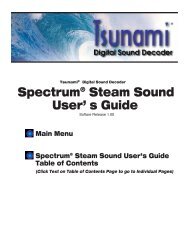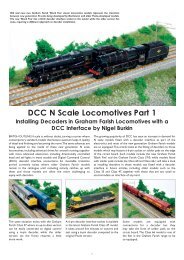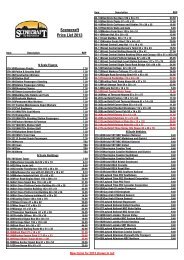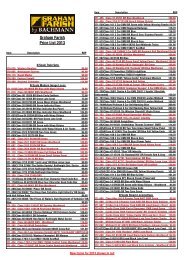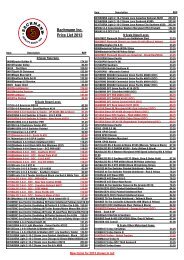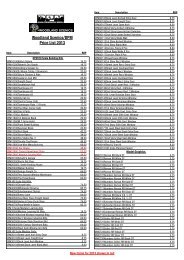Bachmann Branchline 36-552 Decoder
Bachmann Branchline 36-552 Decoder
Bachmann Branchline 36-552 Decoder
You also want an ePaper? Increase the reach of your titles
YUMPU automatically turns print PDFs into web optimized ePapers that Google loves.
<strong>Bachmann</strong> <strong>Branchline</strong><strong>36</strong>-<strong>552</strong> <strong>Decoder</strong>Please read this sheet before fitting thedecoder to your locomotiveIntroductionThank you for your choice of this <strong>Bachmann</strong> E-Z Commanddecoder.Features► 2 function outputs to control functions (where fitted) on thelocomotive (eg lighting)► NMRA DCC with 14, 28, 128 speed steps► 2-digit and 4-digit addresses► operable on DC controlled layouts► advanced consisting► programming on the main► configurable acceleration and deceleration ratesTechnical specificationCurrent carrying capacity:Motor Output500mAFunction outputs100mA eachSpeed steps 14,28,128Addresses 1-9999Dimensions25 x 10 x 5 mmImportant default valuesAddress 03, 28 speed stepsImportant:•The decoder is designed for use in model railways only•Avoid mechanical force and impact on the decoder•Do not expose to wet and humid conditions•Do not remove the heat shrink sleeve around the decoder•Never wrap the decoder in insulation tape, since this may causeoverheating•Make sure that no wires are squeezed or cut when reassemblingthe locomotive.FunctionsF0 Locomotive directional lighting<strong>Decoder</strong> harness colour codingPin Purpose Wire colour1 motor right orange2 rear light yellow3 not used4 left rail pickup black5 motor left grey6 front light white7 function common positive blue8 right rail pickup redAligning decoderPlug the decoder into the socket aligning the pins with the markon the loco PCB. The plug is arranged so that there will be nodamage if plugged in reversed, although the loco will runbackwards and the lights will not work.Use of the model on DCThe default setting for this locomotive will allow it to run on DC.The use of Feedback/PWM controllers with this model is notrecommended. Do not use on a layout where an electronic highfrequency track cleaner is connectedGuaranteeThis product is guaranteed for 12 months from the date ofpurchase against faulty materials or workmanship. During thisperiod it will be repaired or have parts replaced free of chargeprovided that:-1 the product is returned to <strong>Bachmann</strong> Europe plc with evidenceof purchase date in accordance with the claims procedureoutlined below;2 this product has not been misused or handled carelessly orused on a voltage supply other than that stamped on the product;and3 repairs have not been attempted other than by our service staffClaims procedure:-Any claim made under this guarantee should be made directly tothe manufacturer. The claim itself should be made in a lettersetting out the date and place of purchase, and giving a briefexplanation of the problem which has led to the claim. This lettershould then be sent, together with the product itself and proof ofthe purchase date (preferably a receipt) to the address below:PLEASE NOTE that it is essential that the letter of claim reachesthe above address on the last day of this Guarantee at the latest.Late claims will not be considered.This Guarantee applies to all goods purchased from anauthorised retailer of <strong>Bachmann</strong> Europe plc within the UnitedKingdom of Great Britain and Northern Ireland. This Guaranteedoes not confer any rights other than those expressly set outabove and does not cover any claims for consequential loss ordamage. This Guarantee is offered as an extra benefit and doesnot affect your statutory rights as a consumerCV ProgrammingThe Configuration Variables - CVs - hold values within theprocessor of the decoder which control its performancecharacteristics. They can be changed as many times as requiredusing an appropriate DCC command unit or standaloneprogrammer. The table below shows the purpose of and thedefault value for each CV that is available on this decoder andthe range of values each may hold. Some CVs can contain avalue from a range (eg start voltage) whilst others use theindividual ‘bits’ of the CV to act as on/off switches for features (egdirection of operation). Inappropriate CV values may cause thedecoder to operate incorrectly: if in doubt please take advicefrom your retailer or <strong>Bachmann</strong> Europe plc.DCC <strong>36</strong>-<strong>552</strong>
<strong>Bachmann</strong> <strong>Branchline</strong><strong>36</strong>-<strong>552</strong> <strong>Decoder</strong>Table of CV ValuesCV Range Default1 Locomotive Address 1-99 32 Starting voltage Sets minimum 0-31 10speed3 Acceleration momentum 1-255 14 Deceleration momentum 1-255 17 Version number 468 Manufacturer ID 10117 Extended address – high byte only active 128- 0when thefeature isselected inCV29999918 Extended address – low byte 019 Consist address 1-99 0Effect when Bit value Effect when Bit value 1029 <strong>Decoder</strong> configuration byte 1 6Bit 0Direction of0 Normal ReverseoperationBit 1 Speed steps 1 14 28/128Bit 2Loco operates1 Digital operation only Digital and analogue operationon DCBit 3Not usedBit 4Not usedBit 5Selection of0 Short (CV 1) Long (CV 17/18)engineaddressBit 6Bit 750 <strong>Decoder</strong> configuration byte 2 4Bits 0 and 1Bit 2Not usedBrake sectioneffectBits 3 to 7Not used51 The bit selected sets thefunction button (F1 to F8) thatdims the output. If set to 0, theoutput can be turned on/off withF0.52 Brightness of function outputwhen dimmedDark 0Max brightness 2551 Does not operate ifDC on track whenCV29 is set for DCConly064Slows with brake momentum (setin CV 4) if DC on track when CV29is set for DCC only<strong>Decoder</strong> resetThe values can be reset to the defaults asabove by writing value 33 to CV 8.Locomotive lights (where fitted)Your DCC equipment instructions will tellyou how to turn the lights on and off –usually F0 (or F10 on EZ Command).<strong>Bachmann</strong> Europe plcMoat Way, Barwell, Leicestershire, LE9 8EY01455 841756www.bachmann.co.ukDCC <strong>36</strong>-<strong>552</strong>