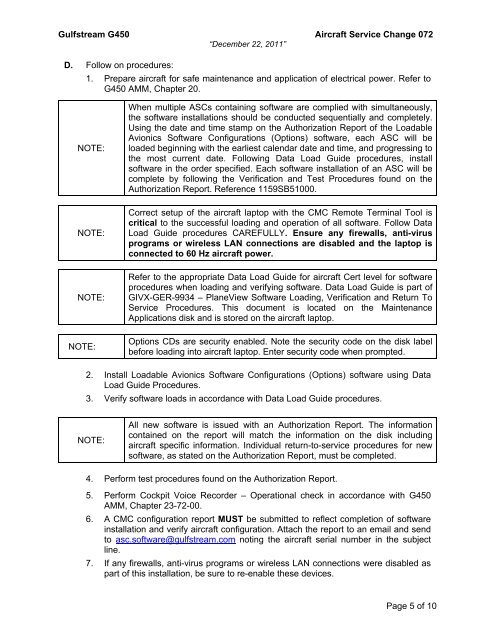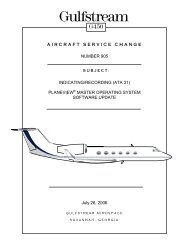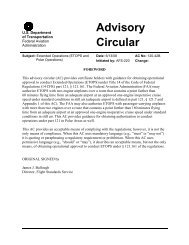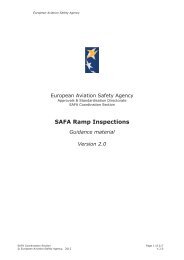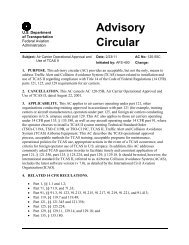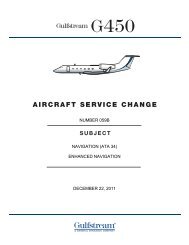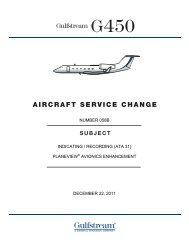AIRCRAFT SERVICE CHANGE - Code7700
AIRCRAFT SERVICE CHANGE - Code7700
AIRCRAFT SERVICE CHANGE - Code7700
Create successful ePaper yourself
Turn your PDF publications into a flip-book with our unique Google optimized e-Paper software.
Gulfstream G450 Aircraft Service Change 072“December 22, 2011”D. Follow on procedures:1. Prepare aircraft for safe maintenance and application of electrical power. Refer toG450 AMM, Chapter 20.NOTE:When multiple ASCs containing software are complied with simultaneously,the software installations should be conducted sequentially and completely.Using the date and time stamp on the Authorization Report of the LoadableAvionics Software Configurations (Options) software, each ASC will beloaded beginning with the earliest calendar date and time, and progressing tothe most current date. Following Data Load Guide procedures, installsoftware in the order specified. Each software installation of an ASC will becomplete by following the Verification and Test Procedures found on theAuthorization Report. Reference 1159SB51000.NOTE:Correct setup of the aircraft laptop with the CMC Remote Terminal Tool iscritical to the successful loading and operation of all software. Follow DataLoad Guide procedures CAREFULLY. Ensure any firewalls, anti-virusprograms or wireless LAN connections are disabled and the laptop isconnected to 60 Hz aircraft power.NOTE:NOTE:Refer to the appropriate Data Load Guide for aircraft Cert level for softwareprocedures when loading and verifying software. Data Load Guide is part ofGIVX-GER-9934 – PlaneView Software Loading, Verification and Return ToService Procedures. This document is located on the MaintenanceApplications disk and is stored on the aircraft laptop.Options CDs are security enabled. Note the security code on the disk labelbefore loading into aircraft laptop. Enter security code when prompted.2. Install Loadable Avionics Software Configurations (Options) software using DataLoad Guide Procedures.3. Verify software loads in accordance with Data Load Guide procedures.NOTE:All new software is issued with an Authorization Report. The informationcontained on the report will match the information on the disk includingaircraft specific information. Individual return-to-service procedures for newsoftware, as stated on the Authorization Report, must be completed.4. Perform test procedures found on the Authorization Report.5. Perform Cockpit Voice Recorder – Operational check in accordance with G450AMM, Chapter 23-72-00.6. A CMC configuration report MUST be submitted to reflect completion of softwareinstallation and verify aircraft configuration. Attach the report to an email and sendto asc.software@gulfstream.com noting the aircraft serial number in the subjectline.7. If any firewalls, anti-virus programs or wireless LAN connections were disabled aspart of this installation, be sure to re-enable these devices.Page 5 of 10