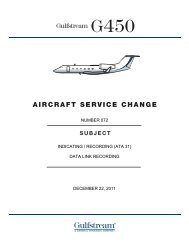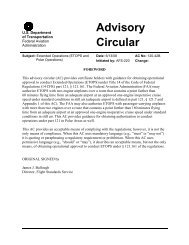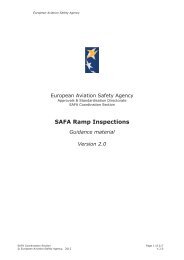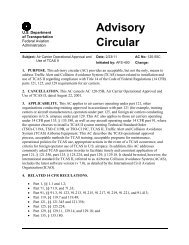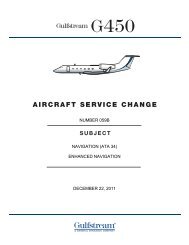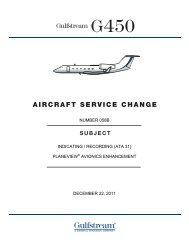PLANEVIEW® MASTER OPERATING SYSTEM ... - Code7700
PLANEVIEW® MASTER OPERATING SYSTEM ... - Code7700
PLANEVIEW® MASTER OPERATING SYSTEM ... - Code7700
You also want an ePaper? Increase the reach of your titles
YUMPU automatically turns print PDFs into web optimized ePapers that Google loves.
Gulfstream G450 Aircraft Service Change 905“July 26, 2006"*NOTE:This ASC will be installed at no charge for a period of 24 months from therelease date noted on the cover of the aircraft service change if installed atGulfstream Aerospace or a Gulfstream G450 Authorized Warranty RepairFacility. All other installations are subject to the prevailing labor rate of theinstalling agency.*NOTE:This ASC Kit will be provided at no charge for a period of 24 months fromthe release date noted on the cover of this Aircraft Service Change. Afterthe 24-month period has expired, this ASC Kit/s will be priced and sold.*NOTE:Coverage is granted per the terms and conditions of the Gulfstream AircraftSales Agreement to the original purchaser or subsequent owner withappropriate Assignment of Warranties on file with Gulfstream.MODIFICATION INSTRUCTIONS:A. Prepare aircraft for safe maintenance. Refer to G450 AMM, Chapter 20-20-10.B. Ensure Steps A through E of ASC 014A, PlaneView Avionics Enhancement, have beencomplied with.C. Apply electrical power to aircraft. Refer to G450 AMM, Chapter 20-20-10.NOTE:Correct setup of the aircraft laptop with the CMC Remote Terminal Tool iscritical to the successful loading and operation of all software. Follow DataLoad Guide procedures CAREFULLY. Ensure any firewalls, anti-virusprograms or wireless LAN connections are disabled and the laptop isconnected to 60 Hz aircraft power.D. Load the following software in accordance with GIVX-GER-9934, Section 2.0,PlaneView Software Loading.1. PlaneView Master Operating System software, Component of Top-Level System,P/N EB7031236-00407.*NOTE:Testing of this installation and the installations found in G450 ASC 14Ashould be conducted only after all of the hardware and software installationsare completed. GIVX-SGER-905 is the only required test.E. Comply with G450 ASC 014A Steps F 1 through 10.F. Verify all software loads in accordance with GIVX-SGER-9934, Rev. “F” or later,Section 6.0. ASC. Enter 16 digit INDS serial number recorded in ASC 014A Step A.2.to access charts information as required.Page 3 of 6