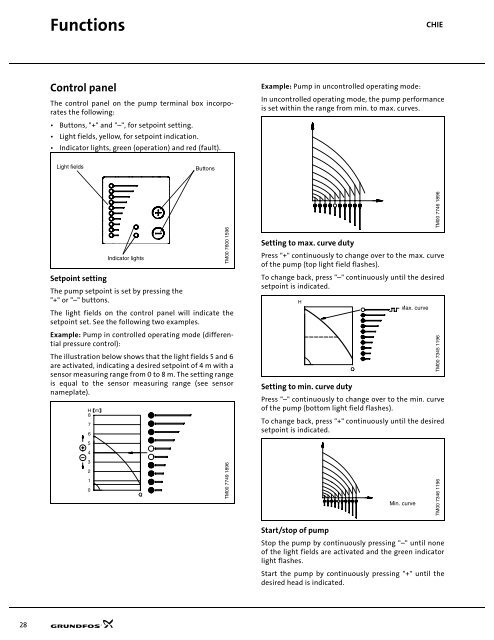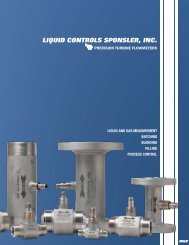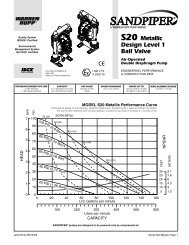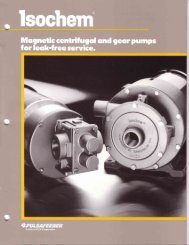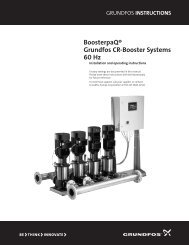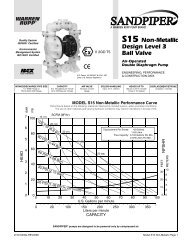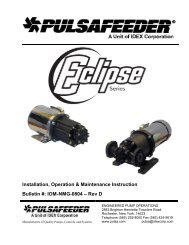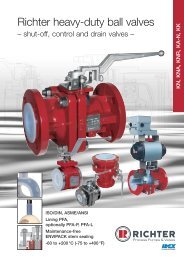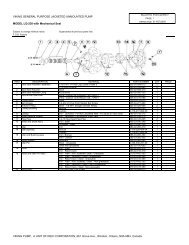Create successful ePaper yourself
Turn your PDF publications into a flip-book with our unique Google optimized e-Paper software.
Functions<strong>CHI</strong>EControl panelThe control panel on the pump terminal box incorporatesthe following:• Buttons, "+" and "–", for setpoint setting.• Light fields, yellow, for setpoint indication.• Indicator lights, green (operation) and red (fault).Example: <strong>Pump</strong> in uncontrolled operating mode:In uncontrolled operating mode, the pump performanceis set within the range from min. to max. curves.Light fieldsButtonsIndicator lightsSetpoint settingThe pump setpoint is set by pressing the"+" or "–" buttons.The light fields on the control panel will indicate thesetpoint set. See the following two examples.Example: <strong>Pump</strong> in controlled operating mode (differentialpressure control):The illustration below shows that the light fields 5 and 6are activated, indicating a desired setpoint of 4 m with asensor measuring range from 0 to 8 m. The setting rangeis equal to the sensor measuring range (see sensornameplate).H m876543210QTM00 7600 1596TM00 7749 1896Setting to max. curve dutyPress "+" continuously to change over to the max. curveof the pump (top light field flashes).To change back, press "–" continuously until the desiredsetpoint is indicated.HQMax. curveSetting to min. curve dutyPress "–" continuously to change over to the min. curveof the pump (bottom light field flashes).To change back, press "+" continuously until the desiredsetpoint is indicated.Min. curveTM00 7746 1896TM00 7345 1196TM00 7346 1196Start/stop of pumpStop the pump by continuously pressing "–" until noneof the light fields are activated and the green indicatorlight flashes.Start the pump by continuously pressing "+" until thedesired head is indicated.28