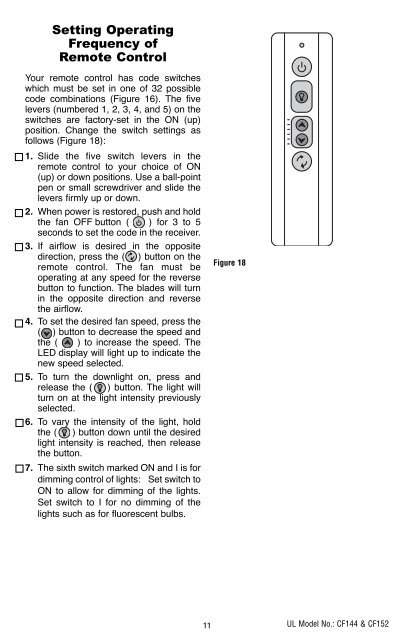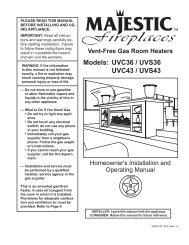read and save these instructions - Emerson Fans
read and save these instructions - Emerson Fans
read and save these instructions - Emerson Fans
- No tags were found...
Create successful ePaper yourself
Turn your PDF publications into a flip-book with our unique Google optimized e-Paper software.
BP7407 44" & 52" Curva Sky 1/11/10 9:54 PM Page 11Setting OperatingFrequency ofRemote ControlYour remote control has code switcheswhich must be set in one of 32 possiblecode combinations (Figure 16). The fivelevers (numbered 1, 2, 3, 4, <strong>and</strong> 5) on theswitches are factory-set in the ON (up)position. Change the switch settings asfollows (Figure 18):1. Slide the five switch levers in theremote control to your choice of ON(up) or down positions. Use a ball-pointpen or small screwdriver <strong>and</strong> slide thelevers firmly up or down.2. When power is restored, push <strong>and</strong> holdthe fan OFF button ( ) for 3 to 5seconds to set the code in the receiver.3. If airflow is desired in the oppositedirection, press the ( ) button on theremote control. The fan must beoperating at any speed for the reversebutton to function. The blades will turnin the opposite direction <strong>and</strong> reversethe airflow.4. To set the desired fan speed, press the( ) button to decrease the speed <strong>and</strong>the ( ) to increase the speed. TheLED display will light up to indicate thenew speed selected.5. To turn the downlight on, press <strong>and</strong>release the ( ) button. The light willturn on at the light intensity previouslyselected.6. To vary the intensity of the light, holdthe ( ) button down until the desiredlight intensity is reached, then releasethe button.7. The sixth switch marked ON <strong>and</strong> I is fordimming control of lights: Set switch toON to allow for dimming of the lights.Set switch to I for no dimming of thelights such as for fluorescent bulbs.Figure 1811 UL Model No.: CF144 & CF152