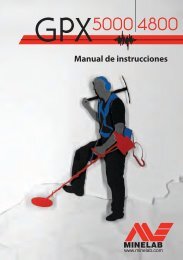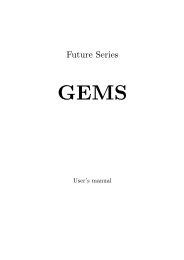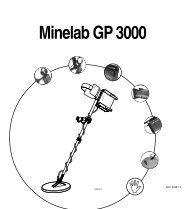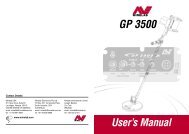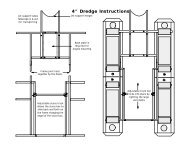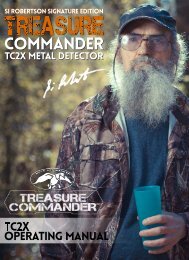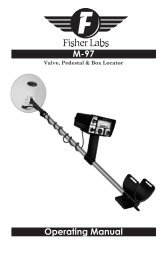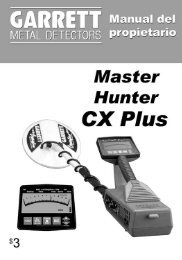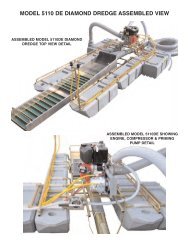GTAx⢠550 - Garrett
GTAx⢠550 - Garrett
GTAx⢠550 - Garrett
Create successful ePaper yourself
Turn your PDF publications into a flip-book with our unique Google optimized e-Paper software.
TOUCHPADS / CONTROLS1 .POWER - Press and release the POWER touchpadto turn the detector on and off.Note: After turning the detector off, wait 3 to 5seconds before turning on again.The POWER touchpad can also be used to reset allsettings to factory preset by pressing and holding for5 to 10 seconds, or until the detectors beeps.15