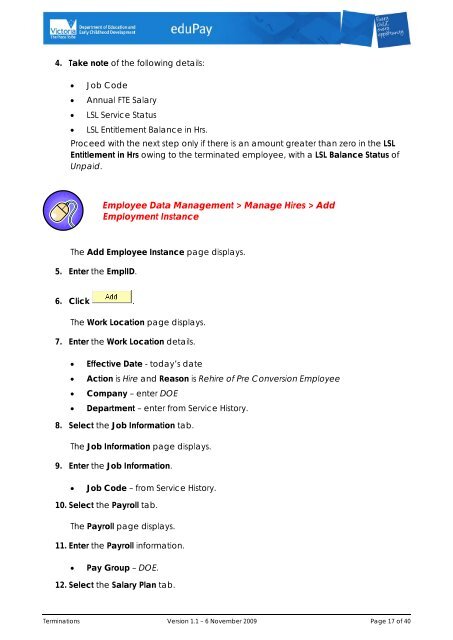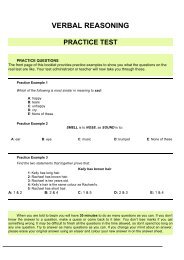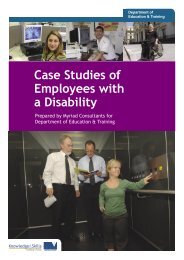Terminations
Terminations
Terminations
Create successful ePaper yourself
Turn your PDF publications into a flip-book with our unique Google optimized e-Paper software.
4. Take note of the following details:• Job Code• Annual FTE Salary• LSL Service Status• LSL Entitlement Balance in Hrs.Proceed with the next step only if there is an amount greater than zero in the LSLEntitlement in Hrs owing to the terminated employee, with a LSL Balance Status ofUnpaid.Employee Data Management > Manage Hires > AddEmployment InstanceThe Add Employee Instance page displays.5. Enter the EmplID.6. Click .The Work Location page displays.7. Enter the Work Location details.• Effective Date - today’s date• Action is Hire and Reason is Rehire of Pre Conversion Employee• Company – enter DOE• Department – enter from Service History.8. Select the Job Information tab.The Job Information page displays.9. Enter the Job Information.• Job Code – from Service History.10. Select the Payroll tab.The Payroll page displays.11. Enter the Payroll information.• Pay Group – DOE.12. Select the Salary Plan tab.<strong>Terminations</strong> Version 1.1 – 6 November 2009 Page 17 of 40