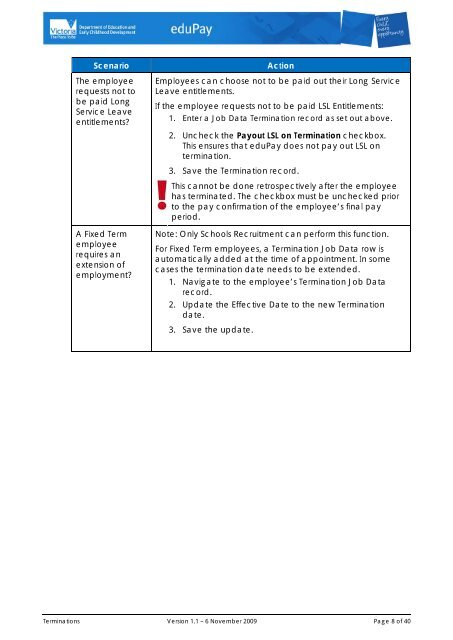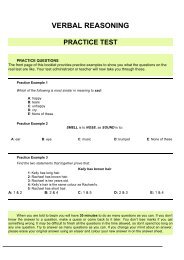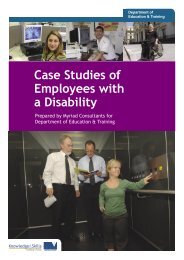Terminations
Terminations
Terminations
You also want an ePaper? Increase the reach of your titles
YUMPU automatically turns print PDFs into web optimized ePapers that Google loves.
ScenarioThe employeerequests not tobe paid LongService Leaveentitlements?ActionEmployees can choose not to be paid out their Long ServiceLeave entitlements.If the employee requests not to be paid LSL Entitlements:1. Enter a Job Data Termination record as set out above.2. Uncheck the Payout LSL on Termination checkbox.This ensures that eduPay does not pay out LSL ontermination.3. Save the Termination record.This cannot be done retrospectively after the employeehas terminated. The checkbox must be unchecked priorto the pay confirmation of the employee’s final payperiod.A Fixed Termemployeerequires anextension ofemployment?Note: Only Schools Recruitment can perform this function.For Fixed Term employees, a Termination Job Data row isautomatically added at the time of appointment. In somecases the termination date needs to be extended.1. Navigate to the employee’s Termination Job Datarecord.2. Update the Effective Date to the new Terminationdate.3. Save the update.<strong>Terminations</strong> Version 1.1 – 6 November 2009 Page 8 of 40