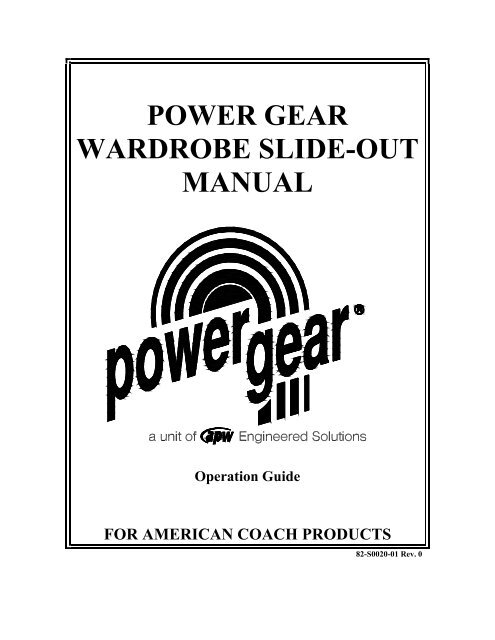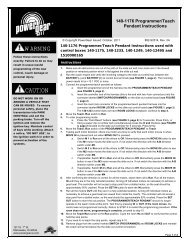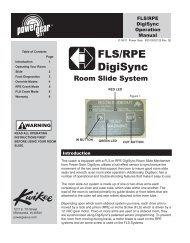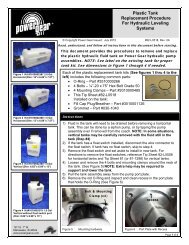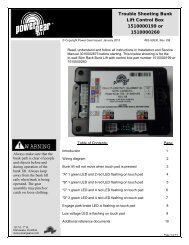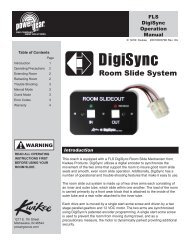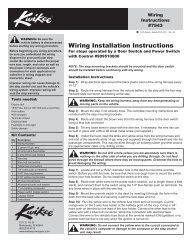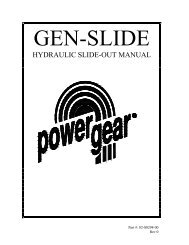POWER GEAR WARDROBE SLIDE-OUT MANUAL
POWER GEAR WARDROBE SLIDE-OUT MANUAL
POWER GEAR WARDROBE SLIDE-OUT MANUAL
Create successful ePaper yourself
Turn your PDF publications into a flip-book with our unique Google optimized e-Paper software.
AMERICAN COACH <strong>WARDROBE</strong> <strong>SLIDE</strong><strong>OUT</strong><strong>MANUAL</strong>TABLE OF CONTENTSSECTION PAGESystem Description … … … … … … … … … … … … … … … … … … 3How to Operate Your SlideOut … … … … … … … … … … … … … 4Control Panel and System Diagram … … … … … … … … … … … ... 5Overriding Your SlideOut System … … … … … … … … … … … … 6Owner’s Trouble Shooting Guide … … … … … … … … … … … … .. 7Preventative Maintenance … … … … … … … … … … … … … … … .. 7Parts Ordering Information … … … … … … … … … … … … … … … 8Power Gear Limited Warranty … … … … … … … … … … … … … … 9*NOTE : Advanced trouble shooting and repair should only be done byan authorized Fleetwood dealer. Repairs performed by Ownermay void warranty.FORWARDThe Power Gear electric slideout system for your coach is designed to give you yearsof trouble free operation. Read, study, and understand this manual before operating yourslideout system.2
HOW TO OPERATE YOUR <strong>SLIDE</strong><strong>OUT</strong>BEFORE YOU OPERATE YOUR <strong>POWER</strong> <strong>GEAR</strong> <strong>SLIDE</strong><strong>OUT</strong> SYSTEM:(1) Make sure the path for the room to move is clear.(2) Make sure the coach rests on all of the leveling jacks.(3) Check to see that the coach is level.(4) Check the parking brake. Make sure it is ENGAGED.EXTENDING THE ROOM( See Figure 1 for control details )STEP 1 Turn the slideout system key switch to ON.STEP 2 Press and hold the room direction switch in the <strong>OUT</strong> position until the room isfully extended and stops moving. The control will automatically shut off themotor, locking the room in place.NOTE: The Room Motion Alarm is directed by the motor control. When the controlstops the motor, it will also shut off the alarm. Use this as a second indicator that theroom has finished it’s cycle.STEP 3 Release the switch and turn the slideout system key to OFF. To preventunintentional slideout activation, remove the key from the key switch.RETRACTING THE ROOM( See Figure 1 for control details )STEP 1 Turn the slideout system key switch to ON.STEP 2 Press and hold the switch in the IN position until the room is fully retracted andstops moving. The control will sense that the room has stopped and willautomatically shut off the motor, locking the room in place.NOTE: The Room Motion Alarm is directed by the motor control. When the controlstops the motor, it will also shut off the alarm. Use this as a second indicator that theroom has finished it’s cycle.STEP 3 Release the switch and turn the slideout system key to OFF. To preventunintentional slideout activation, remove the key from the key switch.4
FIGURE #1: Control PanelFIGURE #2: System Layout5
OVERRIDING YOUR <strong>SLIDE</strong><strong>OUT</strong> SYSTEMYour Power Gear slideout system has a manual override incorporated into it’s design.This allows you to extend or retract your slideout room in the event of a loss of power.SEE FIGURE 2 FOR OVERRIDE DETAIL.If your slideout room will not move when the switch is pressed, consult the troubleshooting section of this manual before using the manual override. If the options listedthere fail, then follow the simple steps below to move your room by hand.TOOLS REQUIRED: A 10”adjustable wrench.STEP 1 Open the motor access panel., located in the engine compartment underneaththe drive assembly, revealing the motor brake release lever.STEP 2 –Shift the brake release lever on the motor to RELEASE.STEP 3 –The system controller is located in the rearmost luggage compartment on theR.V.’s curbside. Locate the system controller and disconnect one of the motorleads.STEP 4 –Locate the 1”square override shaft on the left side of the wardrobe. Using anadjustable wrench, rotate the override shaft CLOCKWISE to retract the room.STEP 6 Shift the brake release lever to ENGAGE and secure the motor access panel.! WARNING !THE MOTOR BRAKE MUST BE ENGAGED WHEN TRAVELING OR WHENTHE ROOM IS TO STAY IN THE EXTENDED POSITION.PROPERTY DAMAGE OR INJURY MAY RESULT IF THE BRAKE IS NOTENGAGED.CAUTIONDO NOT USE ANY EXTENSIONS ON THE ADJUSTABLE WRENCH.EXTENSIONS ON THIS TOOL MAY DAMAGE THE <strong>SLIDE</strong><strong>OUT</strong> SYSTEM.6
OWNER’S TROUBLE SHOOTING GUIDEA. If your room does not move when the switch is depressed, follow these steps:STEP 1 Check to see if the key switch is in the ON position.STEP 2 Check to see if your parking brake is engaged.STEP 3 Check the slideout fuse located in the battery compartment fuse box ( 30 A ).STEP 4 Check the battery for full charge and good wire connections.B. If your room still does not move when the switch is depressed, follow these steps:STEP 1 If the room is extended, use the manual override procedure ( page 6 ) to retractyour room.STEP 2 When the room is fully retracted, make sure that the motor brake lever is shiftedin the ENGAGE direction.STEP 3 Take the coach to the nearest Fleetwood authorized dealer or service center.C. If your room slides out crooked or only one side moves, you may have to push on theside that is not moving properly to fully retract the room.D. If the system makes a skipping noise or experiences any other type of failure, securethe slideout room and take the coach to the nearest dealer or service center.PREVENTATIVE MAINTENANCEYour Power Gear wardrobe slideout system is a fully enclosed unit, designed to requireno preventative maintenance. Disassembly of your slideout system or removal of anycomponent from the coach is not required or recommended.7
PARTS ORDERING INFORMATIONWhen ordering parts, please provide the following information:1) Your Name2) Your Company’s Name3) Your Phone Number4) Your Shipping Address5) Your Billing Address6) The Purchase Order Number7) The Coach Model NumberFor each part needed, please provide:1) The Part Number2) The Part Description3) The Quantity Required8
<strong>POWER</strong> <strong>GEAR</strong> LIMITED WARRANTYPower Gear warrants to the original retail purchaser that the product will be free from defects in materialand workmanship for a period of two (2) years following the retail sales date. Power Gear will, at itsoption, repair or replace any part covered by this limited warranty which, following examination by PowerGear or its authorized distributors or dealers, is found to be defective under normal use and service. Noclaims under this warranty will be valid unless Power Gear or its authorized distributor or dealer is notifiedin writing of such claim prior to the expiration of the warranty period. Warranty is nontransferable.THIS WARRANTY SHALL NOT APPLY TO:Failure due to normal wear and tear, accident, misuse, abuse, or negligence.Products which are modified or altered in a manner not authorized by Power Gear inwriting.Failure due to misapplication of product.Telephone, telegraph, teletype or other communication expenses.Living or travel expenses of person performing service.Overtime labor.Failures created by improper installation of the product’s slideout system or slideoutroom to include final adjustments made at the plant for proper roomextension/retraction; sealing interface between slideout rooms and side walls;synchronization of inner rails; or improper wiring or ground problems.Failures created by improper installation of leveling systems, including finaladjustments made at the plant, or low fluid level, wiring or ground problems.Replacement of normal maintenance items including lubricants and fuses.There is no other express warranty other than the foregoing warranty. THERE ARE NOIMPLIED WARRANTIES OF MERCHANTIBILITY OR FITNESS FOR APARTICULAR PURPOSE. IN NO EVENT SHALL <strong>POWER</strong> <strong>GEAR</strong> BE LIABLE FORANY INCIDENTAL OR CONSEQUENTIAL DAMAGES. This warranty gives youspecific legal rights, and you may also have other rights which vary from state to state.Some states do not allow the limitations of implied warranties, or the exclusion ofincidental or consequential damages, so the above limitations and exclusions may notapply to you.For service contact your nearest Power Gear authorized warranty facility or call 18003344712. Warranty service can be performed only by a Power Gear authorized servicefacility. This warranty will not apply to service at any other facility. At the time ofrequesting warranty service, evidence of original purchase date must be presented.Power Geara unit of APW Engineered Solutions950 Green Valley Road, P.O. Box 695Beaver Dam, WI 539160695800/3344712