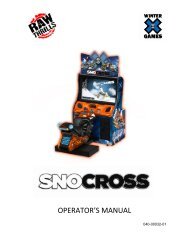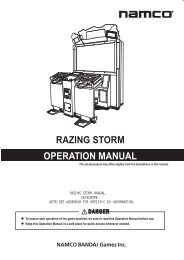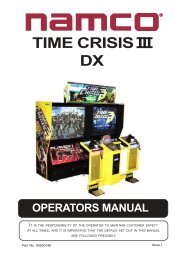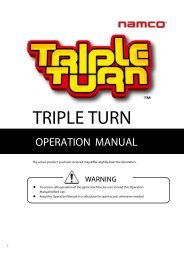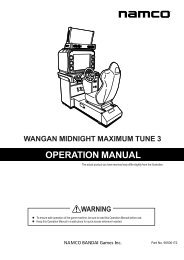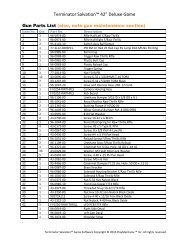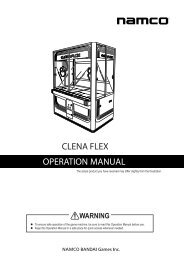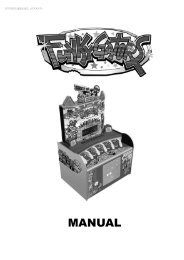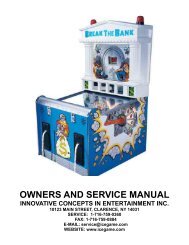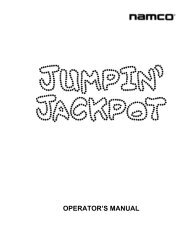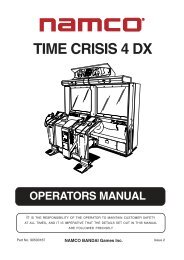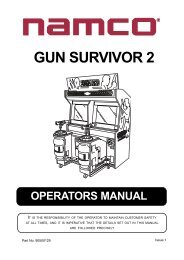Terminator Salvation⢠- Namco
Terminator Salvation⢠- Namco
Terminator Salvation⢠- Namco
You also want an ePaper? Increase the reach of your titles
YUMPU automatically turns print PDFs into web optimized ePapers that Google loves.
<strong>Terminator</strong> Salvation 42” Deluxe GameFirst Gun CalibrationThe Service Button Panel has four buttons, three of which can navigate the menu system.But it is easiest to navigate with a Start button and trigger/ pump.TESTVolumeUPSERVICEVolumeDOWNService Panel TEST buttonEither Start button orTEST buttonService Panel VOL - button orSqueezing either triggerService Panel VOL + button orPumping either gunenters diagnostic system.selects the highlighted option.moves down through menu or setting choices.moves up through menu or setting choices.Highlight and select Exit to return to previous screen.An on-screen message acknowledges changes or when you exit a selection without making a change.At the bottom of each screen there is a brief description of the menu option’s function. A completedescription is available here for all menu functions.Instructions for completing your first calibration start on the next page.Additional gun maintenance procedures are listed on page 34.Page 11<strong>Terminator</strong> Salvation Game Software Copyright © 2010 PlayMechanix Inc. All rights reserved.