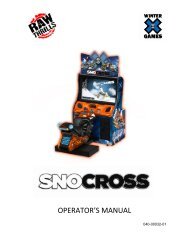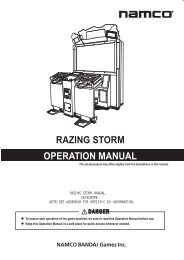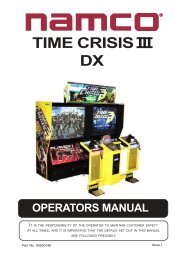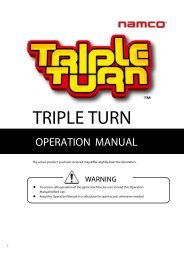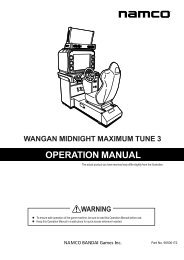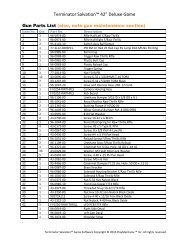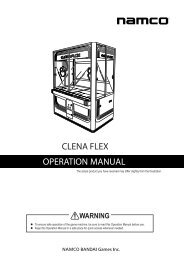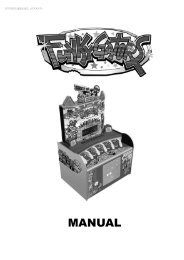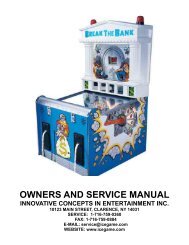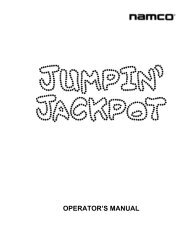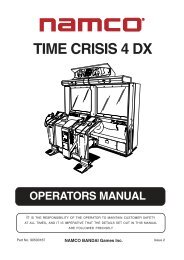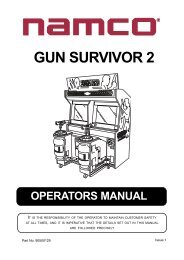Terminator Salvation⢠- Namco
Terminator Salvation⢠- Namco
Terminator Salvation⢠- Namco
Create successful ePaper yourself
Turn your PDF publications into a flip-book with our unique Google optimized e-Paper software.
Install Side Caps<strong>Terminator</strong> Salvation 42” Deluxe GameSide Cap Installation (front pedestal unattached to show details)1. Hold lower left side cap against left side of monitor so that all four holes in side cap align withholes in left side wall of monitor.Note that the lower left and upper right side (Type A) caps are interchangeable.The lower right and upper left side caps (Type B) are interchangeable.2. Insert a TORX screw, a ¼-20 black lock washer and a flat washer by hand through eachof the four holes in side cap into side of monitor.3. Tighten screws with TORX wrench.4. Repeat for remaining three side caps.5. Position game in desired final location.6. Adjust leg levelers to lift caster wheels above floor and make game level.Note: Use level to check that game is stable and that monitor is parallel to floor.Page 9<strong>Terminator</strong> Salvation Game Software Copyright © 2010 PlayMechanix Inc. All rights reserved.