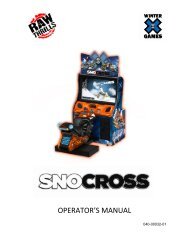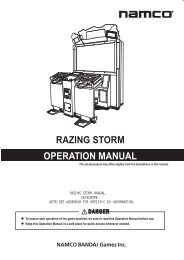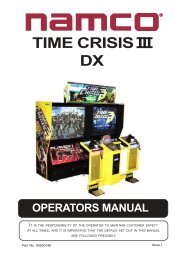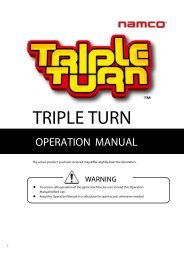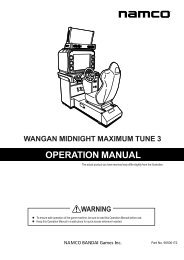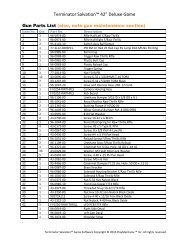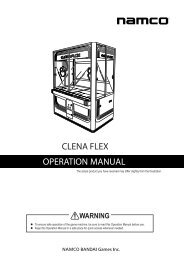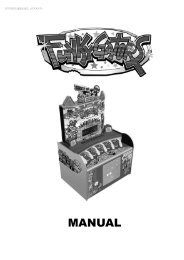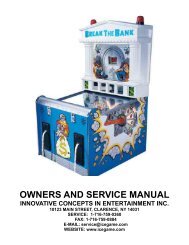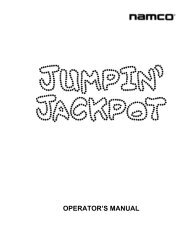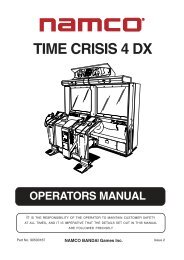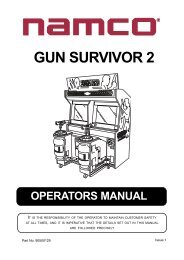Terminator Salvation⢠- Namco
Terminator Salvation⢠- Namco
Terminator Salvation⢠- Namco
Create successful ePaper yourself
Turn your PDF publications into a flip-book with our unique Google optimized e-Paper software.
<strong>Terminator</strong> Salvation 42” Deluxe GameHard Drive RecoverySymptoms requiring hard drive recovery includeFile Test reports bad or missing files.Game fails to finish loading during startup.After resetting the AC power, an error is reported.You are prompted to insert a boot DVD.Erratic Game or Attract Mode.The following screen:WARNING!DATA Files Corrupted.(Game Operation May Become Unstable.)Use “Test” Switch to Enter Test Modeand Run “File Test”Press Start to ContinueTo identify corrupt files, press Test, choose System Test Menu and run the File Test.The only way to repair corrupt files is to recover the hard drive, as detailed below.COMPUTERThe computer contains sensitive components, including a hard drive. Do not handle roughly. Call your distributorbefore servicing its internal components. Ask about warranty information as it relates to the PC.Do not use the PC on/off switch. Turn AC power on or off with the cabinet power switch.1. With game and PC on, verify that the I/O board has power. If not, see Troubleshooting.2. Open the Coin door.3. Open the PC DVD-ROM tray by reaching back to the PC and pressing the Open/Close button onthe drive bay.4. Insert the first of two restore DVDs (labeled Disc 1) into the tray.5. Close the tray by pressing the Open/Close button again.6. Turn cabinet power switch to OFF. Wait 30 seconds.7. Turn cabinet power switch to ON.8. Recovery begins automatically when PC boots up.9. If recovery does not begin, check to ensure disc is inserted correctly and is not damaged.Page 35<strong>Terminator</strong> Salvation Game Software Copyright © 2010 PlayMechanix Inc. All rights reserved.