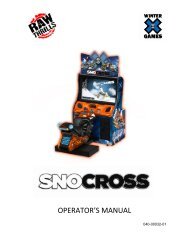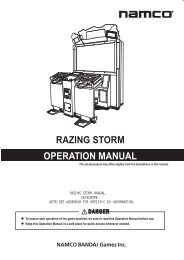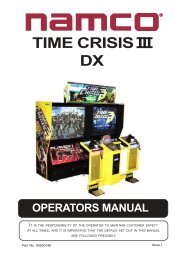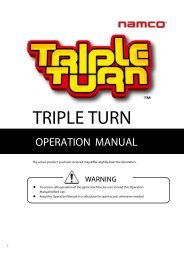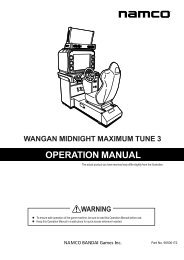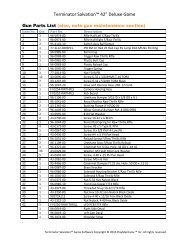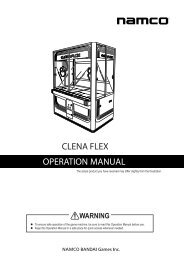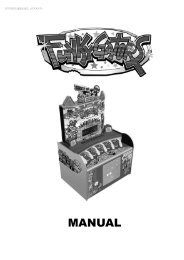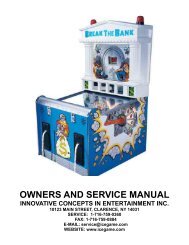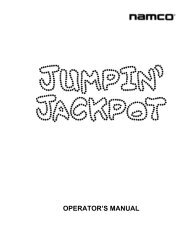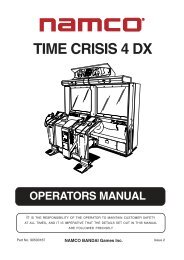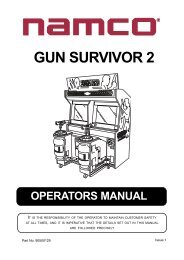Terminator Salvation⢠- Namco
Terminator Salvation⢠- Namco
Terminator Salvation⢠- Namco
You also want an ePaper? Increase the reach of your titles
YUMPU automatically turns print PDFs into web optimized ePapers that Google loves.
<strong>Terminator</strong> Salvation 42” Deluxe Game23. Squeeze the trigger to highlight the Gun Electronics Test.24. Press the Start button to begin the test.GUN ELECTRONICS TESTLEFT GUN: FRAMES: 0LEFT GUN: GLITCHES: 0LEFT GUN: pBlaze_wd:0LEFT GUN: pBlaze_pc:0LEFT GUN: STUCK BITS:0LEFT GUN: VERSION:0RIGHT GUN: FRAMES: 0RIGHT GUN: GLITCHES: 0RIGHT GUN: pBlaze_wd:0RIGHT GUN: pBlaze_pc:0RIGHT GUN: STUCK BITS:0RIGHT GUN: VERSION:025. Ensure the guns pass all tests.26. Press the Start button to conclude the test and return to the System Tests menu.27. Press the Start button again to return to the Main Menu.28. Using the Diagnostic system, described later in this manual, run other diagnostics and makedesired adjustments.Other TestsSee the Diagnostic Section for further information.1. Enter the Switch Test menu and verify all switches function.2. Enter the Screen Test menu and verify that video is acceptable.3. Enter the Sound Test menu and verify the audio works and is not distorted.4. Enter the Coin Meter Test menu and verify the operation of the coin meter.5. Enter the Cabinet Lamps Test menu and verify that all cabinet lights work correctly.6. Enter the Watchdog Test menu, which reboots the game.7. Upon a successful reboot, you are ready to make adjustments to pricing, volume and otherfunctions found in the Adjustments, Audits and Diagnostics section.Additional gun maintenance procedures are listed on page 34.Page 15<strong>Terminator</strong> Salvation Game Software Copyright © 2010 PlayMechanix Inc. All rights reserved.