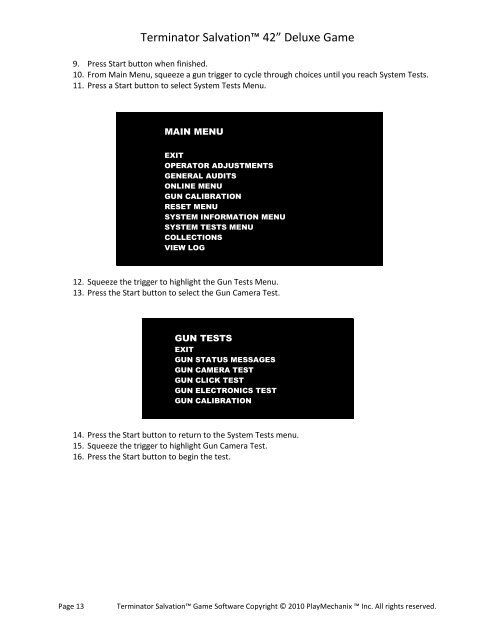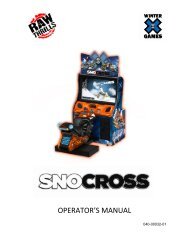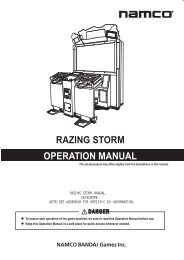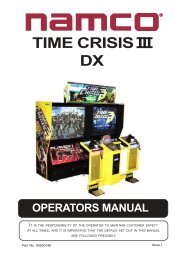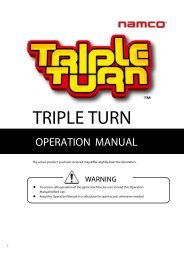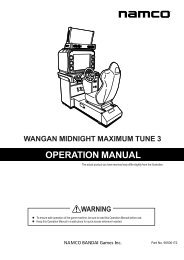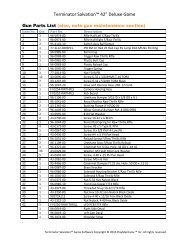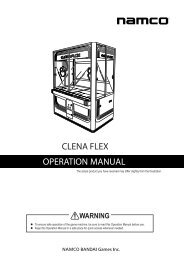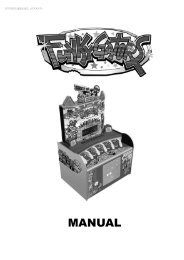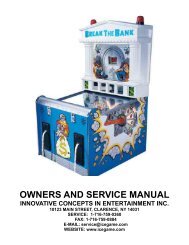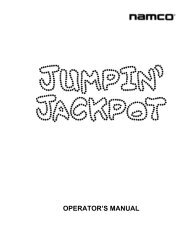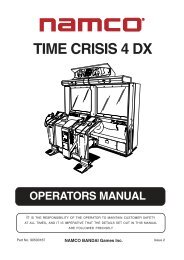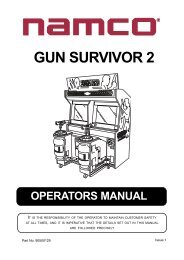Terminator Salvation⢠- Namco
Terminator Salvation⢠- Namco
Terminator Salvation⢠- Namco
Create successful ePaper yourself
Turn your PDF publications into a flip-book with our unique Google optimized e-Paper software.
<strong>Terminator</strong> Salvation 42” Deluxe Game9. Press Start button when finished.10. From Main Menu, squeeze a gun trigger to cycle through choices until you reach System Tests.11. Press a Start button to select System Tests Menu.MAIN MENUEXITOPERATOR ADJUSTMENTSGENERAL AUDITSONLINE MENUGUN CALIBRATIONRESET MENUSYSTEM INFORMATION MENUSYSTEM TESTS MENUCOLLECTIONSVIEW LOG12. Squeeze the trigger to highlight the Gun Tests Menu.13. Press the Start button to select the Gun Camera Test.GUN TESTSEXITGUN STATUS MESSAGESGUN CAMERA TESTGUN CLICK TESTGUN ELECTRONICS TESTGUN CALIBRATION14. Press the Start button to return to the System Tests menu.15. Squeeze the trigger to highlight Gun Camera Test.16. Press the Start button to begin the test.Page 13<strong>Terminator</strong> Salvation Game Software Copyright © 2010 PlayMechanix Inc. All rights reserved.