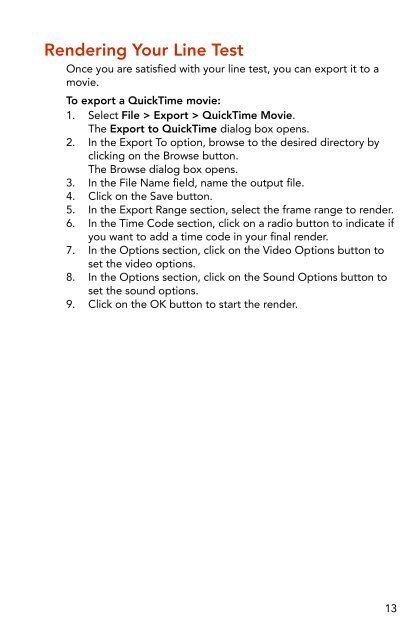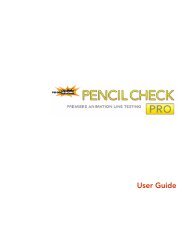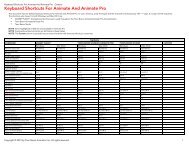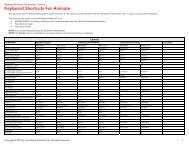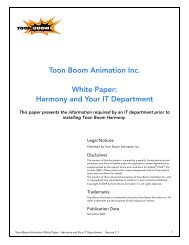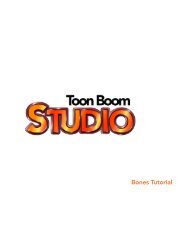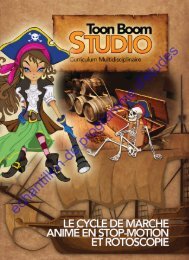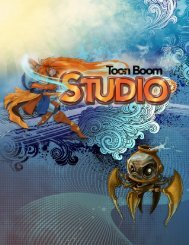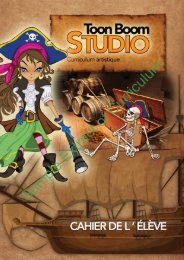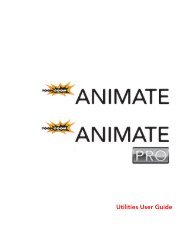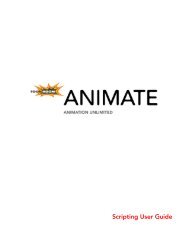Toon Boom Pencil Check Pro Installation and Getting Started Guide
Toon Boom Pencil Check Pro Installation and Getting Started Guide
Toon Boom Pencil Check Pro Installation and Getting Started Guide
Create successful ePaper yourself
Turn your PDF publications into a flip-book with our unique Google optimized e-Paper software.
Rendering Your Line TestOnce you are satisfied with your line test, you can export it to amovie.To export a QuickTime movie:1. Select File > Export > QuickTime Movie.The Export to QuickTime dialog box opens.2. In the Export To option, browse to the desired directory byclicking on the Browse button.The Browse dialog box opens.3. In the File Name field, name the output file.4. Click on the Save button.5. In the Export Range section, select the frame range to render.6. In the Time Code section, click on a radio button to indicate ifyou want to add a time code in your final render.7. In the Options section, click on the Video Options button toset the video options.8. In the Options section, click on the Sound Options button toset the sound options.9. Click on the OK button to start the render.13