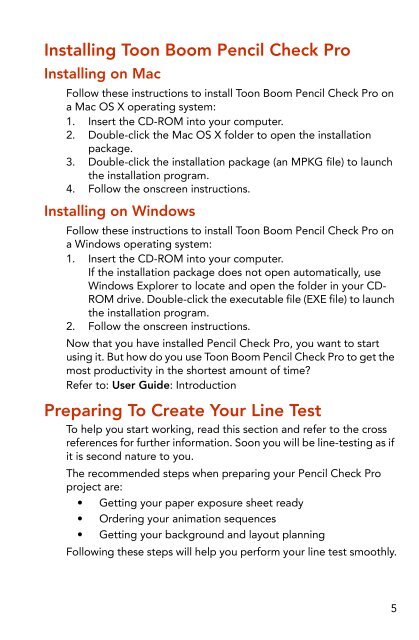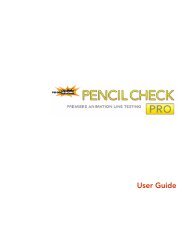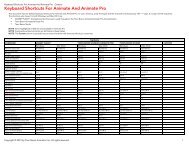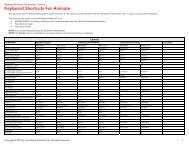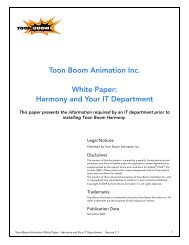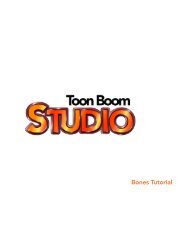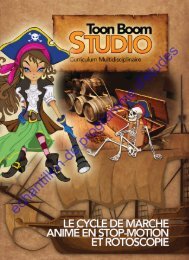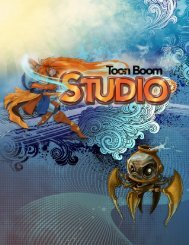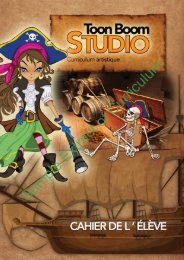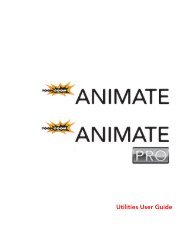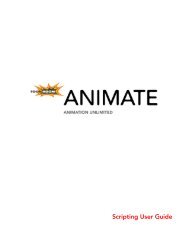Toon Boom Pencil Check Pro Installation and Getting Started Guide
Toon Boom Pencil Check Pro Installation and Getting Started Guide
Toon Boom Pencil Check Pro Installation and Getting Started Guide
You also want an ePaper? Increase the reach of your titles
YUMPU automatically turns print PDFs into web optimized ePapers that Google loves.
Installing <strong>Toon</strong> <strong>Boom</strong> <strong>Pencil</strong> <strong>Check</strong> <strong>Pro</strong>Installing on MacFollow these instructions to install <strong>Toon</strong> <strong>Boom</strong> <strong>Pencil</strong> <strong>Check</strong> <strong>Pro</strong> ona Mac OS X operating system:1. Insert the CD-ROM into your computer.2. Double-click the Mac OS X folder to open the installationpackage.3. Double-click the installation package (an MPKG file) to launchthe installation program.4. Follow the onscreen instructions.Installing on WindowsFollow these instructions to install <strong>Toon</strong> <strong>Boom</strong> <strong>Pencil</strong> <strong>Check</strong> <strong>Pro</strong> ona Windows operating system:1. Insert the CD-ROM into your computer.If the installation package does not open automatically, useWindows Explorer to locate <strong>and</strong> open the folder in your CD-ROM drive. Double-click the executable file (EXE file) to launchthe installation program.2. Follow the onscreen instructions.Now that you have installed <strong>Pencil</strong> <strong>Check</strong> <strong>Pro</strong>, you want to startusing it. But how do you use <strong>Toon</strong> <strong>Boom</strong> <strong>Pencil</strong> <strong>Check</strong> <strong>Pro</strong> to get themost productivity in the shortest amount of time?Refer to: User <strong>Guide</strong>: IntroductionPreparing To Create Your Line TestTo help you start working, read this section <strong>and</strong> refer to the crossreferences for further information. Soon you will be line-testing as ifit is second nature to you.The recommended steps when preparing your <strong>Pencil</strong> <strong>Check</strong> <strong>Pro</strong>project are:• <strong>Getting</strong> your paper exposure sheet ready• Ordering your animation sequences• <strong>Getting</strong> your background <strong>and</strong> layout planningFollowing these steps will help you perform your line test smoothly.5