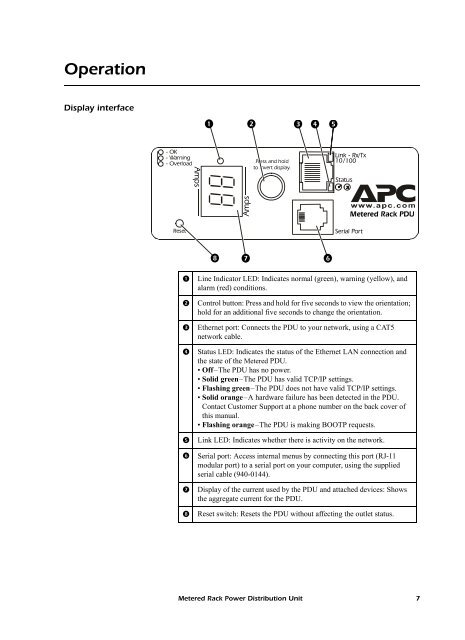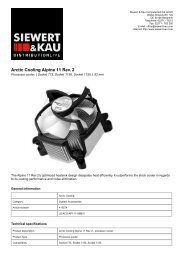You also want an ePaper? Increase the reach of your titles
YUMPU automatically turns print PDFs into web optimized ePapers that Google loves.
OperationDisplay interface - OK- Warning- OverloadAmpsPress and holdto invert display.Link - Rx/Tx10/100StatusAmps<strong>Metered</strong> <strong>Rack</strong> PDUResetSerial PortLine Indicator LED: Indicates normal (green), warning (yellow), andalarm (red) conditions.Control button: Press and hold for five seconds to view the orientation;hold for an additional five seconds to change the orientation.Ethernet port: Connects the PDU to your network, using a CAT5network cable.Status LED: Indicates the status of the Ethernet LAN connection andthe state of the <strong>Metered</strong> PDU.• Off–The PDU has no power.• Solid green–The PDU has valid TCP/IP settings.• Flashing green–The PDU does not have valid TCP/IP settings.• Solid orange–A hardware failure has been detected in the PDU.Contact Customer Support at a phone number on the back cover ofthis manual.• Flashing orange–The PDU is making BOOTP requests.Link LED: Indicates whether there is activity on the network.Serial port: Access internal menus by connecting this port (RJ-11modular port) to a serial port on your computer, using the suppliedserial cable (940-0144).Display of the current used by the PDU and attached devices: Showsthe aggregate current for the PDU.Reset switch: Resets the PDU without affecting the outlet status.<strong>Metered</strong> <strong>Rack</strong> <strong>Power</strong> <strong>Distribution</strong> <strong>Unit</strong> 7