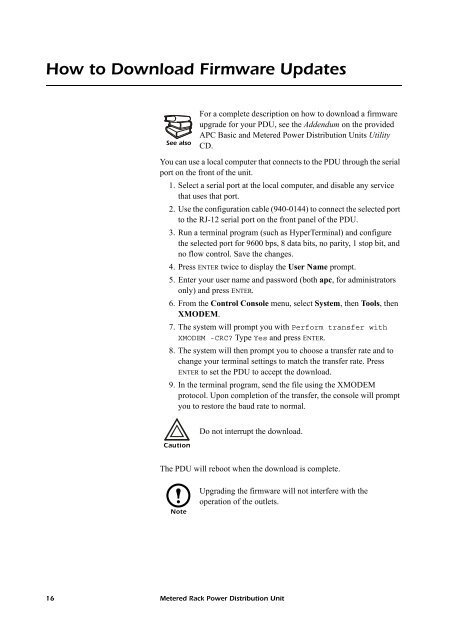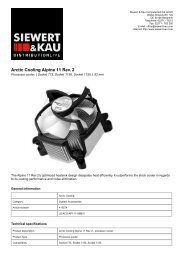Create successful ePaper yourself
Turn your PDF publications into a flip-book with our unique Google optimized e-Paper software.
How to Download Firmware UpdatesSee alsoFor a complete description on how to download a firmwareupgrade for your PDU, see the Addendum on the providedAPC Basic and <strong>Metered</strong> <strong>Power</strong> <strong>Distribution</strong> <strong>Unit</strong>s UtilityCD.You can use a local computer that connects to the PDU through the serialport on the front of the unit.1. Select a serial port at the local computer, and disable any servicethat uses that port.2. Use the configuration cable (940-0144) to connect the selected portto the RJ-12 serial port on the front panel of the PDU.3. Run a terminal program (such as HyperTerminal) and configurethe selected port for 9600 bps, 8 data bits, no parity, 1 stop bit, andno flow control. Save the changes.4. Press ENTER twice to display the User Name prompt.5. Enter your user name and password (both apc, for administratorsonly) and press ENTER.6. From the Control Console menu, select System, then Tools, thenXMODEM.7. The system will prompt you with Perform transfer withXMODEM -CRC? Type Yes and press ENTER.8. The system will then prompt you to choose a transfer rate and tochange your terminal settings to match the transfer rate. PressENTER to set the PDU to accept the download.9. In the terminal program, send the file using the XMODEMprotocol. Upon completion of the transfer, the console will promptyou to restore the baud rate to normal.CautionDo not interrupt the download.The PDU will reboot when the download is complete.NoteUpgrading the firmware will not interfere with theoperation of the outlets.16 <strong>Metered</strong> <strong>Rack</strong> <strong>Power</strong> <strong>Distribution</strong> <strong>Unit</strong>