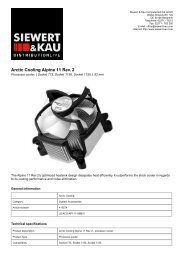You also want an ePaper? Increase the reach of your titles
YUMPU automatically turns print PDFs into web optimized ePapers that Google loves.
Quick ConfigurationAPC Management CardWizardYou can use the APC Management Card Wizard at a Windows ® 98,Windows NT ® 4.0, Windows 2000, or Windows XP computer toconfigure a PDU.1. Insert the APC Basic and <strong>Metered</strong> <strong>Power</strong> <strong>Distribution</strong> <strong>Unit</strong>s UtilityCD into a computer on your network.2. Launch the Wizard, when prompted, or, if prompted to restart thecomputer, access the Wizard from the Start menu after thecomputer has restarted.3. Wait for the Wizard to discover the unconfigured PDU, then followthe on-screen instructions.NoteIf you leave the Start a Web browser when finishedoption enabled, you can use apc for both the user nameand password to access the PDU through your browser.BOOTP & DHCPconfigurationThe Boot Mode setting, a TCP/IP option in the PDU’s Network menu,identifies how TCP/IP settings will be defined. The possible settings areManual, DHCP only, BOOTP only, and DHCP & BOOTP (thedefault setting).NoteThe DHCP & BOOTP setting assumes that a properlyconfigured DHCP or BOOTP server is available to provideTCP/IP settings to the APC PDU. If these servers areunavailable, see “APC Management Card Wizard” on thispage, “Local access to the control console” on page 12, or“Remote access to the control console” on page 12 toconfigure the TCP/IP settings.With Boot Mode set to DHCP & BOOTP, the PDU attempts todiscover a properly configured server. It first searches for a BOOTPserver, and then a DHCP server. It repeats this pattern until it discovers aBOOTP or DHCP server.For more information, see “BOOTP” on page 10 or“DHCP” on page 11.<strong>Metered</strong> <strong>Rack</strong> <strong>Power</strong> <strong>Distribution</strong> <strong>Unit</strong> 9