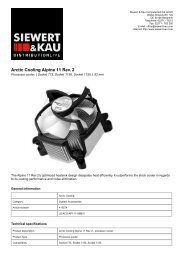You also want an ePaper? Increase the reach of your titles
YUMPU automatically turns print PDFs into web optimized ePapers that Google loves.
Quick Configuration3. Use Telnet to access the PDU at its newly assigned IP address. Forexample:telnet 156.205.14.1414. Use apc for both user name and password.5. See “Control console” on this page to finish the configuration.Control consoleAfter you log on at the control console, as described in “Local access tothe control console” on page 12 or “Remote access to the controlconsole” on page 12:1. Choose Network from the Control Console menu.2. Choose TCP/IP from the Network menu.3. If you are not using a BOOTP or DHCP server to configure theTCP/IP settings, select the Boot Mode menu. Select Manual bootmode, and then press ESC to return to the TCP/IP menu. (Changeswill take effect when you log out.)4. Set the System IP, Subnet Mask, and Default Gateway addressvalues.5. Press CTRL-C to exit to the Control Console menu.6. Log out (option 4 in the Control Console menu).NoteIf you disconnected a cable during the proceduredescribed in “Local access to the control console” onpage 12, reconnect that cable and restart the associatedservice.<strong>Metered</strong> <strong>Rack</strong> <strong>Power</strong> <strong>Distribution</strong> <strong>Unit</strong> 13